Email Summarizer Ai-AI email summarizer assistant
AI-powered email summaries & replies
Email Example: Happiest of Thanksgivings to you and yours. I wanted to take a quick moment to say how much I appreciate YOU! Your support has been a HUGE part of my journey, and for that, I'm incredibly thankful! I hope you have an amazing Thanksgiving! - Chase P.S. Mason and I just dropped our latest podcast episode. We talk at length about tips for first-time entrepreneurs. Listen to it here. P.P.S. Want to save 45% on the BEST ecommerce email marketing course on the ENTIRE INTERNET? This link will take you to the homepage for more info. This link will automatically apply the 45% off discount. Your Response: Respond to this email and tell it that you do not want to join.
Related Tools
Load More
Note Summarizer
Focus on academic notes summarizing, and creating concise, clear notes from provided materials.
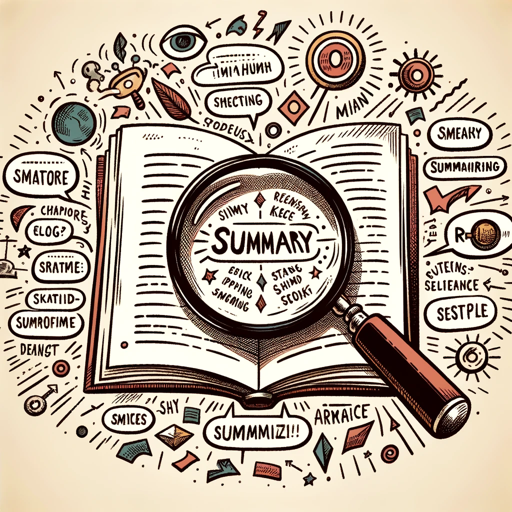
Professional Summariser
I summarise texts quickly and efficiently

Document Summarizer
Precise medical document analyzer and summarizer with document-type detection.

AI Web Summarizer
I summarize web page content into concise, key points.

Loom Summarizer
Turn your Loom recordings into summaries and action items and SOPs.

Insight Summarizer
Insight Summarizer texts in a detailed, conversational style.
20.0 / 5 (200 votes)
Introduction to Email Summarizer AI
Email Summarizer AI is designed to streamline email management by summarizing key points from incoming emails, suggesting responses, and organizing inboxes based on importance. Its purpose is to enhance productivity by minimizing the time spent on email tasks while ensuring important communications receive timely attention. For example, in a customer service context, Email Summarizer AI can quickly analyze incoming support requests, summarize the issue, and provide suggested responses, allowing agents to handle more queries efficiently.

Core Functions of Email Summarizer AI
Inbox Analysis
Example
The AI categorizes emails based on sender and urgency, ensuring users focus on the most important messages first.
Scenario
A sales manager receives dozens of emails daily. Email Summarizer AI filters out low-priority emails, ensuring that high-value client inquiries are addressed immediately.
Email Summarization
Example
The AI condenses long emails into key points, highlighting action items and deadlines.
Scenario
An HR manager receives a lengthy email regarding an upcoming recruitment event. The AI extracts the date, time, and required materials from the email, allowing the manager to quickly prepare.
Response Suggestions
Example
Email Summarizer AI suggests appropriate replies based on context and tone, offering options like formal, casual, or concise responses.
Scenario
A customer service representative dealing with multiple inquiries uses AI-generated responses to quickly reply to common support requests, such as password resets or shipping status updates.
Target Users of Email Summarizer AI
Customer Service Teams
Customer service agents benefit from quick email summarization and suggested responses, allowing them to address customer concerns efficiently and with personalized touch.
Executives and Managers
Busy professionals who receive high volumes of emails daily can use the AI to prioritize key messages, respond quickly to urgent matters, and delegate tasks effectively.

Guidelines for Using Email Summarizer AI
Visit aichatonline.org for a free trial without login, also no need for ChatGPT Plus.
Open the browser and navigate to the website for an easy, no-login-required trial of Email Summarizer AI. You don’t need any special subscription or account, such as ChatGPT Plus.
Connect your email account.
Link your email service (e.g., Gmail, Outlook) by granting necessary permissions to allow AI to access and summarize emails.
Review summarized emails.
Once connected, the AI will automatically summarize incoming emails, highlighting important details like tasks, sender information, and urgent matters.
Utilize response suggestions.
AI will provide suggested replies based on the content of emails. You can customize these responses or approve them directly.
Monitor insights via the dashboard.
Access an analytics dashboard to view patterns, track response rates, and improve your email habits through data insights.
Try other advanced and practical GPTs
Beauty Score
AI-Powered Beauty Assessment.

Script Savant: Screenwriting, Pitches & Visuals
AI-Powered Screenwriting and Pitch Generation

Efficient AI Website Summarizer by Mojju
AI-powered website summaries in seconds
Quant Trader Assistant
AI-powered quant trading strategy assistant.

Standup Comedy
Inject humor, elevate your content.

One Piece GPT
AI-powered One Piece knowledge hub

Advanced Stock Market Analysis Educator
AI-powered stock analysis tool for technical traders.

Frank's Sports Betting
Smart Betting with Real-Time AI Power

Content Crafter
Crafting Your Content with AI Precision

Study GPT (Mechanics & Dynamics)
Master Mechanics & Dynamics with AI

Analyse my arguments
AI-Powered Argument Analysis

IFS Coach
AI-powered coaching for personal growth.

- Project Management
- Customer Support
- Task Management
- Time Saving
- Inbox Cleanup
Email Summarizer AI Q&A
How does Email Summarizer AI work?
Email Summarizer AI analyzes your emails, categorizes them, and creates concise summaries. It also suggests responses based on the email content, helping you save time in managing your inbox.
What email services are supported?
Email Summarizer AI works with Gmail, Outlook, and other popular email providers. Once permissions are granted, it can access, summarize, and respond to your emails directly.
Can I customize the response suggestions?
Yes, you can tailor the AI-generated responses to fit your style or make any necessary changes before sending. You can also set up custom rules for specific senders or types of emails.
What are the common use cases for this tool?
Email Summarizer AI is useful for customer support, project management, handling high-volume emails, and ensuring timely responses to important messages without missing key details.
How secure is my email data?
Your privacy is a priority. Email Summarizer AI uses encryption and follows strict data privacy policies to ensure your email information is secure and confidential.