Emoji Scene Creator-Emoji Scene Creation Tool
AI-powered Emoji Scene Creator
🐶🌴🌎
🌴🧭
🥶🌎🌴
🌎🌴🐶
Related Tools
Load More20.0 / 5 (200 votes)
Overview of Emoji Scene Creator
Emoji Scene Creator is designed to help users generate visual scenes using emoji characters, creating a fun and interactive way to express ideas or concepts through emojis. By combining emojis creatively, users can depict scenarios, moods, or even tell short stories without needing to rely on traditional text or detailed illustrations. Its primary goal is to offer a tool for creative expression, with a focus on accessibility and ease of use. The tool can generate emoji-based scenes or offer advice on how to represent complex emotions, actions, or objects using only emoji. For instance, users can create a party scene with 🎉🍰🥳 or a nature landscape with 🌳🌞🌸.

Key Functions of Emoji Scene Creator
Custom Emoji Scene Generation
Example
A user might request a beach scene with 🏖️, 🌊, and ☀️ emojis to convey a vacation vibe.
Scenario
A user preparing a social media post for a holiday might ask for a summer beach scene, and the Emoji Scene Creator will provide a combination of emojis that capture this, making their message visually engaging without needing complex visuals.
Emoji Interpretation for Contextual Usage
Example
Someone could ask how to represent a 'busy day at work' using emojis. The tool may suggest 🖥️📊☕ to depict a typical office scenario.
Scenario
This could be used in casual conversations where users want to summarize their day or emotions through emojis rather than text, bringing more visual playfulness to their communication.
Emoji-Themed Storytelling
Example
The tool could create a mini story, such as 'A cat's day' with emojis like 🐱🍴😴, showing a cat eating, then napping.
Scenario
Ideal for educators or parents who want to use visual symbols to tell short stories for young learners. It adds a layer of fun and engagement by simplifying narratives into emoji symbols.
Ideal Users of Emoji Scene Creator
Social Media Enthusiasts
These users love creating engaging and visually appealing content for platforms like Instagram, Twitter, or Facebook. Emoji scenes allow them to quickly convey moods or ideas, especially in short, snappy posts. They benefit from this tool by receiving unique, visually compact ways to communicate.
Educators and Parents
For teachers or parents looking to make learning fun, emojis can serve as a tool for teaching language, emotions, or even storytelling. Emoji Scene Creator allows them to craft simple scenes that children can easily understand, helping to engage visual learners.

How to Use Emoji Scene Creator
Visit aichatonline.org for a free trial without login, also no need for ChatGPT Plus.
Open your web browser and go to aichatonline.org. You can start using the Emoji Scene Creator for free without needing to log in or have a ChatGPT Plus subscription.
Access the Emoji Scene Creator tool.
Navigate to the Emoji Scene Creator section on the website. This can usually be found under tools or AI applications.
Input your scene description.
Describe the scene you want to create using emojis. Be as detailed as possible to ensure accurate results.
Customize your emoji scene.
Adjust the emojis, layout, and other elements to fine-tune your scene. Use the provided options to tweak the scene to your liking.
Download or share your creation.
Once satisfied with your scene, you can download it or share it directly from the platform. Use the provided buttons for these actions.
Try other advanced and practical GPTs
Life Coach
AI-powered personalized life coaching made simple

Reply to reviews assistant
Effortlessly Enhance Your Customer Interactions

The Historian's Friend
AI-powered tool for historical research and analysis.

AI Daily Digest
AI-powered news and research assistant

Scrum Master Assistant
AI-powered Scrum guidance tool

20 Questions
Guess the Subject with AI Precision!

Nutrition Insight
AI-powered nutrition insights at your fingertips.

World History Companion
AI-powered historical insights for all.
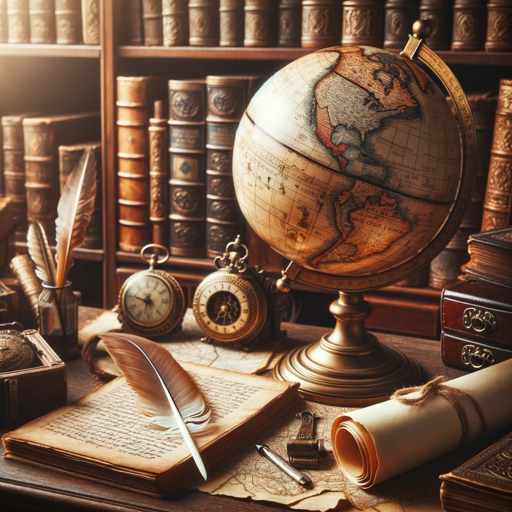
新闻速读
AI-Powered Insight and Summarization
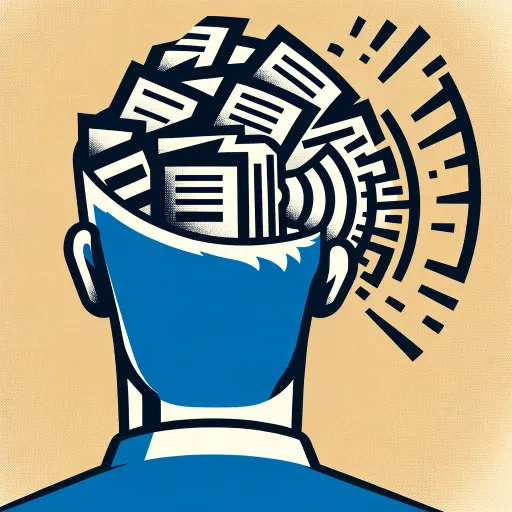
Inspirer
AI-Powered Inspiration for Every Speech
Market Maven
AI-Powered Marketing Insights and Strategy.

Genio del copy
AI-Powered Copywriting for Marketers
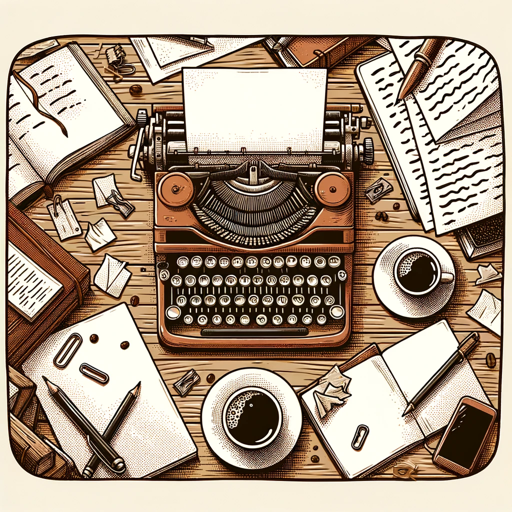
- Social Media
- Creative Projects
- Presentations
- Learning Materials
- Visual Stories
Emoji Scene Creator Q&A
What is the Emoji Scene Creator?
The Emoji Scene Creator is an online tool that allows users to create detailed scenes using emojis. It's perfect for visual storytelling, creative projects, and enhancing communication.
Do I need to log in to use the Emoji Scene Creator?
No, you do not need to log in to use the Emoji Scene Creator. Simply visit aichatonline.org and start creating your scenes immediately.
Can I customize the emoji scenes?
Yes, you can fully customize your emoji scenes by adjusting the emojis, layout, and other elements to match your vision.
What are common use cases for the Emoji Scene Creator?
Common use cases include creating visual stories, enhancing presentations, designing social media content, and making learning materials more engaging.
Is the Emoji Scene Creator free to use?
Yes, the Emoji Scene Creator is free to use. You can access and utilize its features without any cost.