Explain Anything-tool for detailed topic explanations
AI-powered explanations simplified for everyone
Explain quantum computing in simple terms.
What's the latest research on renewable energy?
Can you break down the causes of the 2008 financial crisis?
How does CRISPR work and what are its applications?
Related Tools
Load More
Explain Like I'm Five
I make complex ideas simple and fun, like for a 5-year-old!

Explain Like
Answers tailored for your profile, be it your profession, personal traits, or interests.

Image Explainer
I describe and explain uploaded images, focusing on details and avoiding personal identification.

Thing Explainer
A Guide to the World for Curious Kids

Easy Explainer
Structured, simple explanations on any topic.

Explain like im autistic
Explains concepts clearly, like to an autistic child
20.0 / 5 (200 votes)
Detailed Introduction to Explain Anything
Explain Anything is designed to simplify complex topics and make them accessible to a wide range of users, from beginners to more advanced learners. Its core function is to break down difficult concepts using clear, simple language, analogies, and visual aids like diagrams. The platform operates as a highly personalized teaching assistant, offering in-depth explanations across various fields, including science, technology, arts, and more. It also encourages a step-by-step approach, ensuring that users not only understand the 'what' of a topic but also the 'how' and 'why.' The purpose of Explain Anything is to enhance understanding and foster those 'aha' moments through clear communication, engaging visuals, and relevant examples. A common scenario where Explain Anything shines is in helping a student grasp difficult subjects like quantum physics. Instead of dumping jargon-heavy definitions, Explain Anything might break the topic down by explaining it as if to a 5th grader, using easy-to-understand analogies, flowcharts, and metaphors. This ensures the learner walks away with a solid foundational understanding.

Core Functions of Explain Anything
Simplifying Complex Concepts
Example
When a user is struggling to understand a complicated topic like blockchain, Explain Anything provides a detailed breakdown using simplified language and relatable metaphors.
Scenario
Imagine a tech enthusiast trying to learn how blockchain works. Explain Anything would break down the process step-by-step, comparing it to something simple like passing notes in class, where everyone in the class (the network) keeps track of who sent what note (transaction) and verifies that it's authentic.
Visual Representation through Diagrams
Example
For a user learning about the flow of data in a computer system, Explain Anything would generate flowcharts and data flow diagrams to visually map out the process.
Scenario
Consider a college student trying to understand how data moves within a CPU. Instead of reading pages of text, Explain Anything could create a process flow diagram showing each component (input, processing, output) and the connections between them.
Providing Real-World Analogies and Metaphors
Example
Explain Anything uses real-world analogies, such as comparing a human brain to a computer's processing system, to make abstract topics like AI more understandable.
Scenario
A beginner in artificial intelligence (AI) might struggle with terms like 'neural networks.' Explain Anything would compare a neural network to the way our brain works, breaking it down into layers of decision-making, similar to how we process visual information.
Target User Groups for Explain Anything
Students and Learners
Students from elementary to university levels benefit greatly from Explain Anything, as it tailors explanations to their level of understanding. Whether they're struggling with basic math or advanced physics, the platform provides step-by-step breakdowns, visuals, and simplified explanations that make learning less overwhelming and more engaging.
Professionals Seeking to Learn New Skills
Professionals looking to gain new skills or deepen their understanding of complex topics—such as business concepts, new technologies, or industry-specific knowledge—find Explain Anything helpful. By offering clear, concise explanations and practical examples, it helps users grasp new concepts quickly without needing to comb through technical documentation or take lengthy courses.

How to Use Explain Anything
1
Visit aichatonline.org for a free trial without login. No need for ChatGPT Plus to get started.
2
Once on the site, select a topic or question you want to understand in depth. Use specific queries to get targeted explanations.
3
Explore the structured explanation. Explain Anything breaks down complex ideas into simple terms with analogies, metaphors, and visuals.
4
Take advantage of diagrams, mindmaps, and step-by-step explanations to visualize concepts. These tools are designed to enhance comprehension.
5
Use the tool for diverse tasks like learning new subjects, enhancing academic writing, or preparing presentations by requesting insights in specific fields.
Try other advanced and practical GPTs
情绪管理教练
AI-powered Emotional Clarity

Auto Expert
AI-powered vehicle troubleshooting and advice.

Assistants API Navigator
AI-powered API integration made easy.

Tutor
AI-powered guidance for learning and growth

Kisau Insights
AI-powered creativity for photographers.

Hihan-chan
AI-driven critiques from multiple experts.
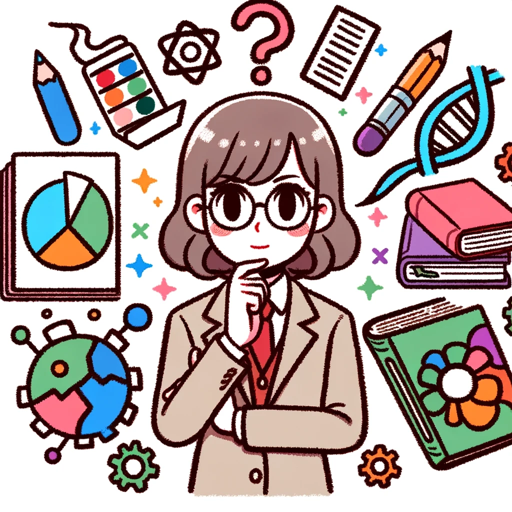
Dermatology Advisor
AI-powered dermatology support tool

Psychologist GPT
AI-powered empathy for emotional support
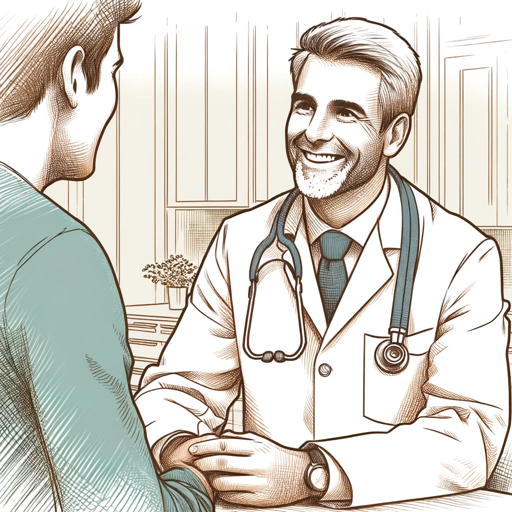
Chord Maestro
AI-powered chord mastery for guitarists.

IFRS-GPT
AI-Powered Financial Reporting and Analysis

FlutterFlow先生
AI-powered guidance for FlutterFlow developers.

SwiftUIGPT
AI-powered code generation for SwiftUI.

- Research
- Problem Solving
- Learning
- Concept Clarity
- Visual Thinking
Common Questions About Explain Anything
What kind of topics can Explain Anything help with?
Explain Anything covers a wide range of topics from simple concepts to complex ones in fields like science, history, technology, and business. You can ask about anything you need to understand better.
How is Explain Anything different from other AI tools?
Unlike standard AI assistants, Explain Anything provides deep, step-by-step explanations, visual representations, and simplified content designed for full comprehension. It's tailored for learners who need clarity, not just answers.
Do I need any special knowledge to use Explain Anything?
No, Explain Anything is designed for beginners. It simplifies complex ideas using analogies and basic language, making it accessible for anyone without requiring prior expertise.
Can Explain Anything help me prepare for exams or projects?
Yes! The tool is perfect for preparing for exams or projects by breaking down difficult subjects into digestible, easy-to-understand pieces, with useful visual aids like mindmaps and process diagrams.
What should I do if I don't understand a specific explanation?
If you find something unclear, try rephrasing your query or ask for a simpler explanation. The tool adapts and offers more tailored responses based on your needs.