Forecast pic in OKI-AI-powered weather visualization tool.
AI-enhanced imagery meets real-time forecasts.
日付を入力しましょう
Related Tools
Load More20.0 / 5 (200 votes)
Introduction to Forecast pic in OKI
Forecast pic in OKI is designed to provide tailored and location-specific weather forecasting, combined with a unique integration of visual and informative services related to the Oki Islands in Japan. The service utilizes real-time weather data for Oki Island, particularly Oki no Shima Town in Shimane Prefecture, to help users not only get accurate weather forecasts but also make decisions based on localized factors like sea conditions, ferry operations, and natural landmarks. Forecast pic in OKI is particularly aimed at enhancing the tourism and local experiences by merging weather data with scenic and cultural imagery, creating a visually immersive experience that reflects the actual weather forecast. For instance, if a user wants to visit the famous 'Rousoku Island' and checks the weather forecast, they will not only get the meteorological data but also a dynamically generated image of the island reflecting that day’s weather—sunshine, clouds, or even waves. This visual interaction makes it easier for users to plan activities and understand conditions in a more intuitive way.

Main Functions of Forecast pic in OKI
Weather Forecast Retrieval
Example
A user can input a specific date and location (Oki no Shima) and receive up-to-date weather information such as temperature, humidity, wind speed, and wave height.
Scenario
A traveler is planning a visit to the Oki Islands and needs to know the sea conditions to decide whether ferry services will operate. They input the date into Forecast pic in OKI and get real-time information, including wave height and wind speed, along with visual cues of weather patterns like sunny skies or rain.
Cultural and Scenic Image Generation
Example
Once a user selects a weather forecast, the system generates a photorealistic image of a local landmark, such as Rousoku Island, depicting the weather conditions for that day.
Scenario
A user plans to hike to Tamagawasu Shrine but is unsure of the weather. Upon receiving the forecast, they are also shown a scenic image of the shrine with misty rain, helping them better visualize the conditions before heading out.
Ferry Operations and Sea Condition Monitoring
Example
Forecast pic in OKI provides wave height data and ferry service status from the Oki Kisen Ferry website.
Scenario
A local fisherman or commuter checks the forecast to see if the ferry will be running smoothly. The wave heights are displayed, and the ferry service is marked as 'operating' or 'delayed,' allowing users to adjust their plans accordingly.
Ideal Users of Forecast pic in OKI
Tourists and Travelers
Tourists planning visits to the Oki Islands are a key group, as they benefit from detailed weather forecasts combined with real-time visualizations of the scenic spots they plan to visit. This helps them plan their trips better by understanding both the weather and sea conditions, ensuring smooth travel, ferry connections, and outdoor activities.
Local Residents and Commuters
Local residents and daily commuters who rely on ferry services or are engaged in marine activities also form a critical user base. They use Forecast pic in OKI to get accurate and relevant weather data specific to their region, including sea conditions that can affect daily life and transportation.

How to Use Forecast pic in OKI
1
Visit aichatonline.org for a free trial without login, also no need for ChatGPT Plus.
2
Input the desired date to access 'Today in History' information, relevant to Japan's local context.
3
Use the weather forecast link for Oki Islands, Shimane Prefecture, and fetch relevant data for the chosen date.
4
Select a local landmark or scenario from a predefined list (such as waterfalls, temples, or specific landscapes).
5
Generate the AI image that combines historical context, weather data, and the selected scenery in a creative, photorealistic format.
Try other advanced and practical GPTs
JavaScript Bot
AI-powered JavaScript coding assistant.

MixerBox OnePlayer
AI-powered streaming, personalized for you.

Tarik GPT
Empowering Musicians with AI Insights

BOE para Humanos
AI-powered summaries for Spanish legal documents.

Career Companion
AI-Powered Career Assistance for Job Seekers

Business Development & Digital Marketing Plan
AI-powered Business Growth & Marketing
中翻英小助手
AI-powered Chinese-to-English translation tool

Angry GPT
Sharp answers powered by AI intelligence.

Corrector de Informes
AI-powered academic report perfection
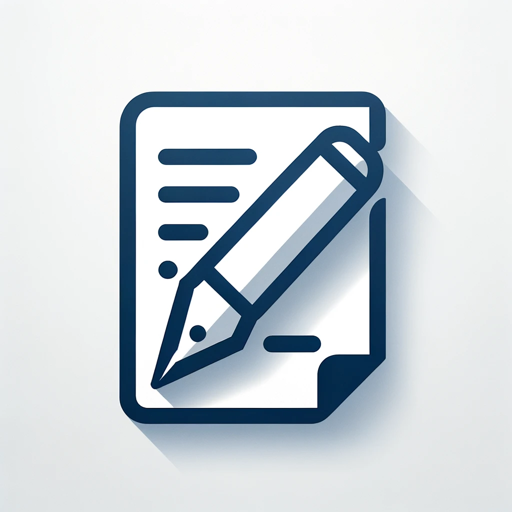
Agriculture Mentor
AI-powered farming guidance tool

AIdventure AIde
Your AI-powered immersive adventure companion.

團購對帳助手
AI-powered tool for seamless payment reconciliation

- Social Media
- Art Creation
- Tourism Promotion
- Weather Reports
- Event Visualization
FAQs about Forecast pic in OKI
What is Forecast pic in OKI?
Forecast pic in OKI is an AI tool that generates images combining local weather forecasts from Oki Islands with specific landmarks and historical events, creating unique visuals based on real-time data.
Can I access Forecast pic in OKI without a premium subscription?
Yes, the tool can be accessed without a subscription or ChatGPT Plus. You can visit aichatonline.org for a free trial without logging in.
What types of landmarks can be used in the images?
You can choose from various scenic spots around Oki Islands, such as Danjo Waterfall, Rosoku Rock, Yaosugi Cedar, and many more, depending on the landscape you want to depict.
Can I customize the weather in the generated image?
No, the weather in the image is based on real-time data from the chosen date in Oki Islands, ensuring authenticity and relevance to current conditions.
What are the common use cases for this tool?
Common uses include creating visually appealing weather reports, social media content, local tourism promotion, and combining art with historical trivia for educational purposes.