團購對帳助手-group-buying reconciliation tool
AI-powered tool for seamless payment reconciliation
/help
/start
Related Tools
Load More
Invoice & Receipt Organizer
Invoice & Receipt Organizer streamlines the process of extracting and organizing data from invoices. Provide a link to your Google Sheet with editing permissions enabled, and upload your invoice in PDF, JPG, or PNG format. The system will efficiently aggr

QBO GPT Assistant
This chatbot can answer your Quickbooks Online Questions... (created by Hector Garcia CPA)
AMZ Seller Assistant
Expert in Amazon selling, providing precise guidance on various Amazon-related issues.

Receipt Assistant
Your efficient receipt processing buddy
Bookkeeping
Specialist in bookkeeping and financial records.

Accounting Aid
Helps with accounting queries
20.0 / 5 (200 votes)
Introduction to 團購對帳助手
團購對帳助手 is a tool designed to streamline the reconciliation process for group purchases, where payments are typically received from multiple buyers through bank transfers. In such cases, the group organizer (團購主) needs to manually match each payment with the corresponding buyer by comparing the last five digits of their bank account numbers, which can be time-consuming and error-prone. 團購對帳助手 automates this matching process, reducing human error and saving time. The tool ensures that all transfers are properly accounted for and matched against the buyers' provided information. For example, if a buyer gives the wrong last five digits or makes multiple transfers, the tool will identify these issues for further review. By handling large volumes of transaction data more efficiently, the assistant solves many common problems faced by group purchase organizers.

Main Functions of 團購對帳助手
Duplicate Entry Detection
Example
A buyer mistakenly submits their payment information twice. 團購對帳助手 identifies the duplicate entry based on the repeated last five digits and alerts the organizer.
Scenario
In a group purchase with hundreds of buyers, one person submits their payment details multiple times. The assistant flags these duplicates, preventing confusion during reconciliation.
Mismatch Detection
Example
A buyer uses a different bank account to transfer money but submits the wrong last five digits from another account. The tool identifies that no match is found for the provided digits and marks it for review.
Scenario
In a scenario where a buyer mistakenly provides last five digits from their secondary account, the assistant shows that this information does not correspond to any actual bank transaction. This helps the organizer quickly follow up with the buyer.
Unmatched Payments Identification
Example
A payment is received from a buyer who did not submit their last five digits or submitted incorrect information. 團購對帳助手 shows the unmatched payments, enabling the organizer to contact the buyers for clarification.
Scenario
During reconciliation, several transactions from different accounts remain unmatched. The assistant lists these transactions so the organizer can investigate further.
Ideal Users of 團購對帳助手
Group Purchase Organizers
These individuals are responsible for managing large group purchases, where they receive multiple payments from different buyers. They benefit from using 團購對帳助手 to efficiently match payments to the corresponding buyers, ensuring that all transfers are accounted for and reducing the workload of manually comparing transaction data.
Small Business Owners
Small business owners who sell products or services through informal group purchases often deal with a high volume of bank transfers. By using 團購對帳助手, they can streamline their accounting process, avoid potential mismatches, and reduce errors when reconciling bank statements with customer orders.

How to Use 團購對帳助手
1
Visit aichatonline.org for a free trial without login, also no need for ChatGPT Plus.
2
Prepare the necessary data, gather the list of the last five digits of customers' remittance account numbers and the actual account numbers provided by the bank.
3
Click on 'Start' to begin the reconciliation process. The system will guide you step-by-step through the data input process.
4
Input the customer-provided remittance account numbers and the bank-provided account numbers into the system when prompted.
5
Review the reconciliation results. The system will highlight duplicates, unmatched entries, and discrepancies to help you quickly resolve any issues.
Try other advanced and practical GPTs
AIdventure AIde
Your AI-powered immersive adventure companion.

Agriculture Mentor
AI-powered farming guidance tool

Corrector de Informes
AI-powered academic report perfection
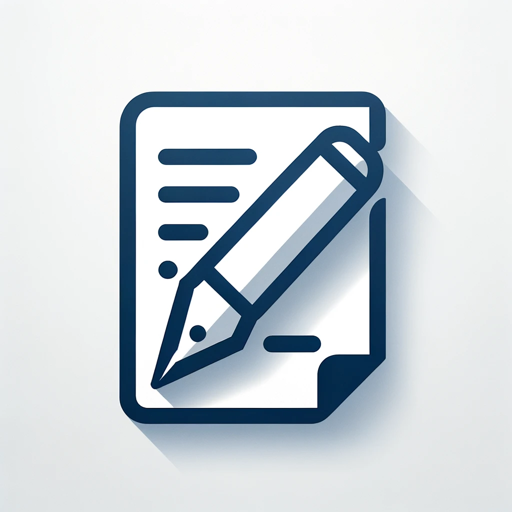
Angry GPT
Sharp answers powered by AI intelligence.

中翻英小助手
AI-powered Chinese-to-English translation tool

Forecast pic in OKI
AI-enhanced imagery meets real-time forecasts.

EasyAdmin (Symfony) Wizard
AI-powered tool for creating Symfony admin dashboards

Credit Analyst
AI-powered credit analysis made simple

Boldie (Alpha) - Der Bacon & Bold MarketingGPT
AI-powered marketing insights for brands.
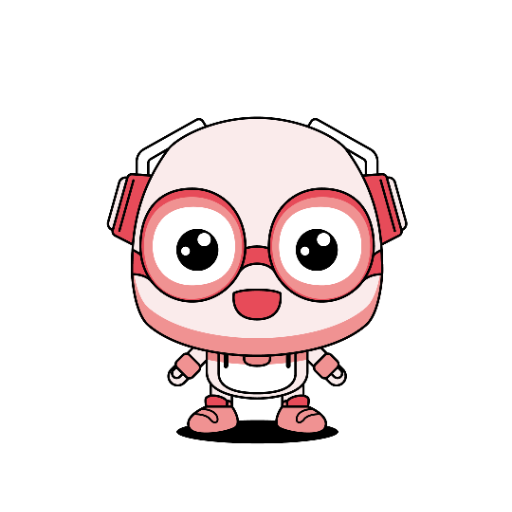
AI Dissertation Guru
AI-powered Dissertation Support
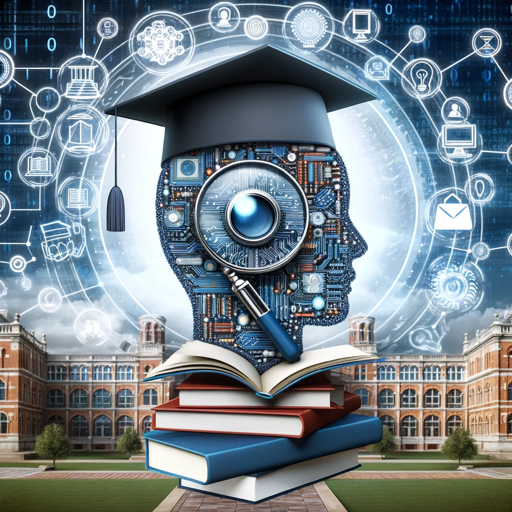
music explorer(音乐偷吸者)
AI-powered music discovery made simple.

Expert Review Copywriter
AI-powered content analysis and SEO insights.

- Automation
- Finance
- Group buying
- Banking
- Reconciliation
Frequently Asked Questions About 團購對帳助手
What is the main purpose of 團購對帳助手?
The primary purpose is to help group-buying organizers reconcile customer payments with bank account records efficiently, by automatically matching account digits and identifying discrepancies.
Can I use 團購對帳助手 without any special technical knowledge?
Yes, the tool is designed to be user-friendly. It provides simple step-by-step instructions, making it easy for non-technical users to upload data and resolve issues.
How does 團購對帳助手 handle duplicate entries?
The tool automatically detects and flags any duplicate records in the customer-provided data, making it easy to spot and correct repetitive entries.
What happens if a customer provides the wrong account digits?
The tool highlights unmatched entries, allowing you to quickly identify and correct incorrect information, either by contacting the customer or checking the transaction details.
Can I save and export the reconciliation results?
Yes, after the reconciliation process, you can save or export the results for record-keeping or sharing with your team, ensuring transparency and accuracy.