EasyAdmin (Symfony) Wizard-Symfony admin tool for developers
AI-powered tool for creating Symfony admin dashboards
How can I configure a new entity in EasyAdmin?
Show me how to customize an EasyAdmin dashboard.
What's the best way to set up a relationship in EasyAdmin?
How can I add custom actions in EasyAdmin?
Related Tools
Load More
SymfonyGPT
Symfony 6 and 7/PHP 8 Expert Advisor

Webflow Wizard
Webflow Wizard is your go-to GPT tool for Webflow development, streamlining your workflow with in-depth knowledge at your fingertips.

Filament v3
Expert en développement filamentPHP v3 & Livewire v3.

Symfony
I know some good modern symfony practices and can help with the routine. Discuss: t.me/symfony

Symfony Helper
PHP & Symfony binary expert with code samples and optimization tips.

Symfony Expert
Symfony expert providing solutions and latest best practices
20.0 / 5 (200 votes)
Introduction to EasyAdmin (Symfony) Wizard
EasyAdmin is a Symfony bundle designed to simplify the creation of administration interfaces for Symfony applications. The 'EasyAdmin (Symfony) Wizard' is a tool or guide that assists developers in configuring and customizing back-office systems using the EasyAdmin bundle. It automates and optimizes the process of building admin dashboards, giving developers the power to manage CRUD (Create, Read, Update, Delete) operations on database entities with minimal effort. The primary design purpose is to reduce the complexity of managing Symfony-based administration panels by providing a straightforward, configuration-driven approach. With EasyAdmin Wizard, users can define their admin dashboards through YAML or PHP configurations and enhance them with custom views, actions, and fields. For instance, consider a scenario where a developer is tasked with building a complex admin panel for an e-commerce site. Using EasyAdmin, they can quickly generate interfaces for managing products, orders, customers, and more, without writing boilerplate code. The wizard can guide them through setting up complex entity relationships, such as associating products with categories, while providing flexibility for custom actions like generating reports or processing bulk actions.

Main Functions of EasyAdmin (Symfony) Wizard
CRUD (Create, Read, Update, Delete) Interface Generation
Example
A developer building an admin panel for a blog can use the wizard to generate interfaces for managing posts, authors, and categories in a few steps. The wizard sets up all necessary forms and lists automatically.
Scenario
In a blog management system, the CRUD functionality allows an admin to create new blog posts, update existing ones, delete irrelevant content, and view all articles in a grid with sorting and filtering capabilities.
Custom Actions and Bulk Operations
Example
An admin for an online store might want to mark several orders as 'shipped' at once. The wizard can help developers configure custom actions that apply to multiple records, such as batch updating or exporting data.
Scenario
In an e-commerce platform, bulk actions like 'Mark as Shipped' or 'Export to CSV' allow users to perform repetitive tasks quickly. EasyAdmin Wizard facilitates setting up these custom actions without delving into complex controller logic.
Entity Relationship Management
Example
A real estate application might involve complex relationships between properties, owners, and contracts. The wizard can help configure many-to-many or one-to-many relationships and display related data in an intuitive way in the admin interface.
Scenario
In a real estate management system, an admin might want to view all properties linked to a particular owner. EasyAdmin helps by setting up relationships between entities and displaying them clearly in the interface, allowing for nested data views or inline editing.
Ideal Users of EasyAdmin (Symfony) Wizard
Symfony Developers
Developers working with Symfony who need to build complex admin interfaces quickly are the primary users of EasyAdmin Wizard. These users benefit from automated tools that speed up the creation of back-office systems, reducing the time spent on repetitive tasks like setting up CRUD interfaces, configuring routing, or managing forms. For developers who need to create highly customized back-office applications, EasyAdmin provides both flexibility and simplicity.
Product Managers and Startups
Product managers or small teams in startups who need a quick, functional admin panel to manage their app data without investing heavily in custom code can benefit from EasyAdmin Wizard. The tool allows non-technical team members to get involved in creating a basic admin panel, which can then be extended or customized by a developer. It’s ideal for startups that require an internal management system to control key business data like users, orders, or content, without diverting significant resources into back-end development.

How to Use EasyAdmin (Symfony) Wizard
1
Visit aichatonline.org for a free trial without login. No need for ChatGPT Plus to access the features.
2
Install Symfony and configure your environment. Ensure you have PHP, Composer, and a database (like MySQL or PostgreSQL) ready for use.
3
Install EasyAdmin by running `composer require easycorp/easyadmin-bundle`. This will add the EasyAdmin bundle to your Symfony project.
4
Set up your entities and their configurations. Create admin controllers to define how each entity should be managed via EasyAdmin.
5
Customize the admin dashboard as needed using EasyAdmin's YAML configurations or PHP-based configuration system. Add fields, filters, and actions to suit your project's requirements.
Try other advanced and practical GPTs
團購對帳助手
AI-powered tool for seamless payment reconciliation

AIdventure AIde
Your AI-powered immersive adventure companion.

Agriculture Mentor
AI-powered farming guidance tool

Corrector de Informes
AI-powered academic report perfection
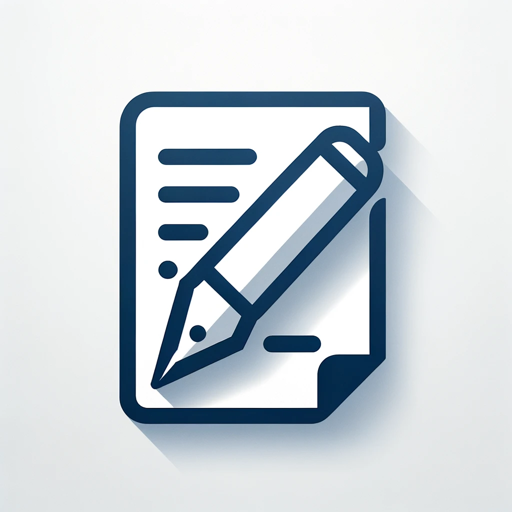
Angry GPT
Sharp answers powered by AI intelligence.

中翻英小助手
AI-powered Chinese-to-English translation tool

Credit Analyst
AI-powered credit analysis made simple

Boldie (Alpha) - Der Bacon & Bold MarketingGPT
AI-powered marketing insights for brands.
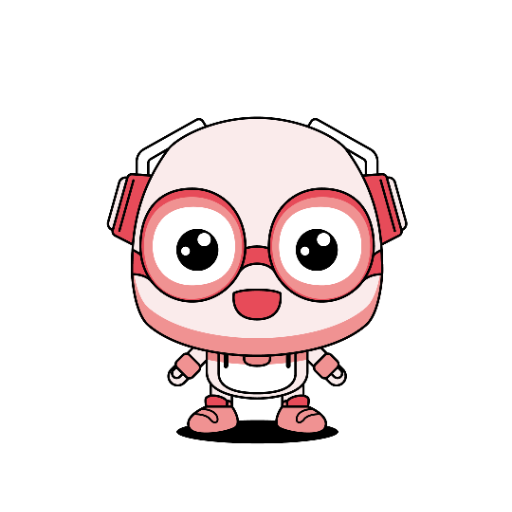
AI Dissertation Guru
AI-powered Dissertation Support
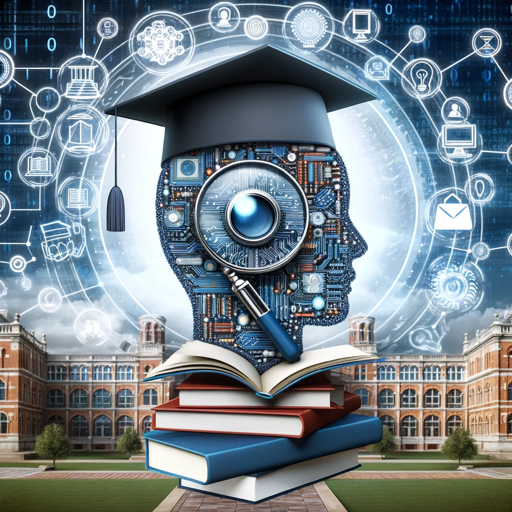
music explorer(音乐偷吸者)
AI-powered music discovery made simple.

Expert Review Copywriter
AI-powered content analysis and SEO insights.

TangleSwap H.U.E. 🛸
AI-powered DeFi exploration tool.

- Dashboard Creation
- User Permissions
- Custom Fields
- Data Filters
- Entity Management
EasyAdmin (Symfony) Wizard: Frequently Asked Questions
What is the EasyAdmin (Symfony) Wizard?
The EasyAdmin Wizard is a tool that helps developers create and manage powerful administration backends for Symfony projects with minimal configuration and extensive customization options.
How does EasyAdmin integrate with existing Symfony projects?
EasyAdmin integrates seamlessly by configuring controllers and entities within the Symfony framework. You can define fields, actions, and dashboards either via YAML or PHP, and it uses your existing project structure.
Can I customize the appearance and behavior of the admin dashboard?
Yes, EasyAdmin provides a high degree of flexibility, allowing you to customize not only the visual appearance of the admin panel but also the behavior of fields, actions, and data filters.
What are some advanced features of EasyAdmin?
EasyAdmin supports features like custom actions, batch operations, and integration with Symfony security. It allows for dynamic form field generation, advanced search, and filtering options.
Is EasyAdmin suitable for large projects?
Yes, EasyAdmin is scalable and can be used in both small and large projects. It supports complex relationships between entities and can handle large datasets efficiently.