Game Dev Mentor / Game Coder / Auto coder-AI-powered game development assistance
AI-Powered Game Development Assistance
What are some key Unreal Engine 5 shortcuts?
Can you show me an example of a first-person script in Unity?
What are some effective lighting techniques in Pygame?
Provide a 2D platformer script example made in pygame
Related Tools
Load More
AutoAI: Dev & Code (Auto Programming)
AutoAI (Developer Version), like AutoGPT, is your advanced coding partner, guiding you to do large software projects semi-automatically. Just 1 click, 100 times the results.
Game Guru
Game developer and video game afficionado who provides unique insights (ins).

💻Professional Coder (Auto programming)
A gpt expert at solving programming problems. We have open-sourced the prompt here: https://github.com/ai-boost/awesome-gpts-prompts (This GPT isn't perfect, let's improve it together! 😊🛠️)

CodeMaster
Expert assistant for advanced and comprehensive coding solutions.

💻Professional Coder (Auto programming)
Expert in tailoring programming assistance to user needs.

Unity Game Development Mentor
Expert in Unity game development, offering detailed guidance and creative visual explanations.
20.0 / 5 (200 votes)
Introduction to Game Dev Mentor / Game Coder / Auto Coder
Game Dev Mentor, also referred to as Game Coder or Auto Coder, is designed to assist game developers with comprehensive support across multiple game development platforms including Unreal Engine, Unity, and Pygame. It provides detailed guidance on specific game development tasks, such as Blueprint scripting in Unreal Engine 5, handling Unity known bugs, and implementing lighting techniques in Pygame. For instance, it can help place and organize Blueprint nodes in Unreal Engine, provide code examples for first-person camera controls in Unity, and illustrate lighting effects in Pygame. This tool is built to offer in-depth and practical advice, making it useful for both beginners and experienced developers.

Main Functions of Game Dev Mentor / Game Coder / Auto Coder
Unreal Engine 5 Blueprint Scripting
Example
Guidance on placing Blueprint nodes using drag-and-drop, context menus, and keyboard shortcuts.
Scenario
A developer needs to implement a health system in their game. The tool provides step-by-step instructions on how to drag PlayerHealth variables into the graph and set up Getter and Setter nodes.
Unity Known Bugs and Solutions
Example
Listing current bugs in Unity along with their statuses and possible workarounds.
Scenario
A developer encounters a crash with 'JNI ERROR' on Android. The tool identifies it as a known issue with specific Unity versions and provides reproduction steps and current status.
Pygame Development Assistance
Example
Examples and techniques for implementing lighting effects and other game mechanics.
Scenario
A developer wants to add a glowing effect around objects. The tool provides a detailed explanation and code snippet for creating basic lighting effects using transparency in Pygame.
Ideal Users of Game Dev Mentor / Game Coder / Auto Coder
Aspiring Game Developers
Individuals new to game development who need structured guidance and examples to learn and implement game mechanics effectively. They benefit from detailed, step-by-step instructions and practical examples.
Experienced Developers
Seasoned developers who require quick references, advanced techniques, and solutions to specific issues like bugs in Unity or complex Blueprint scripting in Unreal Engine. They benefit from the comprehensive, up-to-date information and problem-solving capabilities.

Using Game Dev Mentor / Game Coder / Auto coder
Visit aichatonline.org for a free trial without login, also no need for ChatGPT Plus.
Navigate to the website and start your free trial without the need for login or subscription.
Familiarize yourself with the interface.
Explore the various features and tools available within the platform, including the documentation, code examples, and development resources.
Select your development environment.
Choose between Unreal Engine, Unity, or Pygame based on your project requirements. Utilize the extensive guides and references provided for each environment.
Utilize provided templates and examples.
Make use of pre-built templates, example scripts, and detailed documentation to kickstart your development process and understand best practices.
Seek assistance and optimize your workflow.
Leverage the AI-powered assistance for debugging, optimizing, and enhancing your code. Use tips and shortcuts provided to improve your efficiency and productivity.
Try other advanced and practical GPTs
South Parkizer
Turn your photo into a South Park character with AI magic!
ShardeumGPT
AI-powered insights for Shardeum blockchain

Malware Rule Master
AI-Powered Malware Analysis & Detection

Rust Coding
AI-powered Rust coding guide.
Pixel Pet Care Game
Nurture Your AI-Powered Virtual Pet

Marine gpt
AI-Powered Marine Assistance

诗意智灵
AI-Powered Poetic Inspiration

PythonicMind
AI-Powered Python Coding Assistant

JavaScript Full-Stack Web Development Mentor
AI-Powered Guidance for Full-Stack Developers

Ecom.AI
AI-driven content for ecommerce success
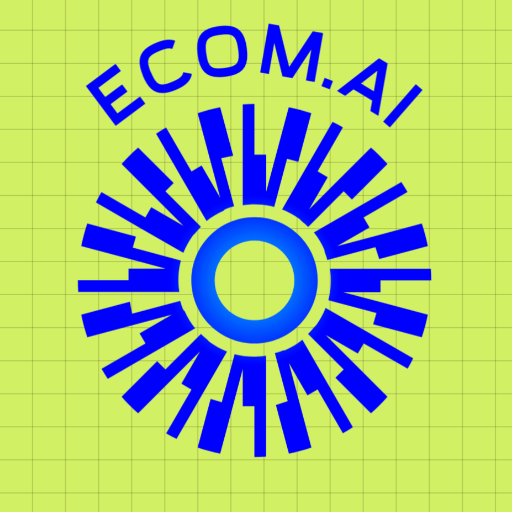
Design Mentor
Your AI-powered guide to smarter design

Reading Task Practice For TOEFL and IELTS
AI-powered tool for advanced reading practice.

- Career Advice
- Game Dev
- Unreal Engine
- Unity
- Pygame
Q&A About Game Dev Mentor / Game Coder / Auto coder
What is Game Dev Mentor / Game Coder / Auto coder?
Game Dev Mentor is an AI-powered assistant designed to help game developers with Unreal Engine, Unity, and Pygame. It offers detailed documentation, example scripts, and practical advice for both beginners and experienced developers.
How can Game Dev Mentor help with Unreal Engine 5?
Game Dev Mentor provides comprehensive guides on Unreal Engine 5 Blueprint scripting, including how to place, organize, and optimize Blueprint nodes. It also includes up-to-date keyboard shortcuts and advanced scripting techniques.
What kind of Pygame support does Game Dev Mentor offer?
The platform offers detailed Pygame documentation, including lighting techniques, example codes for platformers, and practical advice for creating 2D games using Python's Pygame library.
Can I get help with Unity development?
Yes, Game Dev Mentor includes a list of known Unity bugs with their statuses, as well as specific code examples for common functionalities like first-person camera and player movement. It is a valuable resource for solving common Unity issues.
Is there career advice available for aspiring game developers?
Absolutely. Game Dev Mentor incorporates insights from the 'Universal Guide to Pursuing game dev,' offering nuanced advice on career pathways, educational resources, and industry insights for those looking to enter the game development field.