Rust Coding-Rust learning platform and analyzer.
AI-powered Rust coding guide.
Explain the borrow checker using an analogy.
Tell me how to install Rust.
Related Tools
Load More
Rust
Your personal Rust assistant and project generator with a focus on responsive, efficient, and scalable code. Write clean code and become a much faster developer.

Rust Assistant
Your go-to expert in the Rust ecosystem, specializing in precise code interpretation, up-to-date crate version checking, and in-depth source code analysis. I offer accurate, context-aware insights for all your Rust programming questions.

Rust Tutor
An expert in Rust adept at explaining code and teaching you the language.

Advanced Rust Assistant
A friendly Rust programming assistant, ready to assist you.

Ferris the crab
The unofficial Rust programming language GPT

Professor Rust
Rust expert, translates queries to English, replies in Russian.
20.0 / 5 (200 votes)
Detailed Introduction to Rust Coding
Rust Coding is designed to offer guidance and support for beginners and intermediate developers learning the Rust programming language. It focuses on using official Rust documentation and tools like Rust Analyzer to provide users with efficient methods of understanding, writing, and debugging Rust code. Rust Coding bridges the gap between low-level systems programming and user-friendly development practices. Rust empowers programmers by offering memory safety without garbage collection, concurrency without data races, and a performance level close to C and C++ while ensuring security and stability. It also includes detailed exercises and visual examples, leveraging tools like DALL-E to provide intuitive learning experiences. For instance, when explaining complex concepts such as ownership or borrowing, Rust Coding can generate visual diagrams to enhance understanding. Rust Coding is particularly useful for scenarios where high performance, safety, and concurrency are required, such as in web servers, embedded systems, or game development.

Key Functions of Rust Coding
Guided Rust Setup and Environment Configuration
Example
Step-by-step assistance in installing Rust, setting up Visual Studio Code with Rust Analyzer, and initializing projects using Cargo.
Scenario
A user is new to Rust and needs help installing and configuring Rust and its environment. Rust Coding provides them with precise commands and configurations, like running `rustup` for installation and setting up VS Code with the Rust Analyzer plugin for better development workflow.
Code Debugging and Error Assistance
Example
Interactive guidance on reading compiler errors and warnings, and fixing issues related to Rust's strict type and memory management system.
Scenario
When a user encounters a borrow checker error, Rust Coding helps them understand the message and offers examples of how to fix the error by showing how to properly handle references and ownership in their program.
Exercises and Learning Projects
Example
Provides hands-on projects like building a guessing game or implementing a simple web server using Actix or Rocket.
Scenario
A user wants to practice their knowledge. Rust Coding suggests building a web server using the Actix framework and walks the user through each step, from setting up dependencies in Cargo to handling HTTP requests.
Target User Groups for Rust Coding
Beginner and Intermediate Developers
Developers who are new to Rust or have basic knowledge but want to deepen their understanding of systems programming concepts. These users benefit from Rust Coding's simple explanations of complex concepts like ownership, borrowing, and concurrency, alongside interactive exercises.
Teams Working on High-performance Systems
Development teams working on systems that require high performance, memory safety, and concurrency, such as those building web servers, embedded systems, or blockchain applications. Rust Coding helps these users by simplifying the learning curve for Rust’s systems-level programming with tools like Cargo and Rust Analyzer, which ensure code safety and efficiency.

How to Use Rust Coding
Visit aichatonline.org for a free trial without login, no need for ChatGPT Plus.
Access Rust Coding by visiting the platform and get started instantly without any subscription or sign-up.
Install Visual Studio Code and Rust Analyzer.
For an optimized experience, set up VS Code with Rust Analyzer to get coding suggestions, error checks, and code completion.
Familiarize yourself with Rust documentation.
Use resources like The Rust Programming Language book and official documentation to get in-depth knowledge while coding.
Start a new Rust project using Cargo.
Cargo is Rust’s package manager. Use `cargo new` to create a new project, and `cargo run` to compile and execute your code.
Leverage Rust Coding's quizzes and exercises.
Practice coding along with learning by completing exercises and quizzes to reinforce the material covered.
Try other advanced and practical GPTs
Pixel Pet Care Game
Nurture Your AI-Powered Virtual Pet

Marine gpt
AI-Powered Marine Assistance

The Tony
AI-Powered Software Engineering Expertise
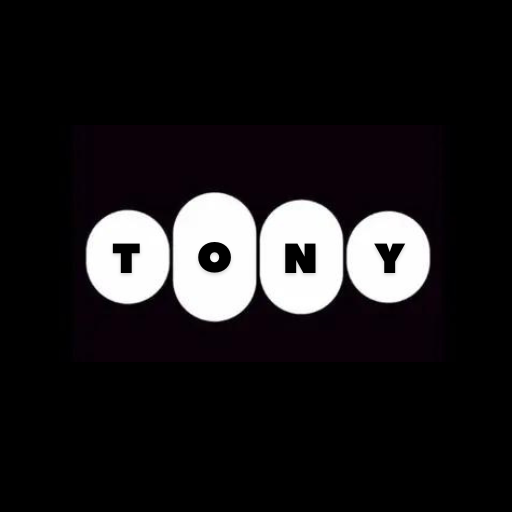
YC Mentor
AI-powered insights for startup success

Laravel Engineer
AI-powered Laravel assistance at your fingertips

OWASP LLM Advisor
AI-powered guidance for secure LLM deployment.
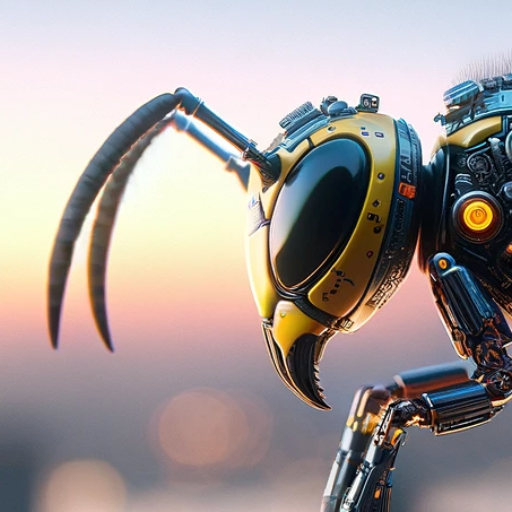
Malware Rule Master
AI-Powered Malware Analysis & Detection

ShardeumGPT
AI-powered insights for Shardeum blockchain

South Parkizer
Turn your photo into a South Park character with AI magic!
Game Dev Mentor / Game Coder / Auto coder
AI-Powered Game Development Assistance

诗意智灵
AI-Powered Poetic Inspiration

PythonicMind
AI-Powered Python Coding Assistant

- Web Development
- Data Processing
- Systems Programming
- Concurrent Programming
- CLI Applications
Q&A about Rust Coding
What is the best way to get started with Rust Coding?
Begin by visiting the platform and exploring the basic setup process for Rust. Make sure to install the Rust Analyzer extension in Visual Studio Code to benefit from smart coding features.
Do I need prior programming knowledge to use Rust Coding?
While Rust Coding is beginner-friendly, it assumes a basic understanding of programming concepts. If you’re new to programming, it’s advised to start with an introductory language before diving into Rust.
Can Rust Coding help me with real-world projects?
Yes, Rust Coding provides resources for setting up, building, and running real-world projects using Cargo, making it suitable for system programming, web applications, and more.
What IDE works best with Rust Coding?
Visual Studio Code with the Rust Analyzer extension is recommended for its robust code completion, error checking, and debugging capabilities.
How can I test my Rust code efficiently?
Use Cargo’s built-in commands like `cargo test` and `cargo check` to ensure your code compiles correctly and runs as expected, streamlining the development process.