GHI Defects Formatter-defect report formatting tool
AI-powered defect reporting made easy
Copy-paste the proposed GHI details for formatting
Related Tools
Load More
RubyGPT
Your Ruby coding assistant.
GH QC checker
GH QC checker

C# XAML Csharp GPT
Specialized GPT for desktop app development in C# & related languages. Offers debugging, styling, DB integration, error handling & more. Csharp

Code Helper GPT
Assist users with coding-related queries, provide debugging support, and suggest best coding practices across various programming languages and development environments.

Code Formatter
A software engineer who formats code

HTML Writer GPT
I'll write your HTML code for you
20.0 / 5 (200 votes)
Introduction to GHI Defects Formatter
The GHI Defects Formatter is a specialized tool designed to streamline and enhance the process of managing and reporting software defects. Its primary function is to structure and format bug reports and defect submissions according to specified Internal Quality Bars (IQBs), ensuring that all necessary information is included and presented in a clear and standardized manner. This helps engineering teams quickly assess, prioritize, and resolve issues. The tool also assesses the quality of the report based on criteria such as relevance, clarity, evidence, and reproducibility. For example, in a scenario where a bug report lacks sufficient detail about the steps to reproduce an issue, the GHI Defects Formatter will prompt the user to provide additional information, ensuring that the report meets the required standards before it is submitted to the development team.

Main Functions of GHI Defects Formatter
Standardized Formatting
Example
The tool takes raw data from a bug report, such as a description of the issue, steps to reproduce, and any associated logs or screenshots, and formats it into a structured template. This ensures consistency across all reports.
Scenario
A customer support team submits bug reports with varying levels of detail and different formats. GHI Defects Formatter standardizes these reports, making it easier for the engineering team to understand and address each issue.
Quality Assessment
Example
The tool evaluates reports based on criteria like relevance to the product, clarity of the description, the presence of supporting evidence, and reproducibility of the issue.
Scenario
An engineering manager reviews defect reports submitted by the support team. The GHI Defects Formatter highlights reports that lack sufficient evidence or clear steps to reproduce, allowing the manager to request additional information before beginning work on a fix.
Guided Input
Example
GHI Defects Formatter provides prompts and guidance to users filling out defect reports, helping them include all necessary information, such as logs, screenshots, and detailed steps.
Scenario
A new member of the customer support team is unsure about how to document a software bug they encountered. The tool guides them through the process, ensuring they provide a complete and useful report.
Ideal Users of GHI Defects Formatter
Customer Support Teams
These teams often act as the first point of contact for users experiencing issues. They benefit from the GHI Defects Formatter as it helps them provide detailed and consistent reports to the engineering teams, ensuring that issues are well-documented and actionable.
Engineering Managers and QA Teams
Engineering managers and QA teams are responsible for prioritizing and resolving software defects. The standardized and detailed reports produced by the GHI Defects Formatter enable these users to quickly understand the scope and severity of issues, improving the efficiency and effectiveness of the problem-resolution process.

How to Use GHI Defects Formatter
1
Visit aichatonline.org for a free trial without login, also no need for ChatGPT Plus.
2
Familiarize yourself with the Input Quality Bars (IQBs) and understand the criteria for bug reports to ensure your submission meets the required standards.
3
Gather all necessary details about the defect, including description, actual and expected behavior, steps to reproduce, and any evidence such as logs or screenshots.
4
Enter the defect details into the provided form on the GHI Defects Formatter platform, ensuring each field is accurately filled out.
5
Submit the form and review the formatted output to ensure it meets the IQBs and is ready for engineering work.
Try other advanced and practical GPTs
Blog Post Content Humanizer
Transform text with AI-powered ease.
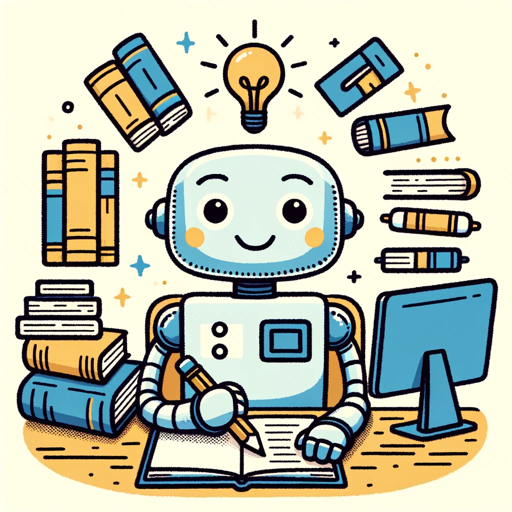
SEO Tool for On Page SEO
AI-powered tool for smarter on-page SEO.
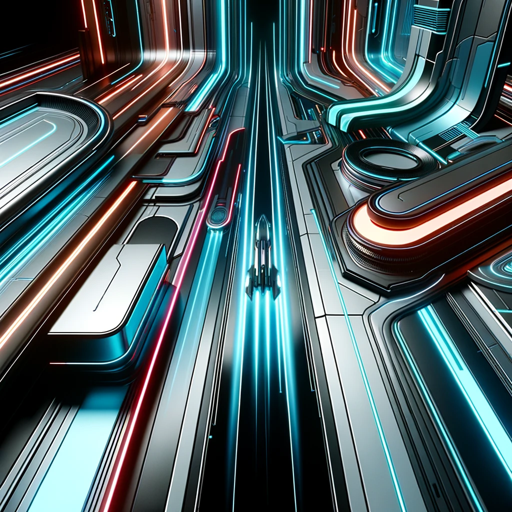
Generic Channel Analyzer
AI-Powered Insights for YouTube Success

Maçon Conseil
AI-powered construction planning tool.

Media Buyer Pro
AI-Powered Digital Media Buying.

(Step 1/3) | Content Workflow | OBX
AI-Powered Content Structuring Tool

DE powered
AI-powered content creation tool

Trending Sports Ideas & T Shirt Design
AI-powered sports t-shirt design tool

Honda釣り倶楽部のGPT
AI-crafted replies for fishing enthusiasts

SEO Keyword Strategy
AI-powered keyword strategy for SEO success

SoultoSoul Content Creator
AI-driven content tailored for wellness and spirituality.

标题大师
AI-powered title generator for any content

- Customer Support
- Quality Assurance
- Issue Tracking
- Bug Reporting
- Software Maintenance
GHI Defects Formatter Q&A
What is the primary function of GHI Defects Formatter?
GHI Defects Formatter processes escalated customer support cases for engineering work by ensuring submissions meet specific Input Quality Bars (IQBs) and formatting requests into a defined layout.
Can GHI Defects Formatter handle missing details in a defect report?
Yes, GHI Defects Formatter evaluates the provided information and requests additional details if necessary to ensure the submission meets the IQBs.
What types of evidence should be included in a defect report for GHI Defects Formatter?
Include logs, screenshots, or any other relevant documentation that demonstrates the problem's existence and contributes to a clearer understanding of the issue.
How does GHI Defects Formatter ensure the clarity and reproducibility of a defect report?
The tool reviews the clarity and detail of the problem description, steps to reproduce, and evidence provided, ensuring they are sufficient for root cause analysis and testing solutions.
Is there any cost associated with using GHI Defects Formatter?
No, you can use GHI Defects Formatter for free by visiting aichatonline.org for a trial without requiring a login or ChatGPT Plus subscription.