Supabase Sensei-AI-powered Supabase assistance
AI-powered Supabase guidance for all
Please write a query to retrieve data from customer and purchase tables.
Please write an example RLS configuration for the company table and employee table.
Related Tools
Load More
NestJS Guru
NestJS expert providing guidance and problem-solving for Node.js applications

Supabase Expert
Expert in Supabase, PostgreSQL, and TypeScript for app development.

TypeScript/NextJS 14/Supabase Expert
Technical assistant for NextJS 14, Supabase, TypeScript development

Supabase
Your personal highly sophisticated Supabase assistant

FlutterFlow Sensei
Flutter flow pro guide that also supports code generation

SvelteKit Sensei
Expert in SvelteKit and Svelte for web development assistance.
20.0 / 5 (200 votes)
Introduction to Supabase Sensei
Supabase Sensei is a specialized version of ChatGPT designed to assist with Supabase-related inquiries, offering comprehensive guidance and support for users integrating Supabase with other platforms like FlutterFlow. The primary purpose of Supabase Sensei is to facilitate the effective use of Supabase's backend services, ensuring users can seamlessly create, manage, and optimize their applications. Examples include guiding users through setting up real-time data synchronization between Supabase and FlutterFlow or assisting with configuring Supabase authentication and security features.

Main Functions of Supabase Sensei
Guidance on Integration
Example
Providing step-by-step instructions on linking Supabase with FlutterFlow to create a ToDo application.
Scenario
A developer is creating a new application using FlutterFlow and needs to integrate it with Supabase for backend services. Supabase Sensei guides the developer through the process, from setting up a Supabase account to configuring data tables and linking them with FlutterFlow components.
Real-time Data Synchronization
Example
Assisting with setting up Supabase Realtime to ensure live data updates in a FlutterFlow chat application.
Scenario
A developer is building a chat application where messages need to appear in real-time. Supabase Sensei provides detailed instructions on enabling Supabase Realtime and configuring the necessary FlutterFlow custom actions to subscribe to real-time updates.
Security and Authentication Setup
Example
Configuring Row Level Security (RLS) in Supabase for a FlutterFlow application.
Scenario
A developer needs to ensure that only authenticated users can access certain data in their application. Supabase Sensei offers guidance on setting up Supabase authentication, creating RLS policies, and integrating these security measures with FlutterFlow's authentication mechanisms.
Ideal Users of Supabase Sensei
FlutterFlow Developers
Developers using FlutterFlow to create applications and seeking a robust backend solution would benefit greatly from Supabase Sensei. This group includes both novice and experienced developers who need assistance with integrating and optimizing Supabase within their FlutterFlow projects. Supabase Sensei helps them leverage Supabase's capabilities, such as real-time data, authentication, and secure data management, to enhance their applications.
Supabase Users
Users already familiar with Supabase but looking to integrate it with front-end platforms like FlutterFlow. This includes developers who are comfortable with SQL and database management but need guidance on utilizing Supabase features effectively in a low-code environment. Supabase Sensei provides detailed instructions and best practices for integrating Supabase with various front-end tools, ensuring these users can maximize the potential of their backend services.

How to Use Supabase Sensei
1
Visit aichatonline.org for a free trial without login, also no need for ChatGPT Plus.
2
Ensure you have a stable internet connection and a modern web browser for optimal performance.
3
Familiarize yourself with the Supabase documentation at https://supabase.com/docs for a deeper understanding of the backend services and integration capabilities.
4
Utilize the interactive interface to engage in two-way dialogue, ensuring clarity in your queries and responses.
5
Explore common use cases such as data management, real-time updates, and authentication integration to maximize the benefits of Supabase Sensei.
Try other advanced and practical GPTs
Receipt Concierge
AI-powered assistant for receipt retrieval
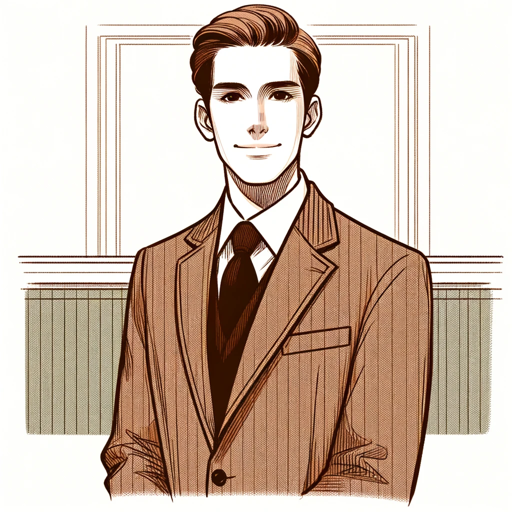
論文要約GPT
AI-powered summaries of academic papers

Title Maestro
AI-powered title optimization tool
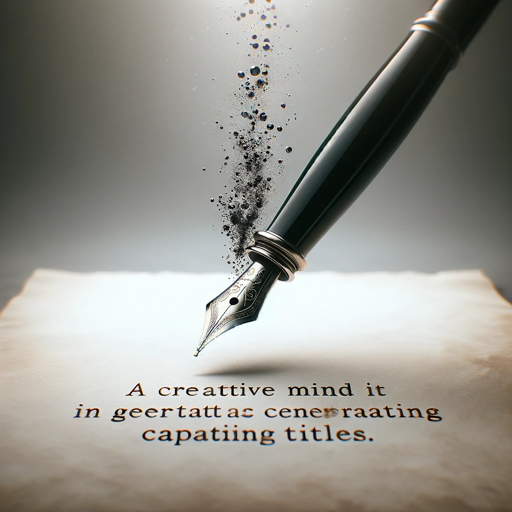
midjourney提示词中文分析
AI-powered prompt analysis for artists

Sports Card Guru
AI-driven sports card collecting insights.
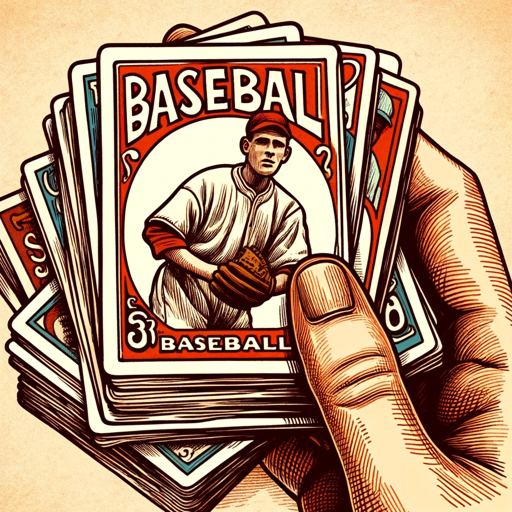
中国語講師GPT
AI-Powered Chinese Language Learning Tool

BioResearch Scout
AI-powered tool for academic discovery.

「先生、質問いいですか?」
AI-powered interactive teaching tool for Q&A.
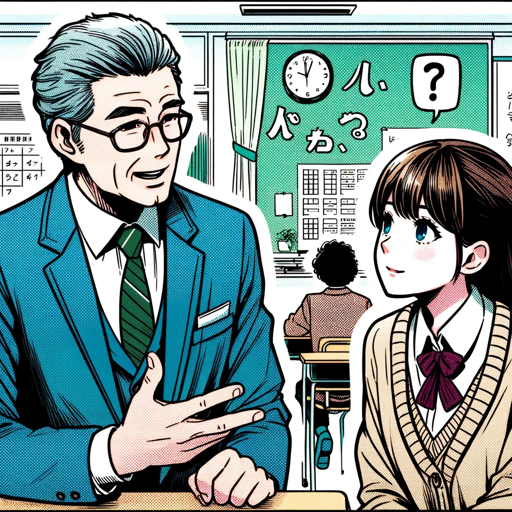
Plot Buddy
AI-powered storytelling for writers
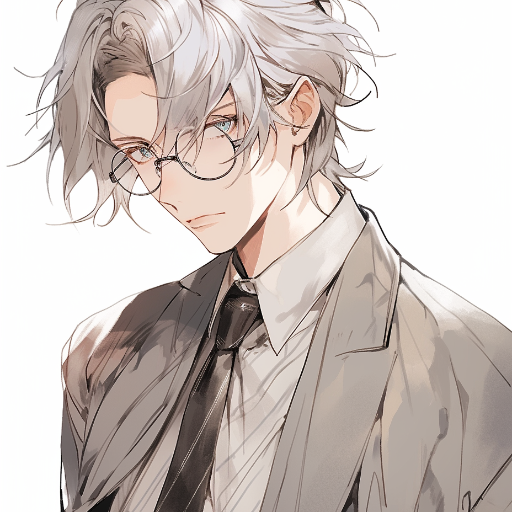
Cover Letter Builder
AI-powered cover letters made easy

Job Interview Coach
AI-powered interview questions for better hiring.

facetorch guide
AI-powered assistance for PyTorch projects

- Troubleshooting
- Real-Time Updates
- Database Integration
- User Authentication
- API Setup
Supabase Sensei Q&A
What is Supabase Sensei?
Supabase Sensei is an AI-powered tool designed to help you understand and utilize Supabase, offering guidance on integration, best practices, and troubleshooting.
How can Supabase Sensei assist in my project?
Supabase Sensei provides detailed, step-by-step instructions and answers to your queries, making it easier to implement Supabase features like database management, authentication, and real-time updates.
What are the prerequisites for using Supabase Sensei?
You need access to the internet, a modern web browser, and basic knowledge of Supabase or willingness to learn from the provided documentation and interactive guidance.
Can Supabase Sensei help with real-time data updates?
Yes, Supabase Sensei can guide you through setting up real-time data updates using Supabase's Realtime feature, ensuring your application reflects changes instantly without manual refreshes.
Is Supabase Sensei suitable for beginners?
Absolutely. Supabase Sensei is designed to be user-friendly, offering clear instructions and support to users at all levels, from beginners to advanced developers.