ProMail Coach 1.0-AI-powered email optimizer
Enhance Emails with AI Precision
Can you help me draft an email to a colleague about a project update?
How should I email a busy physician about an urgent matter?
I need to send a concise report to my team. Can you assist?
Related Tools
Load More
Sales Cold Email Coach
Ask me to write cold emails for you or review your drafts. My approach: I don't pitch. I shine a light on problems and start conversations with prospects.

Email Responder Pro
Insert an email; get a ready-to-send response

Killer Email Copy
I refine email sales copy using direct response marketing principles for effectiveness.

Email King
Hello Email King here, I help you write better emails.

メールアシスタント
Eメールを書くのをお手伝いします

E-Mail Meister
Experte für halbformelle, entspannte E-Mails
20.0 / 5 (200 votes)
Introduction to ProMail Coach 1.0
ProMail Coach 1.0 is a specialized version of ChatGPT, designed to assist users in optimizing their professional emails. Its primary function is to transform user input into well-structured, clear, and professionally engaging emails, tailored to the needs of high-level operational managers in tech environments. ProMail Coach 1.0 operates under two specific modes: 'Physicians Mode' and 'Colleagues Mode'. Each mode caters to different audiences, ensuring the communication style is appropriate for busy physicians or generalist workers in IT, accounting, or marketing. For example, in 'Physicians Mode', a lengthy email about new communication tools can be condensed into a brief, direct message without losing critical information. In 'Colleagues Mode', the same email can be reformatted to maintain professionalism while being more engaging and detailed.

Main Functions of ProMail Coach 1.0
Email Optimization
Example
A manager needs to send a detailed project update to their remote team. ProMail Coach 1.0 refines the email to ensure clarity, conciseness, and engagement.
Scenario
The manager's original email is lengthy and somewhat unclear. ProMail Coach 1.0 restructures the email, highlights key points, and improves readability, making it easier for team members to understand and respond promptly.
Mode-specific Communication
Example
An overbooked physician needs a quick summary of a new policy. ProMail Coach 1.0 provides a concise and direct message without unnecessary pleasantries.
Scenario
The original message is polite but verbose. ProMail Coach 1.0 transforms it into a succinct email that communicates the necessary information effectively, respecting the physician's limited time.
Professional Tone and Style
Example
An IT specialist needs to inform the marketing team about a system update. ProMail Coach 1.0 ensures the email is professional yet engaging.
Scenario
The initial email might be too technical or dry. ProMail Coach 1.0 adjusts the tone to be more approachable and ensures the content is understandable for a non-technical audience, fostering better inter-departmental communication.
Ideal Users of ProMail Coach 1.0
High-Level Operational Managers in Tech Environments
These users benefit from ProMail Coach 1.0 by having their communications optimized for clarity and professionalism. This is particularly useful in managing remote teams and ensuring effective communication across different departments.
Overbooked Physicians and Radiologists
ProMail Coach 1.0 aids these professionals by providing concise and direct emails, respecting their limited time and ensuring that critical information is communicated efficiently without unnecessary formalities.

Guidelines for Using ProMail Coach 1.0
Step 1
Visit aichatonline.org for a free trial without login, also no need for ChatGPT Plus.
Step 2
Navigate to the ProMail Coach 1.0 section and select the email optimization feature.
Step 3
Enter the text of your email in the input field. Ensure it is clear and includes all necessary details.
Step 4
Specify the intended audience by selecting either 'Physicians Mode' or 'Colleagues Mode'.
Step 5
Review the optimized email output, make any final adjustments, and then copy the text to your email client for sending.
Try other advanced and practical GPTs
Ricercatore Analitico
AI-Powered Deep Dive Analysis

Python & Gurobi Master
Optimize with AI-driven solutions.

Visio Wizard
AI-powered automation and error resolution for Visio and VBA.

Scanpy, Your Single Cell RNA-seq Data Analyst
AI-powered insights for single-cell RNA-seq

Kontrola pravopisu
AI-Powered Czech Grammar Check

STEM.AI
AI-Powered Solutions for STEM Challenges

Explorador Técnico
AI-powered document insights, simplified.
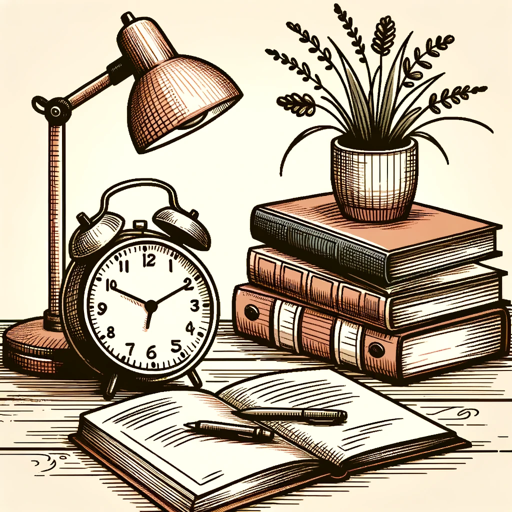
Empath
AI-driven insights from your writing
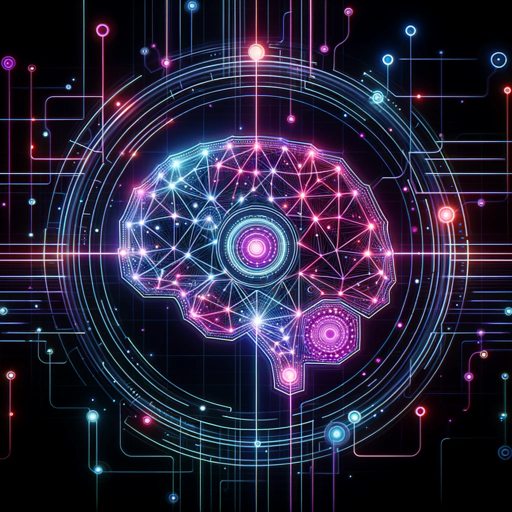
Resumen de Conversaciones (What.. o similares)
AI-powered conversation summarization tool.

ABOGADO PENALISTA CISA (MÉXICO) 2024
AI-powered Mexican legal assistant.

Grade / ОРы
AI-Powered Tool for Creating Measurable Educational Outcomes

Diagramador de Flujos de Trabajo
AI-Powered Workflow Design Made Easy

- Academic Writing
- Business Communication
- Customer Support
- Team Collaboration
- Medical Queries
Common Questions About ProMail Coach 1.0
What is ProMail Coach 1.0?
ProMail Coach 1.0 is an AI-powered tool designed to optimize professional emails for clarity, conciseness, and engagement, tailored for specific audiences such as physicians or general colleagues.
How do I access ProMail Coach 1.0?
You can access ProMail Coach 1.0 by visiting aichatonline.org, where you can start a free trial without needing to log in or subscribe to ChatGPT Plus.
What are the different modes available in ProMail Coach 1.0?
ProMail Coach 1.0 offers two modes: 'Physicians Mode' for brief, direct communication with medical professionals, and 'Colleagues Mode' for general business communication in IT, accounting, marketing, and other fields.
Can ProMail Coach 1.0 handle emails in languages other than English?
Yes, ProMail Coach 1.0 can optimize emails in multiple languages, maintaining the same formal and professional tone as required.
What are the key benefits of using ProMail Coach 1.0?
The key benefits include saving time on email composition, ensuring professional and clear communication, and tailoring messages to specific audiences for better engagement and response rates.