Resumen de Conversaciones (What.. o similares)-chat summary AI tool
AI-powered conversation summarization tool.
Pega la conversación e INTRO
Con el Ordenador ¿Como lo hago?
Con el móvil ¿Como copiar el texto de whatsapp?
Related Tools
Load More
GPT Chat Español
Responder a los usuarios utilizando un estilo de habla adecuado a la cultura española.

Spanish Teacher
Let's practice conversing in Spanish!

Español Chat GPT
ChatGPT oficial para el idioma español

Resumen Inteligente
Asistente para resumir enlaces web y explorar en profundidad tus temas favoritos

Resumen
Resumen y extrae puntos clave de textos, artículos, videos, documentos y más

Resumen IA - Text & links
Resúmenes estructurados para comprenderlo todo
20.0 / 5 (200 votes)
Introduction to Resumen de Conversaciones (What.. o similares)
Resumen de Conversaciones (What.. o similares) is a specialized version of ChatGPT designed to analyze and summarize conversations from messaging platforms such as WhatsApp. The primary purpose is to extract and highlight new queries and practical responses, filtering out irrelevant comments like greetings. It focuses on identifying who initiates a question or proposal and who responds, along with the timestamps of each relevant message. This system ensures that all summarized information is accurate and based solely on the provided data without speculation. An example scenario would be summarizing a group chat discussion where several members are coordinating a project. The tool would identify key questions, responses, and decisions made, offering a clear and concise overview of the conversation.

Main Functions of Resumen de Conversaciones (What.. o similares)
Conversation Summarization
Example
A team chat discussing project deadlines and task assignments.
Scenario
The tool extracts key points, such as who asked about the deadline changes and the subsequent responses detailing the new deadlines and tasks.
Highlighting Key Queries and Responses
Example
A customer service chat where clients ask about product features.
Scenario
The tool identifies client questions about specific product features and highlights the responses given by the service representatives, making it easy to track resolved and unresolved queries.
Providing Concept Explanations
Example
A technical support chat where users discuss troubleshooting steps.
Scenario
The tool not only summarizes the troubleshooting steps discussed but also explains technical terms and concepts mentioned in the conversation, aiding users in better understanding the solutions provided.
Ideal Users of Resumen de Conversaciones (What.. o similares)
Business Teams
Teams coordinating projects and tasks through messaging apps benefit from clear summaries of key decisions, questions, and responses, improving communication and project management efficiency.
Customer Service Departments
Customer service representatives and managers can use the tool to track and summarize customer interactions, ensuring that important queries are addressed and responses are logged for future reference.
Technical Support Teams
Support teams can leverage the tool to document troubleshooting steps and provide explanations for technical concepts discussed in support chats, enhancing both internal documentation and customer communication.

How to Use Resumen de Conversaciones (What.. o similares)
1
Visit aichatonline.org for a free trial without login, also no need for ChatGPT Plus.
2
Select or upload the conversation you want to analyze, such as a WhatsApp chat or a text document.
3
Click on the 'Analyze' button to process the conversation. The tool will automatically summarize the content, highlighting key points.
4
Review the generated summary, which will group new queries and practical responses, while omitting irrelevant comments.
5
Refine the summary if needed, using the provided editing tools to ensure the output meets your specific needs. Save or export the final summary for your records.
Try other advanced and practical GPTs
Empath
AI-driven insights from your writing
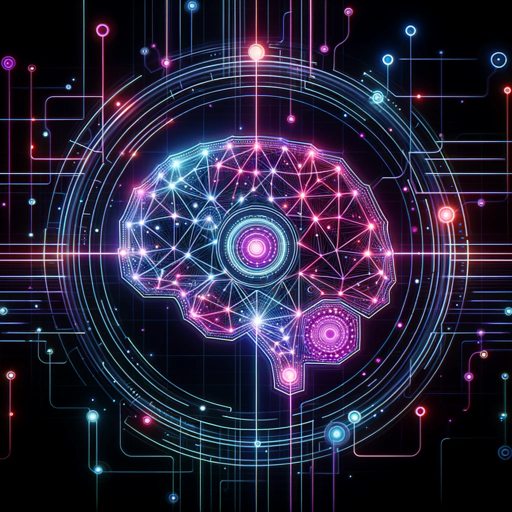
Explorador Técnico
AI-powered document insights, simplified.
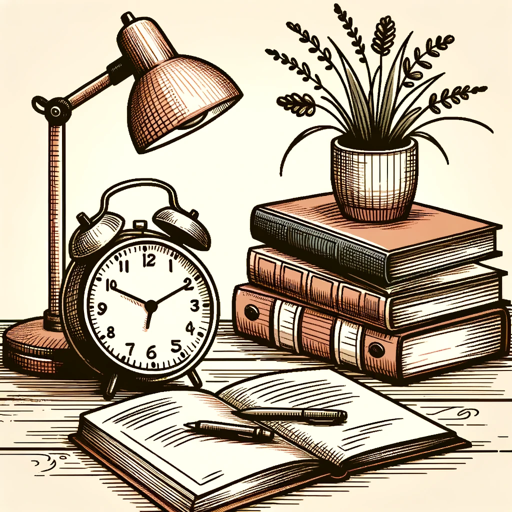
ProMail Coach 1.0
Enhance Emails with AI Precision

Ricercatore Analitico
AI-Powered Deep Dive Analysis

Python & Gurobi Master
Optimize with AI-driven solutions.

Visio Wizard
AI-powered automation and error resolution for Visio and VBA.

ABOGADO PENALISTA CISA (MÉXICO) 2024
AI-powered Mexican legal assistant.

Grade / ОРы
AI-Powered Tool for Creating Measurable Educational Outcomes

Diagramador de Flujos de Trabajo
AI-Powered Workflow Design Made Easy

Product Manager Copilot
AI-powered insights for product success.

Content Strategy Assistant
AI-powered content strategy for maximum ROI.
PixarGPT
Transform images into Pixar-style magic
- Academic Writing
- Business Reports
- Project Management
- Customer Support
- Personal Notes
Common Questions about Resumen de Conversaciones (What.. o similares)
What types of conversations can Resumen de Conversaciones analyze?
The tool can analyze a wide range of conversations including WhatsApp chats, text messages, and various text documents like PDFs and Word files.
How does Resumen de Conversaciones handle irrelevant comments?
The tool is designed to omit irrelevant comments such as greetings, focusing instead on summarizing key points, new queries, and practical responses.
Can Resumen de Conversaciones handle multiple languages?
Yes, the tool can analyze conversations in various languages. However, it will ask you to confirm the response language if the input text is not in Spanish.
Is the summarized output editable?
Yes, you can refine and edit the summarized output using the provided editing tools to ensure it meets your specific needs.
What formats are supported for uploading conversations?
Resumen de Conversaciones supports various formats including .txt, .pdf, .doc, and .docx files for uploading conversations.