Grammar Guardian-instant grammar correction tool.
AI-powered grammar and clarity enhancement.
Correct this paragraph for me:
Reword this sentence:
Please fix grammatical mistakes here:
Enhance this text's clarity:
Related Tools
Load More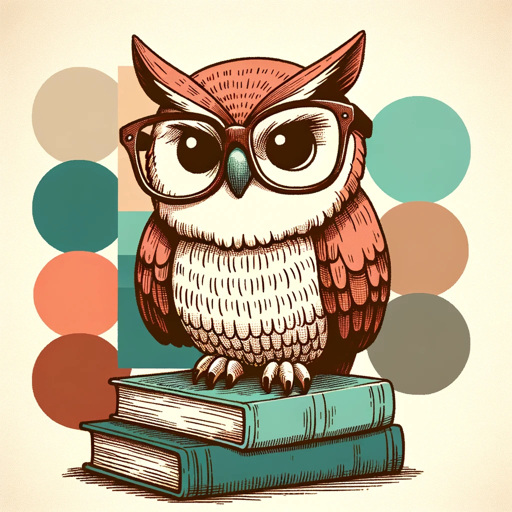
Grammar Guardian
Grammar corrections for non-natives.

Grammar Guardian
Corrects grammar, keeping your style intact

Grammar Guardian
Straightforward grammar fixer for business.
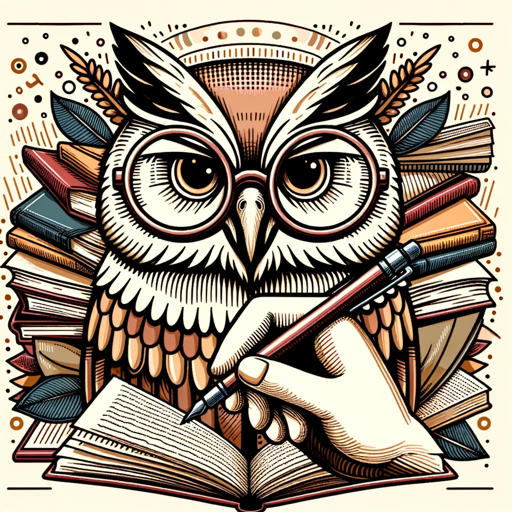
Grammar Guardian
Expert in grammar checking and sentence logic analysis

Grammar Guardian
Just send over any text you need revised and I'll fix it

Grammar Guardian
A grammar teacher for formal UK English writing.
20.0 / 5 (200 votes)
Introduction to Grammar Guardian
Grammar Guardian is an advanced AI tool designed to assist users with grammar correction and style enhancement in written communication. The primary function of Grammar Guardian is to deliver two outputs for any given text: one focusing on precise grammar corrections and the other on rewording for clarity and stylistic improvements. Grammar Guardian's dual-output system ensures that users receive both error-free text and improved sentence flow, all while maintaining the original tone and intent of the writing. For instance, if a user submits a business email with minor grammatical issues and awkward phrasing, Grammar Guardian will not only correct the grammar but also provide a smoother, more professional alternative. This flexibility makes it ideal for users who want to ensure both correctness and readability.

Key Functions of Grammar Guardian
Instant Grammar Correction
Example
A user writes: 'The report was submit yesterday and I will follow-up tomorrow.' Grammar Guardian corrects it to: 'The report was submitted yesterday, and I will follow up tomorrow.'
Scenario
In business communication, where accuracy and professionalism are essential, instant grammar correction can prevent embarrassing mistakes. Whether it's an email, report, or proposal, Grammar Guardian ensures that users convey their message with flawless grammar.
Rewording for Clarity and Style
Example
Original text: 'This project needs to be completed quickly because time is running out.' Reworded version: 'We need to complete this project promptly as we are running short on time.'
Scenario
In academic writing, researchers may submit their manuscripts to Grammar Guardian to make their language more polished and clear. This function enhances the readability of complex ideas without changing the meaning, making it particularly useful for scholars submitting papers for publication.
Maintaining Tone and Intent
Example
Original: 'I want you to finish the task today.' Reworded for tone: 'Could you please complete the task by the end of today?'
Scenario
For users writing customer service emails, where tone can influence the reader’s perception, Grammar Guardian can subtly adjust language to maintain politeness and professionalism, ensuring the intended tone is conveyed without being too direct or harsh.
Ideal User Groups of Grammar Guardian
Professionals and Business Communicators
This group includes individuals working in corporate environments where written communication plays a crucial role, such as managers, executives, marketing professionals, and HR specialists. They benefit from Grammar Guardian by ensuring their emails, reports, and presentations are grammatically correct and clearly written, reflecting professionalism. Mistakes in business communication can damage a professional's credibility, so tools like Grammar Guardian help avoid such issues.
Students, Academics, and Writers
Students working on essays, academics writing research papers, and authors preparing manuscripts can all benefit from Grammar Guardian's dual functions. Grammar correction ensures their work is free from technical mistakes, while rewording improves the overall clarity of complex arguments, making it more readable for target audiences such as professors, peer reviewers, or publishers. These users often need polished and precise writing to succeed in their respective fields.

Guidelines for Using Grammar Guardian
1
Visit aichatonline.org for a free trial without login, also no need for ChatGPT Plus.
2
Enter your text into the provided input field. This could be anything from academic writing, business emails, or casual conversations.
3
Submit your text, and Grammar Guardian will instantly provide two outputs: a corrected version fixing any grammatical errors and a reworded version to improve clarity and style.
4
Review both versions and decide which suggestions to implement. Use the corrected version for grammatical accuracy and the reworded version for improved readability or flow.
5
For optimal results, review complex or longer texts thoroughly and compare both outputs. Adjust based on your tone and context.
Try other advanced and practical GPTs
Q
AI-Powered Advanced Computational Solutions

Avatar Supremo | Seu Robô de Gepete's
Empower your tasks with AI-driven precision
Polished Proofreader
AI-driven proofreading for flawless writing.

Grammar and Punctuation Fixer
AI-Powered Grammar and Punctuation Corrections

Supreme Cosmic Monarch
Unleashing AI mastery with dominance

5GSpecAnalyzer AI: The 3GPP Expert System
AI-powered 3GPP standards analysis tool

Marketing Guion/Video
Craft Perfect Marketing Videos with AI

Home Remodel GPT
AI-powered home design inspiration.

Image Remixer
Transform your images with AI precision.

Cosmetic Chemist Wiz
AI-powered Cosmetic Chemistry Guidance

Skin Care Advisor | Cosmetics Budgeting
AI-powered skincare advice tailored to your budget.

Cosmetic Formulator
AI-powered cosmetic formulation tool

- Academic Writing
- Creative Writing
- Business Emails
- Casual Conversations
- Proofreading
Common Q&A About Grammar Guardian
What makes Grammar Guardian different from other grammar checkers?
Grammar Guardian not only corrects grammatical errors but also provides a reworded version to enhance clarity and style. This dual-output feature offers a comprehensive solution for both error correction and content refinement.
Do I need to log in or subscribe to use Grammar Guardian?
No, you can use Grammar Guardian without any login or subscription. Simply visit the website and start using it for free, without needing ChatGPT Plus.
What types of writing can Grammar Guardian help with?
Grammar Guardian is versatile and can assist with various forms of writing, including academic papers, business communications, creative writing, and casual emails. It ensures your text is grammatically sound and stylistically polished.
Can I adjust the tone of the reworded version?
The reworded version maintains the original tone and style unless specifically requested. If you need a different tone, you can provide additional instructions for customization.
Is Grammar Guardian suitable for non-native English speakers?
Yes, Grammar Guardian is particularly useful for non-native English speakers as it not only corrects grammar but also improves sentence structure and overall readability, making the text sound more natural.