Hey-AI text improvement and answers.
AI-powered text refinement tool.
Translate this AI term:
Refine this AI PR title:
Translate this AI PR paragraph:
How would you rephrase this AI statement?
Related Tools
Load More
Talk Dirty To Me
Crafts romantic and slightly spicy messages with affection and playful flirtation.

Dating App Chat Expert
Expert at crafting charming, witty dating app conversations
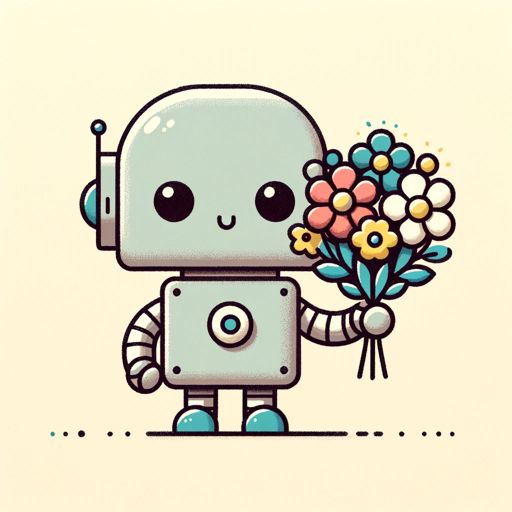
AI Pickup Lines
Spark Connections with Our Pickup Line Generator: Get original, charming, and respectful icebreakers to brighten conversations. Ideal for memorable, light-hearted chats. Start your engaging journey today!

chatTechnote
chat with www.sharetechnote.com. Reply comes from the contents of www.sharetechnote.com and the related link is provided at the end of the reply for you to get further details.

👨🔥 Pickup Artist 👨🔥
👨🔥 Offering advice on social interactions, pickup artist assistant , with in-depth female psychology insights. 👨🔥

Sex GPT | Sex Ed Chat Bot
A respectful and informative sexual education assistant.
20.0 / 5 (200 votes)
Introduction to Hey
Hey is a specialized AI designed to bridge the gap between complex AI and internet terminology and everyday conversational English. The primary purpose of Hey is to translate technical jargon into easy-to-understand language, making it accessible to a broader audience. For example, if a user encounters a term like 'neural networks,' Hey would explain it in simple terms like 'a system in AI that mimics how the human brain works to process information.' The design is tailored to offer users a natural, engaging, and fluent experience, ensuring that they fully grasp the concepts being discussed.

Key Functions of Hey
Technical Term Translation
Example
If a user asks about 'GPT,' Hey would explain that it stands for 'Generative Pre-trained Transformer,' a type of AI model that generates human-like text.
Scenario
A student learning about AI might encounter terms they don't fully understand. Hey simplifies these terms, allowing the student to continue learning without getting stuck on jargon.
Text Polishing and Adjustment
Example
If a user provides a paragraph with grammatical errors or awkward phrasing, Hey would correct it to sound like a fluent native English speaker. For instance, 'He don't likes apples' would be adjusted to 'He doesn't like apples.'
Scenario
A non-native English speaker writing a business email might use Hey to ensure their message is clear, professional, and grammatically correct.
Tone Adaptation
Example
If a user submits a formal text that needs to be more casual, Hey would adjust the tone accordingly. For instance, 'We regret to inform you that...' could be changed to 'Just wanted to let you know that...'
Scenario
A marketing professional might use Hey to tailor their messaging to different audiences, ensuring that the tone matches the intended vibe, whether it's formal or casual.
Ideal Users of Hey
Students and Learners
Students at various educational levels, especially those in fields like technology, AI, and internet studies, benefit from Hey's ability to simplify complex concepts and terminology. By translating jargon into everyday language, Hey helps students better understand their subjects without getting lost in technicalities.
Non-native English Speakers
Individuals who are fluent in English as a second language but need help with nuanced phrasing, grammar, or tone find Hey particularly useful. Whether they are writing professional emails, academic papers, or casual messages, Hey ensures their English is polished and sounds natural.

How to Use Hey
1. Visit the Website
Go to aichatonline.org for a free trial without needing to log in or subscribe to ChatGPT Plus.
2. Define Your Task
Identify what you need to accomplish, such as editing text, generating creative content, or answering complex queries.
3. Input Your Query
Enter your question or provide text that you need adjusted. Be specific to get the most accurate and relevant response.
4. Review and Refine
Read the response carefully. You can refine your query or ask for adjustments if the result isn’t exactly what you need.
5. Utilize the Output
Use the provided response in your work, whether it’s for professional writing, academic projects, or any other purpose. Save or copy the result as needed.
Try other advanced and practical GPTs
Long Form SEO'd Article Writer (5,000 words+)
AI-powered, SEO-optimized article writing.

Form Filler +
AI-Powered Form Filling Made Easy

Short Form Content BEAST
AI-Powered Short Content Rewriting for Viral Success

Form Assistant
AI-powered Google Forms automation

Survey Analysis
AI-Powered Insights from Your Surveys

Jobs to be Done Guide
AI-powered tool to master Jobs to be Done.

Hey, Buddy
AI-powered language tool for English fluency

热点黑洞
AI-powered trend insights for content

每日热点
AI-powered trending topic insights

仙剑奇侠外传
Empowering immersive storytelling with AI

小说分镜
AI-powered storyboard creation tool

小说改文大师
AI-Powered Chinese Text Rewriting

- Academic Writing
- Content Creation
- SEO Optimization
- Idea Generation
- Text Editing
Common Questions About Hey
What types of tasks can Hey help with?
Hey can assist with a wide range of tasks including text editing, content creation, answering detailed questions, generating creative ideas, and simplifying complex terms into conversational language.
Do I need a subscription to use Hey?
No, you don’t need a subscription or ChatGPT Plus to use Hey. You can access it for free at aichatonline.org.
How does Hey ensure the accuracy of its responses?
Hey uses advanced AI algorithms to process your queries and generate accurate, contextually relevant answers. It adapts to the specific needs of your request for precise results.
Can Hey be used for professional writing?
Yes, Hey is well-suited for professional writing, including editing, refining tone, improving clarity, and generating content that meets industry standards.
What are some tips for getting the best results from Hey?
For optimal results, provide clear, detailed instructions in your query. Review the response and refine your input if needed to get exactly what you’re looking for.