How Many Calories?-AI meal calorie calculator
AI-powered meal calorie insights at your fingertips
Analyse the calories in this Instagram picture of my dinner.
Banana
Greggs Sausage Roll
Calculate the calories in this description of my breakfast.
Related Tools
Load More
Calorie tracker
Calculate calories from just a photo. It's the perfect blend of a "calorie counter" and "nutrition tracker" offering detailed meal breakdowns and instant nutritional insights.

Calories
Send a photo of your dish and I will calculate an estimate the calories and nutrients in your food

XYZ Nutritionist
Shop with a nutritionist by your side.
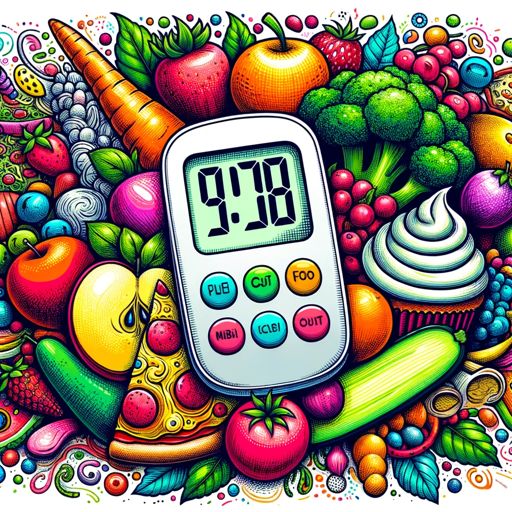
🍽️Calorie-GPT
Upload a 📸 of your meal!

Calories Calculator
Calorie estimator based on photos

DietGPT : Glycemic Index & Calorie Analyzer
Upload picture of restaurant menu, dish or ingredients to analyze glycemic index and calories.
20.0 / 5 (200 votes)
Overview of 'How Many Calories?'
How Many Calories? is a nutritional analysis tool designed to provide detailed information about the caloric content of meals based on their ingredients. Its primary function is to break down a meal into individual components, estimate the calorie content for each, and summarize the overall nutritional profile of the meal in a clear and concise manner. It is designed to support users in making informed decisions about their food choices by delivering accurate and actionable nutritional data. An example scenario is when a user describes or uploads a picture of a dish, and the tool analyzes the ingredients, listing calories for each and marking the nutritional value with color indicators.

Core Functions of 'How Many Calories?'
Caloric Breakdown by Ingredient
Example
A user describes a plate of spaghetti bolognese consisting of pasta, ground beef, tomato sauce, and olive oil. How Many Calories? analyzes each ingredient separately and provides the calorie count for the pasta, beef, sauce, and oil individually, then sums up the total.
Scenario
This is particularly useful for someone trying to manage their caloric intake or follow a specific diet plan. The user can see which ingredient contributes the most calories and adjust their portions accordingly.
Nutritional Indicator for Ingredients
Example
How Many Calories? provides traffic light indicators (green, amber, red) to highlight the nutritional quality of the food. For example, a salad might show green for leafy vegetables and amber for dressing, helping the user quickly assess the healthiness of the meal.
Scenario
Someone aiming to maintain a balanced diet could benefit from these indicators, as they visually show whether a meal is overall healthy or might need some adjustments.
Total Caloric Summary and Visual Equation
Example
After analyzing a burger with a bun, cheese, beef patty, and mayonnaise, the tool provides not only the total calorie count but also an emoji-based 'bottom line' equation: 🍔 + 🍖 + 🧀 + 🥖 = 600 kcal.
Scenario
This feature makes it simple and fun to see the components of a meal visually, especially for younger users or those who prefer a quick, light-hearted summary of their nutritional intake.
Ideal Users of 'How Many Calories?'
Diet-Conscious Individuals
These users are actively tracking their caloric intake for weight management or health reasons. By providing detailed breakdowns of meals, 'How Many Calories?' helps them understand which foods to prioritize or avoid in their diets.
Nutritional Awareness Enthusiasts
This group includes people who are generally interested in eating healthier and making informed food choices. With nutritional value indicators and ingredient-based analysis, they can quickly see the quality of their meals and make adjustments to improve their diet.

How to Use 'How Many Calories?'
Visit aichatonline.org for a free trial without login, also no need for ChatGPT Plus.
Start by accessing the platform via the official website without the need for an account or paid subscription.
Describe or upload a photo of your meal.
Provide a clear description of your meal's ingredients or upload an image for analysis.
Receive a detailed nutritional breakdown.
Get an automatic breakdown of calories, ingredients, and a color-coded nutritional rating (green, amber, red) for each component.
Review the total calorie count and nutrition summary.
Examine the total calorie content and the overall nutritional rating based on the meal’s components.
Check 'The Bottom Line' equation.
Look at a fun, emoji-based summary of your meal, showing how each ingredient contributes to the total calorie count.
Try other advanced and practical GPTs
DreamSight Illustrator & Analyst
AI-powered dream insights and imagery.

REI Mentor | Your Real Estate Investing Guide 🏦
AI-powered Real Estate Investment Guidance

Photo Multiverse
Create personalized AI personas from photos.

RothbardGPT
AI-powered libertarian philosophy at your fingertips.

Small Business Mentor
AI-powered solutions for small business success

Vinobot
Your AI-powered digital sommelier

NeuroGPT
AI-powered neuroscience expertise at your fingertips.

Better Resume
AI-Powered Resume Enhancement

GPT Vision Builder
AI-powered UI design and development

StableDiffusion Prompt Generator (by Rendernet.ai)
AI-powered prompts for stunning visuals

Carbon Footprint Calculator
AI-Powered Carbon Footprint Analysis

Samantha from HER
AI-powered conversations that connect deeply.

- Health Tracking
- Meal Analysis
- Fitness Planning
- Nutritional Insights
- Diet Support
Q&A About 'How Many Calories?'
What types of meals can 'How Many Calories?' analyze?
'How Many Calories?' can analyze a wide range of meals, from simple snacks to multi-component dishes like pastas, salads, or even mixed plates. Whether it's homemade or from a restaurant, the tool is designed to provide accurate calorie estimates.
How does the nutritional rating work?
Each ingredient in the meal is assigned a green, amber, or red circle based on its healthiness. Green means healthy, amber indicates moderate nutritional value, and red signals high-calorie or less healthy items.
Can 'How Many Calories?' analyze custom recipes?
Yes, by describing the ingredients or uploading a clear image, you can receive a breakdown of custom meals or recipes.
How accurate are the calorie estimates?
While estimates are based on known nutritional databases and ingredient averages, factors such as cooking methods or portion sizes may affect accuracy. It's best to use the tool as a general guide.
Is this tool free to use?
Yes, the core functionalities of 'How Many Calories?' are available for free, without requiring a subscription or login.