HTML Helper-HTML code formatting tool
AI-powered HTML formatting made easy
Related Tools
Load More
HTML Coder
Expert in SEO-optimized HTML5, CSS3, JS, and Vue.JS 3

HTML + CSS + Javascript
⭐️ 4.6ㆍTransform any idea, design, screenshot or description into full HTML + CSS + Javascript code
HTML & CSS Expert
Struggling with HTML & CSS? I can help!

HTML Master
Guides newsletter creation, HTML Emails, and HTML web development patreon.com/isomorphicalgorithm

HTMLCreator
Translates Figma PNG to HTML/CSS

HTML Writer GPT
I'll write your HTML code for you
20.0 / 5 (200 votes)
Introduction to HTML Helper
HTML Helper is a specialized tool designed to assist users in converting and optimizing HTML code for specific formatting needs. Its primary function revolves around transforming web content, simplifying code structures, and ensuring consistency in styling. For instance, it removes unnecessary symbols like ' ' and replaces incorrect hyperlinks, making content cleaner and more user-friendly. Additionally, it adapts content to predefined formats, such as converting standard paragraphs into message blocks, bullet points into ordered lists, or tables into responsive structures. The tool is particularly useful in scenarios where large-scale content requires uniformity, like transforming content across multiple web pages or aligning styles for various templates. A key strength of HTML Helper is its ability to automate these repetitive tasks, reducing the likelihood of human error while increasing efficiency.

Main Functions of HTML Helper
HTML Code Formatting and Optimization
Example
Removing the ' ' symbol and converting hyperlinks into the correct format.
Scenario
A website has hundreds of articles with inconsistent HTML formatting. The HTML Helper automates the process of removing unnecessary symbols and fixing incorrect links, saving hours of manual work.
List Conversion
Example
Converting bullet points to ordered lists or vice versa.
Scenario
A content creator wants to change the format of a product feature list from unordered bullets to a numbered list to show priority. HTML Helper can perform this conversion in seconds without altering the content structure.
Table Structure Optimization
Example
Transforming tables into responsive layouts using predefined formats.
Scenario
An e-commerce platform needs to update its product comparison tables to be mobile-friendly. HTML Helper restructures the existing tables into a responsive design format, ensuring better user experience across devices.
Ideal Users of HTML Helper
Web Developers and Designers
Web developers who frequently deal with bulk HTML content, such as updating styles across multiple pages or converting legacy code into modern standards, would greatly benefit. HTML Helper provides an efficient way to ensure code consistency, streamline formatting, and adhere to web standards without manually going through every line of code.
Content Creators and Digital Marketers
Content creators who need to format large amounts of text, tables, or lists for blogs, articles, and marketing pages can leverage HTML Helper. It automates the conversion of raw content into structured and consistent formats, improving readability and the overall appearance of the webpage without requiring deep coding knowledge.

Guidelines for Using HTML Helper
1
Visit aichatonline.org for a free trial without login, also no need for ChatGPT Plus.
2
Input your HTML code into the tool. HTML Helper will automatically recognize symbols, lists, and tables that need correction.
3
Review the text for formatting issues, such as unneeded symbols (e.g., ), and ensure proper HTML tag replacements.
4
Leverage advanced formatting rules for paragraphs and tables, using structures such as message blocks or responsive tables.
5
Optimize the output for web use, making sure SEO guidelines are followed, such as correct hyperlink formatting and clean list structures.
Try other advanced and practical GPTs
Python
AI-powered Python to enhance productivity

ConciseGPT
AI-powered editing for clear writing.

Blog Post Creator
Effortless AI-Powered Blog Creation

Thumbnail Imitator
Create stunning thumbnails effortlessly with AI

HEADLINE DISCOVER AND IMAGE FEATURE FOR BLOG POST.
AI-powered headlines and images for engaging blog posts

Deep Thinking AI 🧠
Harness AI for deep problem-solving insights
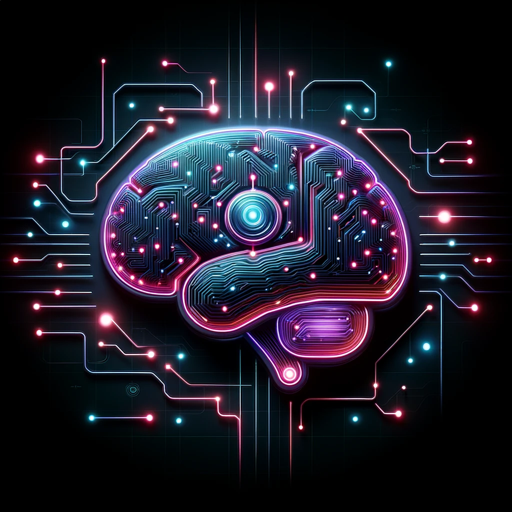
Screenshot to Code
Convert your designs into code with AI.

Tech Strategist Pro
AI-Powered IT Strategy for Fintech

Icon Dreamer
AI-powered icon creation made easy.
Eloquent Translator
AI-powered translation with perfect clarity

SEO Content Maker
AI-powered tool for SEO-rich content.

Brand Snapshot Tool
AI-Powered Brand Strategy Simplified

- Web Design
- Blog Writing
- SEO Content
- Code Cleanup
- Formatting Fix
Common Questions about HTML Helper
What is HTML Helper used for?
HTML Helper is designed to clean and format HTML code, removing unnecessary symbols like , fixing list and table structures, and applying custom formatting for optimized web display.
Can HTML Helper handle advanced HTML structures?
Yes, HTML Helper supports complex HTML elements such as responsive tables, bulleted and numbered lists, and blockquote formatting. It can handle various use cases, from web pages to specialized content like legal terms.
How does HTML Helper improve SEO?
HTML Helper ensures proper formatting of content, such as cleaning hyperlinks, removing unnecessary symbols, and maintaining HTML tag integrity, all of which contribute to cleaner, faster-loading pages, benefiting SEO performance.
What are the prerequisites for using HTML Helper?
There are no special prerequisites. Simply visit the tool's website, and you can start using it immediately without the need for a login or any software installation.
Does HTML Helper support non-English content?
Yes, HTML Helper can handle multilingual HTML content, but it doesn't translate text inside the code. It focuses on formatting improvements, regardless of the language of the content.