Brand Snapshot Tool-AI brand strategy generator
AI-Powered Brand Strategy Simplified
🚀 Write my Brand Snapshot from scratch!
💻 Review my website to get started.
💡 Create an EXAMPLE Brand Snapshot to show me how this works and how it can help me grow my business faster.
📝 Teach me how this works.
Related Tools
Load More20.0 / 5 (200 votes)
Introduction to Brand Snapshot Tool
The Brand Snapshot Tool is designed to help entrepreneurs, marketers, and business owners create a comprehensive and strategic overview of their brand. Its primary function is to streamline the process of gathering and organizing essential brand information, allowing users to effectively communicate their brand’s identity, value propositions, and market positioning. By using the tool, users can create detailed brand snapshots that serve as foundational documents for marketing, branding, and business development strategies. For instance, a startup founder might use the tool to crystallize their brand's core message before launching a marketing campaign, ensuring all communication aligns with their brand identity.

Main Functions of Brand Snapshot Tool
Client Overview Creation
Example
Gathering and structuring detailed information about the client's business, including their name, business name, offerings, and bio.
Scenario
A consultant creating a brand snapshot for a new client to have a clear and concise document that highlights the client's expertise and services.
Niche/Submarket Definition
Example
Narrowing down the market to specific submarkets for targeted marketing strategies.
Scenario
A health coach defining their niche as 'Health → Weight Loss → Weight Loss for Women who just had kids → Following Keto' to tailor their marketing efforts.
Ideal Customer Profiling
Example
Describing the ideal customer’s current situation, desires, past attempts at solving their problem, and the challenges they face.
Scenario
A SaaS company detailing their ideal customer to better align product features with customer needs, resulting in more effective sales and marketing strategies.
Ideal Users of Brand Snapshot Tool Services
Entrepreneurs and Startup Founders
These users benefit from the tool by defining their brand identity early on, ensuring consistency across all marketing channels, and attracting the right investors and customers with a clear brand message.
Marketing Professionals and Consultants
They use the tool to create detailed brand snapshots for clients, which aids in developing targeted marketing strategies, improving client communication, and delivering measurable results.

How to Use Brand Snapshot Tool
1
Visit aichatonline.org for a free trial without login, no need for ChatGPT Plus.
2
Answer a few initial questions about your brand, product, or target customer to customize the tool’s output.
3
Interact with the tool by providing specific details or selecting options that best describe your brand and goals.
4
Review the generated brand snapshot, making any necessary edits or refinements to ensure accuracy and alignment with your vision.
5
Save and regularly review the brand snapshot to guide your marketing and branding efforts. Use it in future AI prompts to maintain consistency.
Try other advanced and practical GPTs
SEO Content Maker
AI-powered tool for SEO-rich content.

Eloquent Translator
AI-powered translation with perfect clarity

Icon Dreamer
AI-powered icon creation made easy.
Tech Strategist Pro
AI-Powered IT Strategy for Fintech

Screenshot to Code
Convert your designs into code with AI.

HTML Helper
AI-powered HTML formatting made easy

Client Service Pro (Chat Msgs)
AI-powered tool for professional client chats.

Jailbreak
AI that breaks the boundaries of creativity and exploration

SEO Easy
AI-Powered SEO Content Creation

Board - Support
AI-powered insights for smarter decisions.
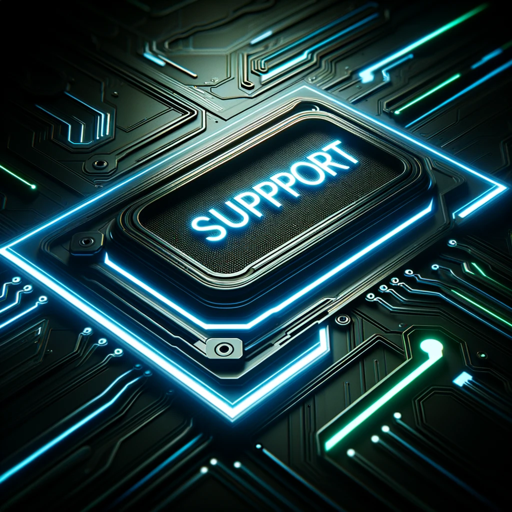
DAX Helper
AI-powered DAX formula assistance

Linux Advisor
AI-powered advice for Debian systems.

- Marketing
- Branding
- Business
- Strategy
- Planning
Frequently Asked Questions about Brand Snapshot Tool
What is the Brand Snapshot Tool?
The Brand Snapshot Tool is an AI-driven assistant that helps you create a comprehensive brand strategy document, including key aspects like target audience, brand promise, and unique selling propositions.
How can I start using the Brand Snapshot Tool?
You can start using the Brand Snapshot Tool by visiting aichatonline.org for a free trial. No login or ChatGPT Plus subscription is required.
What kind of information do I need to provide?
You’ll need to provide details about your business, such as your brand name, products or services, target market, and any specific goals or challenges you’re facing.
How does the Brand Snapshot Tool benefit my business?
The tool helps clarify your brand’s identity, streamline your marketing efforts, and ensure consistency in your messaging, ultimately leading to more effective branding and customer engagement.
Can I edit the brand snapshot after it’s generated?
Yes, you can review and edit the generated brand snapshot to ensure it accurately reflects your brand’s vision and goals.