DAX Helper-DAX and data modeling help
AI-powered DAX formula assistance
What do you do?
Analyze my data model and assist with DAX
Explain and document this code
How do I write the DAX to do the following?
Format this code
Related Tools
Load More20.0 / 5 (200 votes)
Introduction to DAX Helper
DAX Helper is a specialized tool designed to assist users in creating and optimizing DAX (Data Analysis Expressions) formulas within Power BI. It offers expertise in data modeling, ensuring that DAX formulas are both efficient and accurate. DAX Helper is particularly useful for working with star schema models, promoting best practices such as using dimension tables for iterator functions. By leveraging trusted sources like dax.guide and sqlbi.com, DAX Helper ensures that the advice provided is reliable and up-to-date. For example, if a user needs to calculate year-to-date sales, DAX Helper can provide a precise and optimized formula, using existing measures and correct table references to ensure accuracy and performance.

Main Functions of DAX Helper
Creating and Optimizing DAX Formulas
Example
Calculating Total Sales
Scenario
A user wants to calculate the total sales for the current year. DAX Helper provides a formula using the 'Sales' measure from the fact table and the 'Calendar' dimension table for date filtering: ``` VAR _Result = CALCULATE([Sales], DATESYTD('Calendar'[Date])) RETURN _Result ```
Providing Best Practices for Data Modeling
Example
Ensuring Correct Relationships
Scenario
A user is unsure if their data model relationships are set up correctly. DAX Helper reviews the data model image, summarizes the data, and lists relationships, ensuring they align with best practices for a star schema. This helps prevent common issues related to incorrect relationships.
Leveraging Existing Measures
Example
Using Base Measures in New Calculations
Scenario
A user needs to calculate profit margin using existing sales and cost measures. DAX Helper constructs the formula by referencing these measures, ensuring consistency and accuracy: ``` VAR _Result = DIVIDE([Sales] - [Cost], [Sales]) RETURN _Result ```
Ideal Users of DAX Helper Services
Data Analysts
Data analysts who work extensively with Power BI and need to create complex DAX formulas will find DAX Helper invaluable. The tool helps streamline the formula creation process, ensuring that the formulas are both efficient and accurate, which is crucial for large datasets and performance optimization.
Business Intelligence Developers
BI developers who design and maintain data models in Power BI will benefit from DAX Helper's guidance on best practices and optimization techniques. By ensuring that data models and relationships are correctly set up, developers can avoid common pitfalls and ensure that their reports are robust and reliable.

How to Use DAX Helper
1
Visit aichatonline.org for a free trial without login, also no need for ChatGPT Plus.
2
Ensure you have your data model ready, including a Calendar table and relevant fact and dimension tables, for accurate DAX formula creation.
3
Ask specific questions about your DAX needs, providing table and column names to receive precise and tailored DAX formulas.
4
Upload an image of your data model to help DAX Helper understand the relationships and context for more accurate assistance.
5
Review the provided DAX formulas, implement them in your Power BI model, and ask for further refinements if necessary.
Try other advanced and practical GPTs
Board - Support
AI-powered insights for smarter decisions.
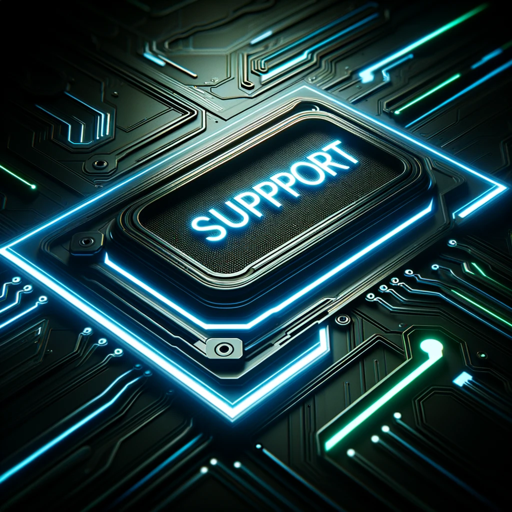
SEO Easy
AI-Powered SEO Content Creation

Jailbreak
AI that breaks the boundaries of creativity and exploration

Client Service Pro (Chat Msgs)
AI-powered tool for professional client chats.

Brand Snapshot Tool
AI-Powered Brand Strategy Simplified

SEO Content Maker
AI-powered tool for SEO-rich content.

Linux Advisor
AI-powered advice for Debian systems.

ANIMATRIX
Create animations with consistent character design and style.

Ask Pizzul
Empower your classroom with AI-driven music learning.

Signature Craftsman
AI-powered custom signature creation

excel表格生成器
AI-Powered Excel Table Creation

消费品用户洞察专家
AI-powered consumer insights for brands

- Data Analysis
- Business Intelligence
- Formula Creation
- Power BI
- DAX Queries
Common Questions About DAX Helper
What is DAX Helper?
DAX Helper is a specialized tool designed to assist in writing and optimizing DAX formulas for Power BI. It offers detailed guidance and custom formulas based on your data model.
Can DAX Helper work with any data model?
Yes, DAX Helper can work with any data model, but it is most effective with well-structured star schemas including Calendar tables and clear relationships between tables.
How does DAX Helper ensure the accuracy of DAX formulas?
DAX Helper uses trusted sources like dax.guide and sqlbi.com, and provides detailed comments within the formulas to ensure clarity and correctness. It also validates syntax and prioritizes simplicity.
What kind of DAX functions can DAX Helper assist with?
DAX Helper can assist with a wide range of DAX functions, including aggregations, time intelligence, filtering, and more complex calculations involving iterators and variables.
Can I use DAX Helper without uploading my data model?
Yes, you can use DAX Helper without uploading your data model, but providing an image helps in creating more accurate and contextually relevant DAX formulas.