Client Service Pro (Chat Msgs)-AI for tailored client communication.
AI-powered tool for professional client chats.
How to respond to a client asking about campaign progress?
What to say if a client is unhappy with results?
Best way to explain technical details to a client?
How to request additional information from a client politely?
Related Tools
Load MoreCustomer Service Pro
Assist customer service representatives in managing client inquiries and complaints : 1 - Provide a description of the customer's complaint or information request 2 - Specify the communication channel through which it was received 3 - Provide the elements
ChatCPT-5
An advanced AI, superior to GPT-4, focusing on accuracy and detail.
CX Sales Bot
***ATTENTION USER** DISCONTINUING THIS VERSION 3/25*** - VISIT HIGHSPOT FOR A NEW 2024 SALES BOT LINK.

✨ Expert Chatbot✨
Créez des modèles GPTs uniques pour des réponses pertinentes.

Gp Chat AI
Discover the revolutionary power of Gp Chat AI, a platform that enables natural language conversations with advanced artificial intelligence. Engage in dialogue, ask questions, and receive intelligent responses to enhance your interactive communication ex

Client Communicator 💬
Upwork-savvy, Hormozi-style customer service expert
20.0 / 5 (200 votes)
Detailed Introduction to Client Service Pro (Chat Msgs)
Client Service Pro (Chat Msgs) is a tailored AI-based tool designed to facilitate professional, yet approachable communication between digital marketing agencies and their clients, specifically through platforms like Slack. Its core function is to assist team members in crafting responses that are clear, concise, and comprehensive, all while maintaining a friendly and respectful tone. The tool is built on the principles of the MECE (Mutually Exclusive, Collectively Exhaustive) framework, ensuring that all responses are logically structured and exhaustive in addressing client concerns. For example, if a client asks for a performance report's impact on their KPIs, Client Service Pro would help structure a response that explains the report's results, links them to the KPIs, and suggests potential actions—all while maintaining a tone that reassures the client and invites further questions if needed.

Core Functions of Client Service Pro (Chat Msgs)
Crafting Clear and Concise Responses
Example
When a client asks for a detailed breakdown of their latest campaign's performance, Client Service Pro helps structure a response that addresses each aspect of the campaign, such as reach, engagement, and conversions, without overwhelming the client with technical jargon.
Scenario
In a Slack conversation, a client might express confusion over why their recent ads had low engagement. The tool would guide the team member to provide a structured explanation, starting with possible causes (e.g., audience mismatch, timing), followed by suggestions for improvement (e.g., adjusting targeting parameters), all while maintaining a positive tone.
Ensuring Comprehensive Coverage of Client Queries
Example
If a client inquires about both social media strategy and SEO plans in a single message, Client Service Pro assists in crafting a response that addresses each query separately but exhaustively, ensuring no aspect of the client’s request is overlooked.
Scenario
Imagine a client sends a Slack message asking about the status of their SEO strategy and the next steps for their social media campaign. Client Service Pro would help the team member break down the response into two distinct sections, first summarizing the progress and upcoming actions for SEO, then detailing the social media plan, including content themes, posting schedules, and metrics tracking.
Maintaining Professional and Approachable Tone
Example
When delivering feedback or addressing a client's concerns, Client Service Pro helps maintain a balance between professionalism and friendliness, ensuring the client feels heard and valued.
Scenario
A client might express dissatisfaction with the current pace of their project. The tool would guide the team member to acknowledge the client's concerns, provide a reasoned explanation for the delay (e.g., unexpected technical issues), and propose a solution (e.g., a revised timeline), while using language that is both reassuring and empathetic.
Target User Groups for Client Service Pro (Chat Msgs)
Digital Marketing Agency Teams
These teams frequently communicate with clients over messaging platforms like Slack and need to ensure their responses are clear, professional, and tailored to client needs. Client Service Pro helps them manage these communications efficiently, making sure all client inquiries are thoroughly and politely addressed.
Client-Facing Project Managers
Project managers who oversee client projects can benefit from using Client Service Pro to ensure that their communications are not only informative but also align with the overall client relationship management strategy. The tool aids in maintaining a consistent, professional tone across all interactions, which is crucial for building long-term client trust.

How to Use Client Service Pro (Chat Msgs)
Visit aichatonline.org for a free trial.
No login or ChatGPT Plus subscription is required. The tool is available for immediate use.
Familiarize yourself with the MECE framework.
This framework is key to crafting clear and comprehensive responses, helping you ensure that your replies are mutually exclusive and collectively exhaustive.
Enter your client’s query or task into the chat.
Provide as much detail as possible to receive a precise and tailored response from the tool.
Review and customize the generated response.
The tool provides a professional, friendly response; however, you can adjust the tone or add personal touches before sending.
Integrate the tool into your workflow.
Use Client Service Pro (Chat Msgs) regularly for client communication, ensuring consistency and efficiency in your responses.
Try other advanced and practical GPTs
Brand Snapshot Tool
AI-Powered Brand Strategy Simplified

SEO Content Maker
AI-powered tool for SEO-rich content.

Eloquent Translator
AI-powered translation with perfect clarity

Icon Dreamer
AI-powered icon creation made easy.
Tech Strategist Pro
AI-Powered IT Strategy for Fintech

Screenshot to Code
Convert your designs into code with AI.

Jailbreak
AI that breaks the boundaries of creativity and exploration

SEO Easy
AI-Powered SEO Content Creation

Board - Support
AI-powered insights for smarter decisions.
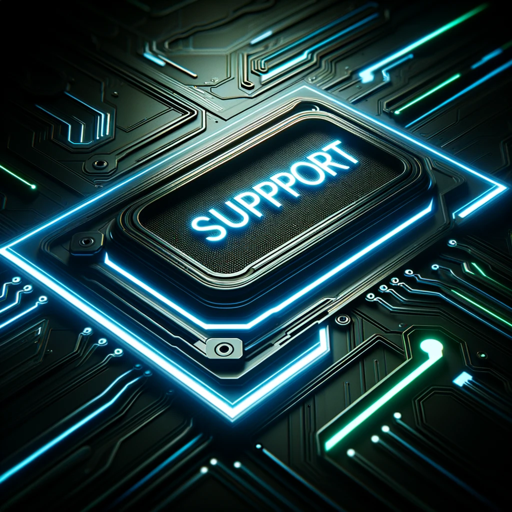
DAX Helper
AI-powered DAX formula assistance

Linux Advisor
AI-powered advice for Debian systems.

ANIMATRIX
Create animations with consistent character design and style.

- Project Updates
- Team Coordination
- Client Queries
- Response Templates
- Internal Notes
Common Questions About Client Service Pro (Chat Msgs)
What is Client Service Pro (Chat Msgs)?
Client Service Pro (Chat Msgs) is a customized AI tool designed to assist with client communication in a digital marketing context. It helps craft professional, friendly, and concise responses for Slack, tailored to each client interaction.
How does Client Service Pro (Chat Msgs) ensure responses are clear and comprehensive?
The tool leverages the MECE framework (Mutually Exclusive, Collectively Exhaustive) to structure responses that cover all necessary points without redundancy, ensuring clarity and completeness.
Can Client Service Pro (Chat Msgs) be used for tasks beyond client communication?
Yes, while it is optimized for client communication, the tool can be adapted for various other contexts such as team collaboration, project management updates, and even handling internal communications.
Do I need prior experience with AI tools to use Client Service Pro (Chat Msgs)?
No prior experience is necessary. The tool is user-friendly and designed to assist anyone in creating polished and effective client responses.
What sets Client Service Pro (Chat Msgs) apart from other AI communication tools?
Its primary distinction lies in its specialization for client communication, with a tone that balances professionalism and approachability. Additionally, it focuses on concise responses tailored to specific client needs, rather than generic outputs.