Mid journey(ミッドジャーニー)プロンプトジェネレーター(日本語)-AI-powered prompt generation
AI-Powered Prompt Generation for Creatives
使い方を教えてください
Related Tools
Load More
Midjourney宝艺Prompt Generator (V6)
For those who dare to dream and create, it offers an unprecedented canvas. Dive into a realm where your imagination reigns supreme, and witness your visions spring to life. Embrace the future of artistry today.

ロMidjourney Command Generator (V6)
Generate 5 detailed, creative, optimized prompts that are ready to create awesome art images in Midjourney V6. Mention "niji" if you need ending with "--niji 6"

Midjourney咒语大师
告诉我吧,你的需求,我会像炼金术士一样,给你一段惊艳的Midjourney咒语

ロMidjourney Prompt Generator (V6)
Generate 5 detailed, creative, optimized prompts that are ready to use in Midjourney V6. Mention "niji" if you need ending with "--niji 6”

Midjourney Prompt Generator Pro
Converts ideas into text prompts for Midjourney AI.

Midjourney助手
根据描述的画面撰写提示词,并且回答Midjourney相关问题
20.0 / 5 (200 votes)
Introduction to Mid journey(ミッドジャーニー)プロンプトジェネレーター(日本語)
Mid journey(ミッドジャーニー)プロンプトジェネレーター(日本語) is a specialized tool designed to generate prompts for image creation using the MidJourney platform, tailored specifically for Japanese-speaking users. Its primary function is to convert textual descriptions, novel excerpts, or uploaded images into detailed, structured prompts that can be used to create images with MidJourney. The design purpose is to streamline the creative process, enabling users to easily translate their visual ideas into actionable prompts, facilitating the generation of high-quality images based on specific themes, styles, and details. For example, a user can input a description of a fantasy landscape, and the tool will generate a prompt detailing the elements, colors, and mood to create the desired image.

Main Functions of Mid journey(ミッドジャーニー)プロンプトジェネレーター(日本語)
Text to Image Prompt Conversion
Example
A user inputs a description of a serene mountain landscape at sunset.
Scenario
The tool generates a prompt including elements like 'mountain landscape,' 'sunset,' 'serene,' 'vivid colors,' and 'soft lighting,' which can then be used in MidJourney to create the desired image.
Image to Image Prompt Conversion
Example
A user uploads an image of a bustling city street at night.
Scenario
The tool analyzes the image, identifies key features such as 'city street,' 'night,' 'neon lights,' and 'crowd,' and generates a prompt incorporating these elements for image creation in MidJourney.
Random Element Addition
Example
A user requests a fantasy forest scene but wants an element of surprise.
Scenario
The tool generates a prompt for a 'fantasy forest,' 'mystical,' 'dense trees,' and 'glowing plants,' and adds a random element like 'floating lanterns' to enhance creativity.
Ideal Users of Mid journey(ミッドジャーニー)プロンプトジェネレーター(日本語)
Artists and Illustrators
Artists looking to visualize complex ideas or enhance their creative process by generating detailed prompts that can be used to create unique and visually stunning images. They benefit from the tool's ability to translate descriptive texts or existing images into structured prompts, streamlining their workflow.
Writers and Novelists
Writers who want to bring their written scenes and characters to life visually. By using the tool to convert their textual descriptions into image prompts, they can create visual representations of their narratives, which can be used for book covers, illustrations, or simply for inspiration.

Steps to Use Mid journey(ミッドジャーニー)プロンプトジェネレーター(日本語)
Step 1
Visit aichatonline.org for a free trial without login, also no need for ChatGPT Plus.
Step 2
Familiarize yourself with the interface and available options for input, including text and image uploads.
Step 3
Input your desired concept, description, or upload an image. The system will analyze and generate a corresponding prompt for Midjourney.
Step 4
Adjust the prompt by adding or modifying elements such as themes, styles, colors, and compositions to fine-tune the output.
Step 5
Copy the generated prompt and use it in Midjourney to create your desired image. Experiment with different settings for varied results.
Try other advanced and practical GPTs
超级写作(Super Writing )
Empowering Your Writing with AI

😊English Translation (Formal)
AI-powered precision for formal English.
Snapchat Ads Virtual Assistant
AI-powered insights for Snapchat Ads

のYouTube to Blog Wizard
Turn videos into engaging blogs with AI.

Maui Dev Assistant
AI-powered .NET MAUI Development Assistant

Grammar Guardian
AI-Powered Precision in Writing

Flowchart | Diagrama de flujo | خريطة تدفق | 流程图
Transform text into visual flowcharts with AI.
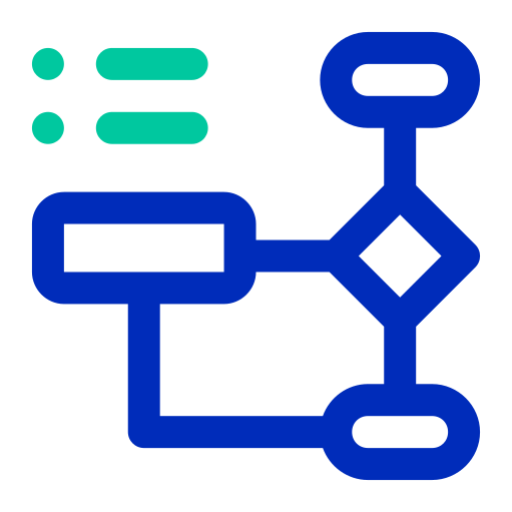
超级文本改写(去AI味儿~)
Transform AI Text into Human-Like Prose

Excel Data Analyst
Unlock Insights with AI-Powered Excel Analysis

Shiki
Unleash the Power of AI-Driven Insight

XYZ Nutritionist
AI-powered meal planning for optimal nutrition

ADA
Unveil the Past, Master the Present

- Character Design
- Concept Art
- Fantasy Worlds
- Story Illustration
- Scene Visualization
Detailed Q&A about Mid journey(ミッドジャーニー)プロンプトジェネレーター(日本語)
What is the primary function of Mid journey(ミッドジャーニー)プロンプトジェネレーター(日本語)?
The primary function is to generate detailed and specific prompts for Midjourney based on user inputs, which can be in the form of text descriptions or images.
Can I use this tool without any prior knowledge of prompt generation?
Yes, the tool is designed to be user-friendly and guides you through the process, making it accessible even for those with no prior experience in prompt generation.
What kind of inputs can I provide to generate prompts?
You can provide text descriptions of your concept, upload images for analysis, or use a combination of both to generate detailed prompts.
How can I customize the generated prompts?
You can customize prompts by specifying elements such as themes, styles, colors, lighting, and compositions to ensure the output aligns with your vision.
Is there a way to generate multiple variations of a prompt?
Yes, you can generate multiple variations by modifying the inputs or the specified elements to explore different creative possibilities.