Excel Data Analyst-AI-powered Excel analysis
Unlock Insights with AI-Powered Excel Analysis
Upload your files here, and I'll assist in analyzing and visualizing your data.
Related Tools
Load MoreExcel analysis
Analyze your excel spreadsheet

Statistic & Data Analyst
Statistic and Data Analyst assistent

Data Analyst
Master Data Analyst GPT: Excel in SQL, Python, R, data visualization (Tableau, Power BI), and data management. Proficient in statistics, ML, AI. Adapts to all user levels, ensuring real-world application and up-to-date practices.
Excel Expert
Need help with Microsoft Excel? I've got you covered!

Power BI Expert
Your personal advanced Power BI assistant and copilot. Create and review any dataset, DAX, dashboard, report, or design.

Excel Data Insight
Excel spreadsheet data analysis expert
20.0 / 5 (200 votes)
Introduction to Excel Data Analyst
Excel Data Analyst is a specialized tool designed to enhance data analysis within Microsoft Excel. Its primary function is to facilitate advanced data manipulation, visualization, and interpretation, making it easier for users to derive insights from their data. Excel Data Analyst leverages Excel's robust functionalities and extends them with powerful data analysis features, such as statistical analysis, data cleaning, pivot tables, and custom visualization options. This tool is particularly useful in scenarios where large datasets need to be analyzed quickly and efficiently, allowing users to focus on decision-making rather than data preparation. For example, a financial analyst might use Excel Data Analyst to evaluate investment portfolios by analyzing historical data and projecting future trends based on complex statistical models.

Main Functions of Excel Data Analyst
Data Cleaning
Example
Removing duplicates, handling missing values, and standardizing formats.
Scenario
A marketing team needs to prepare a customer list for an email campaign. Excel Data Analyst can quickly clean the data by removing duplicate entries, filling in missing email addresses from secondary data sources, and ensuring all phone numbers are in a standard format.
Statistical Analysis
Example
Performing regression analysis, hypothesis testing, and descriptive statistics.
Scenario
A healthcare researcher is examining the relationship between different treatment methods and patient recovery times. Using Excel Data Analyst, they can perform regression analysis to identify significant predictors of recovery time and conduct hypothesis tests to validate their findings.
Data Visualization
Example
Creating dynamic charts, graphs, and dashboards.
Scenario
A sales manager wants to present quarterly sales performance to the executive team. Excel Data Analyst can be used to create interactive dashboards that display sales data through various charts and graphs, highlighting key trends and insights in an easily understandable format.
Ideal Users of Excel Data Analyst
Business Analysts
Business analysts benefit from using Excel Data Analyst due to its ability to handle large datasets, perform complex analyses, and generate insightful reports. They can use the tool to identify business trends, forecast future performance, and make data-driven recommendations to stakeholders.
Researchers and Academics
Researchers and academics in fields such as social sciences, economics, and healthcare can leverage Excel Data Analyst to conduct rigorous data analysis. The tool's statistical functions and data visualization capabilities make it easier to analyze experimental data, test hypotheses, and present findings in a clear and compelling manner.

How to Use Excel Data Analyst
Step 1
Visit aichatonline.org for a free trial without login, also no need for ChatGPT Plus.
Step 2
Upload your Excel file containing the data you wish to analyze.
Step 3
Explore the provided tools and features to manipulate and analyze your data, such as pivot tables, data visualization, and formula application.
Step 4
Use the built-in AI capabilities to generate insights, predictions, and automated reports from your data.
Step 5
Download your analyzed data and reports for further use or share them directly from the platform.
Try other advanced and practical GPTs
超级文本改写(去AI味儿~)
Transform AI Text into Human-Like Prose

Flowchart | Diagrama de flujo | خريطة تدفق | 流程图
Transform text into visual flowcharts with AI.
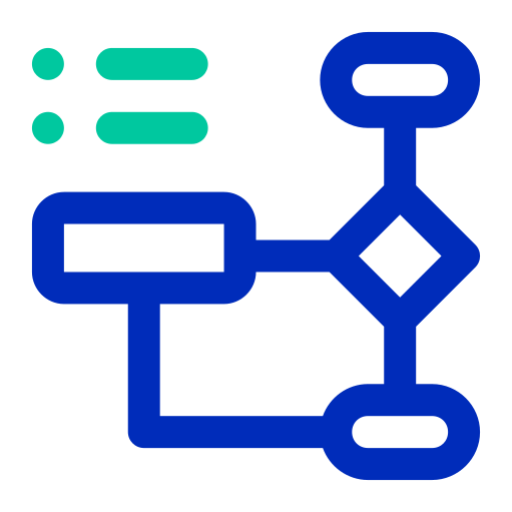
Mid journey(ミッドジャーニー)プロンプトジェネレーター(日本語)
AI-Powered Prompt Generation for Creatives

超级写作(Super Writing )
Empowering Your Writing with AI

😊English Translation (Formal)
AI-powered precision for formal English.
Snapchat Ads Virtual Assistant
AI-powered insights for Snapchat Ads

Shiki
Unleash the Power of AI-Driven Insight

XYZ Nutritionist
AI-powered meal planning for optimal nutrition

ADA
Unveil the Past, Master the Present

Skills Finder
AI-powered career skill enhancer

Vegan Chef Assistant
AI-powered vegan cooking made easy.

Belgian Monarchy Artworks Explorer
AI-powered exploration of Belgian monarchy artworks

- Data Analysis
- Academic Research
- Market Trends
- Financial Reports
- Sales Insights
Frequently Asked Questions about Excel Data Analyst
What types of data can I analyze with Excel Data Analyst?
Excel Data Analyst can handle a wide range of data types including numerical data, categorical data, financial records, and more.
Do I need any special software to use Excel Data Analyst?
No, you only need access to the internet and a modern web browser to use Excel Data Analyst. There is no need for additional software installation.
Can I use Excel Data Analyst for real-time data analysis?
Yes, Excel Data Analyst supports real-time data analysis, allowing you to work with live data streams and make timely decisions.
How secure is my data with Excel Data Analyst?
Excel Data Analyst employs advanced security measures to ensure that your data is protected and remains confidential. Data encryption and secure access protocols are used to safeguard your information.
Is there a limit to the size of the Excel files I can upload?
Excel Data Analyst can handle large Excel files, though performance may vary based on file size and complexity. It is recommended to keep files optimized for best performance.