Maui Dev Assistant-NET MAUI Development Support
AI-powered .NET MAUI Development Assistant
What is .Net Maui
How can i create a contact app
I need help with MVVM in .NET MAUI
Can you check my code file?
I need to build my first .NET MAUI app
How to change the app icon
Create an 2d Array (ID, First Name, Last Name, Age) with 10 entries
Related Tools
Load More
Wordpress Developer Pro
Expert WordPress development assistant offering technical guidance, solutions, and resources.

Android Studio Developer
⭐️ 4.4ㆍYour personal Kotlin, Jetpack Compose, and XML Layouts copilot and project generator, with a focus on responsive, beautiful, and scalable apps. Write clean code and become a much faster developer.

Web Dev Guru
Assists in various areas of software engineering, from design and architecture to specific programming paradigms and methodologies. Its goal is to offer concise, actionable advice, primarily focused on JavaScript and TypeScript implementations, aligning w

Magento GPT
Your AI expert guide in Magento and Adobe Commerce!

🥰 Awesome .NET MAUI helper 💪
🫵 Your personal expert in .NET MAUI, mobile UX/UI, and CI/CD automation for building, signing and publishing the application integrated with GitHub Actions.

AEM Developer GPT by SourcedCode.com
Adobe Experience Manager AEM 6.5 & AEMaaCS Innovative tool tailored to cater to the needs of AM developers seeking clean code solutions to their queries and other AEM-related concerns. Ask latest version of AEM 2024 queries, seek advice, and receive accur
20.0 / 5 (200 votes)
Introduction to Maui Dev Assistant
Maui Dev Assistant is designed to assist developers working with Microsoft .NET MAUI (Multi-platform App UI), offering in-depth code examples, step-by-step guides, and detailed explanations to streamline the development process. This tool is tailored to support the creation of cross-platform applications with .NET MAUI, providing valuable resources and guidance on best practices, project setup, and implementation of various features. Whether you're building a new project or enhancing an existing one, Maui Dev Assistant is here to help you navigate through common challenges and optimize your development workflow.

Main Functions of Maui Dev Assistant
Step-by-Step Project Setup
Example
Guiding a user through setting up a new .NET MAUI project using Visual Studio 2022.
Scenario
A developer new to .NET MAUI wants to create their first cross-platform app. Maui Dev Assistant provides detailed instructions on installing necessary tools, setting up the development environment, and creating the initial project structure.
Detailed Code Examples
Example
Providing a complete example of implementing a login feature using MVVM (Model-View-ViewModel) pattern.
Scenario
An experienced developer is looking to implement a secure and efficient login feature in their .NET MAUI app. Maui Dev Assistant offers a thorough code example, explaining each part of the implementation, and highlighting best practices for using MVVM in .NET MAUI.
Best Practices and Optimization Tips
Example
Offering advice on optimizing app performance and ensuring a smooth user experience.
Scenario
A developer is experiencing performance issues with their .NET MAUI app. Maui Dev Assistant provides tips and techniques for optimizing the app, such as efficient use of resources, minimizing memory usage, and improving load times.
Ideal Users of Maui Dev Assistant
Beginner Developers
Developers who are new to .NET MAUI and need guidance on getting started with cross-platform app development. They benefit from detailed instructions and foundational knowledge provided by Maui Dev Assistant, helping them understand the basics and build their first projects with confidence.
Experienced Developers
Seasoned developers who are familiar with .NET and other frameworks but are looking to expand their skills into .NET MAUI. They benefit from advanced examples, best practices, and optimization tips that help them integrate .NET MAUI into their existing skill set and develop high-quality cross-platform applications.

How to Use Maui Dev Assistant
1
Visit aichatonline.org for a free trial without login, also no need for ChatGPT Plus.
2
Ensure you have the latest version of .NET MAUI and Visual Studio 2022 or Visual Studio Code installed.
3
Access the Maui Dev Assistant for detailed code examples, step-by-step project setup, and troubleshooting tips for .NET MAUI projects.
4
Use the assistant to explore MVVM patterns, integrate third-party libraries, and optimize performance for your .NET MAUI applications.
5
Leverage the assistant's knowledge of official documentation, GitHub samples, and best practices to enhance your development workflow.
Try other advanced and practical GPTs
Grammar Guardian
AI-Powered Precision in Writing

Blog to Video
Transform Your Blog Posts into Engaging Videos with AI

Math Mentor
Empowering STEM learning with AI-guided discovery.

The Viral Maven
Unleash AI-Driven Insights for Viral Success

LlamaIndex
AI-Powered Indexing and Querying

Will's Academic Writing Assistant
AI-Powered Refinement for Academic Writing

のYouTube to Blog Wizard
Turn videos into engaging blogs with AI.

Snapchat Ads Virtual Assistant
AI-powered insights for Snapchat Ads

😊English Translation (Formal)
AI-powered precision for formal English.
超级写作(Super Writing )
Empowering Your Writing with AI

Mid journey(ミッドジャーニー)プロンプトジェネレーター(日本語)
AI-Powered Prompt Generation for Creatives

Flowchart | Diagrama de flujo | خريطة تدفق | 流程图
Transform text into visual flowcharts with AI.
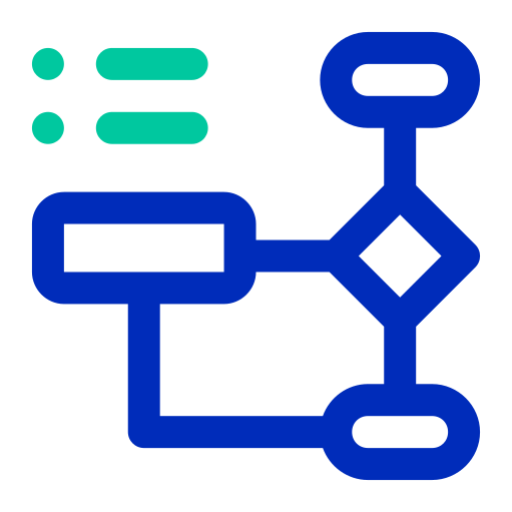
- Troubleshooting
- Coding Help
- Project Setup
- Library Integration
- MVVM Guidance
Maui Dev Assistant Q&A
What is Maui Dev Assistant?
Maui Dev Assistant is a specialized tool designed to assist developers with .NET MAUI projects, providing detailed code examples, step-by-step setup guides, and optimization tips.
How can Maui Dev Assistant help with MVVM?
Maui Dev Assistant offers guidance on implementing MVVM patterns, including data binding, command implementation, and viewmodel creation, to streamline your .NET MAUI development process.
Can Maui Dev Assistant provide troubleshooting tips?
Yes, Maui Dev Assistant can help identify common issues in .NET MAUI projects and offer solutions based on official documentation and best practices.
Does Maui Dev Assistant support third-party library integration?
Absolutely, Maui Dev Assistant can guide you through integrating popular third-party libraries into your .NET MAUI projects, enhancing functionality and performance.
Is Maui Dev Assistant suitable for beginners?
Yes, Maui Dev Assistant is designed to be user-friendly, providing comprehensive and detailed instructions that are suitable for both beginners and experienced developers.