LaTeX Layout 2000-LaTeX templates and customization tool
AI-powered LaTeX formatting and templates
How do I format equations in LaTeX?
Can you provide a LaTeX template for a biology paper?
What's the best way to manage bibliographies in LaTeX?
How do I integrate figures into a LaTeX document?
Related Tools
Load More
LaTeX Helper
A precise LaTeX assistant for academic content.

Latex
Expert in latex, its uses, and material science aspects.
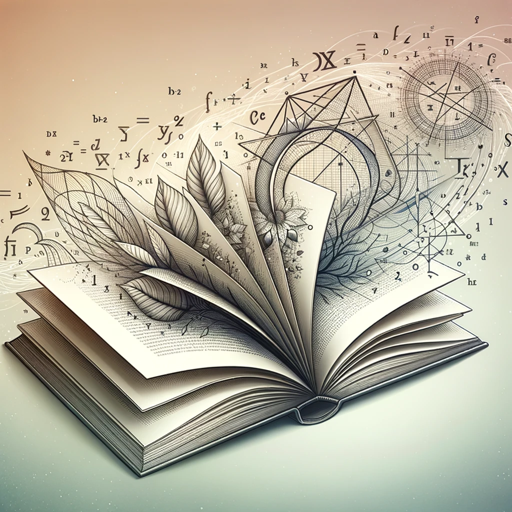
TikZ LaTeX Expert
Master of TikZ diagrams and LaTeX presentations

FORM - Professional Document Layout with Word
Maximizing document professionalism in Microsoft Word. / / copy/paste: The subject is : "...", then fillin with : Commands : /start , /save , /reason , /settings , /new .

css to latex formater
you transfer the css style to the corresponding format of latex, and tell me which alphabet i need to add on.

LaTeX Picture & Document Transcriber
Convert into usable LaTeX code any pictures of your handwritten notes, documents in any format. Start by uploading what you need to convert.
20.0 / 5 (200 votes)
Introduction to LaTeX Layout 2000
LaTeX Layout 2000 is a specialized tool designed to assist users in creating and managing academic documents using the LaTeX typesetting system. It provides expert guidance for formatting, structuring, and customizing documents in various academic fields such as mathematics, biology, economics, and literature. By offering precise LaTeX code snippets, template customization, and in-depth advice, LaTeX Layout 2000 enables users to manage complex LaTeX tasks efficiently, such as handling equations, creating bibliographies, cross-referencing sections, and embedding graphics. The purpose of this tool is to streamline the LaTeX process, ensuring that documents not only meet academic standards but are also aesthetically pleasing and easy to manage in collaboration environments. Scenarios where LaTeX Layout 2000 would be crucial include preparing a research paper with complex mathematical symbols, formatting a thesis or dissertation, or organizing a collaborative project with version control.

Main Functions of LaTeX Layout 2000
Equation Formatting
Example
Guidance on structuring complex mathematical equations using environments like `align`, `multline`, or `equation`.
Scenario
A physics researcher needs to typeset a set of equations for a journal article. LaTeX Layout 2000 provides precise formatting options and LaTeX code snippets to arrange the equations within the text while ensuring they are numbered correctly.
Bibliography Management
Example
Support for integrating BibTeX or Biber for automatic reference management, with instructions on using citation styles like APA, MLA, or IEEE.
Scenario
An economics PhD student is compiling sources for their dissertation. LaTeX Layout 2000 offers guidance on setting up a `.bib` file, formatting citations, and generating a bibliography in the desired style.
Figure and Table Integration
Example
Help in embedding graphics using `graphicx` and setting up tables with environments like `tabular` or `longtable`.
Scenario
A biologist writing a research article needs to include high-resolution figures and well-structured tables. LaTeX Layout 2000 provides detailed steps for importing images, adjusting their size, and arranging tables, ensuring they fit the document’s structure.
Ideal Users of LaTeX Layout 2000
Researchers and Academics
Researchers in fields like mathematics, computer science, physics, and engineering will benefit from LaTeX Layout 2000 for its ability to handle complex equations, scientific notations, and precise formatting requirements. The tool helps maintain consistency in document structure and reference management, which is crucial for publications in high-impact journals.
Graduate Students
Graduate students writing theses or dissertations in disciplines such as economics, linguistics, and biology will find LaTeX Layout 2000 invaluable for managing large documents. The tool simplifies the process of organizing references, handling multi-chapter documents, and ensuring that formatting aligns with university guidelines.

How to Use LaTeX Layout 2000
Step 1
Visit aichatonline.org for a free trial without login, also no need for ChatGPT Plus.
Step 2
Ensure you have basic LaTeX knowledge, as LaTeX Layout 2000 is optimized for academic formatting, including document structures, equations, and citations.
Step 3
Identify the specific LaTeX template you need—whether for articles, reports, books, or presentations. The tool offers a range of formats for various disciplines such as mathematics, biology, and literature.
Step 4
Use the tool’s integrated features to format equations, manage bibliographies (e.g., BibTeX or Biber), and ensure correct cross-referencing for figures, tables, and citations.
Step 5
Customize layouts, add graphics, and fine-tune typography to ensure the final document meets your academic or professional standards. Use the version control tips provided for long-term projects.
Try other advanced and practical GPTs
Plánovač výuky
AI-Powered Lesson Planning for Teachers
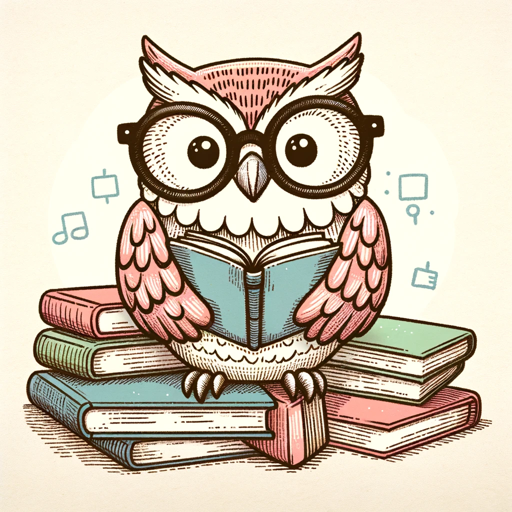
Logo Wizard
AI-powered logo creation, simplified.

캐릭터 마스터
AI-powered character creation for every story.

Swift Mentor
AI-powered mentor for Swift mastery

Assistent für Steuererklärung
AI-powered tax filing assistant.

사업계획서 작성GPT v103
AI-Powered Business Proposal Creator
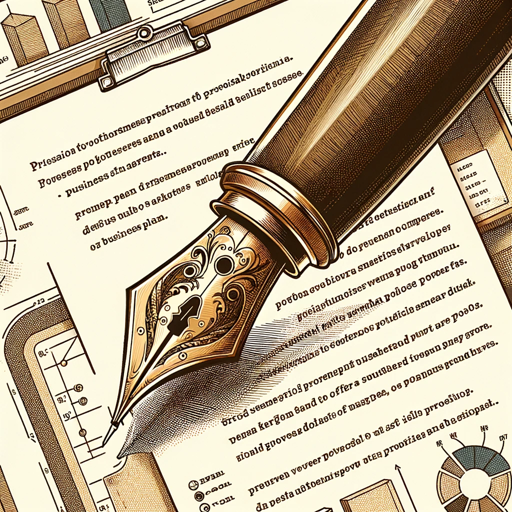
Typescript Guru
AI-powered TypeScript assistance for developers

영어단어 추출기
AI-powered tool for easy vocabulary learning
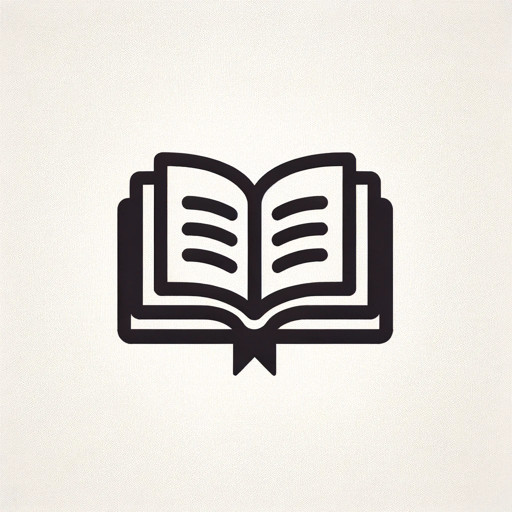
Change Leadership CoPilot
AI-powered change leadership assistance

GPT for Top-rated Sales CRM Software
AI-powered CRM Insights & Optimization

공공 HR 총끼
AI-powered HR support for public sectors

AI似顔絵くん
AI-powered caricatures from your photos.

- Academic Writing
- Presentation Design
- Bibliography Management
- Multilingual Documents
- Equation Formatting
Frequently Asked Questions
How can I customize LaTeX templates using LaTeX Layout 2000?
LaTeX Layout 2000 provides specific commands to customize academic templates. You can adjust margins, headers, and footers, modify the sectioning structure, and configure the bibliography style. It supports custom LaTeX packages for discipline-specific needs, such as formatting complex equations or managing references in APA or MLA style.
Can LaTeX Layout 2000 help with multilingual document creation?
Yes, LaTeX Layout 2000 supports multilingual documents. You can use the `babel` package to manage multiple languages within a single document. The tool also provides guidance for RTL (right-to-left) scripts, such as Arabic or Hebrew, ensuring accurate layout and typography.
What citation management tools does LaTeX Layout 2000 support?
LaTeX Layout 2000 fully integrates with BibTeX and Biber, allowing you to easily manage references. You can customize citation styles (APA, MLA, Chicago) and ensure seamless integration with bibliography databases. It also supports cross-referencing figures, tables, and sections.
Is LaTeX Layout 2000 suitable for presentations?
Yes, the tool supports creating LaTeX-based presentations with `beamer`. You can design professional slides, incorporate dynamic content like animations and overlays, and manage themes or color schemes for a cohesive presentation.
Can LaTeX Layout 2000 help me manage long documents with multiple chapters?
Yes, LaTeX Layout 2000 is ideal for long documents. It provides best practices for structuring theses, dissertations, or multi-chapter books, including automatic table of contents generation, cross-referencing, and chapter formatting.