Logan /Copywriter-AI copywriting and editing tool
AI-powered assistance for better writing
Help me proofread this text
Check the grammar of a text
Review this email
Give me text alternatives
Related Tools
Load More
Copywriter GPT - Marketing, Branding, Ads
Your innovative partner for viral ad copywriting! Dive into viral marketing strategies fine-tuned to your needs! Latest Update: Added "[New] One-step Ads Creation" mode, a streamlined alternative to the detailed step-by-step guidance.

Landing Page Copywriter
I will write a perfect copy for your landing page based on your offer and your target audience

+COPYWRITER+
🔵𝐓𝐡𝐞 𝐒𝐦𝐚𝐫𝐭 𝐎𝐧𝐞🔵
Sterling - Copywriter Senior
Copywriter Senior para otimizações

Marketing Copywriter
Your copywriter to help you write professional marketing copies.

Alfredo, o Copywriter Estratégico
Especialista em criar necessidades e resolver problemas com copys.
20.0 / 5 (200 votes)
Introduction to Logan /Copywriter
Logan /Copywriter is designed to serve as a comprehensive tool for copywriters, content creators, and marketing professionals. Its primary purpose is to enhance written communication by offering detailed support in areas such as grammar, style, tone, and engagement. Logan /Copywriter is not just a basic grammar checker, but a creative partner that suggests multiple sentence alternatives, rewrites content for specific audience types, and helps refine messaging to align with marketing goals. For example, in a scenario where a content creator is drafting a product description for an e-commerce website, Logan /Copywriter can help refine the description by offering alternative phrasings that make the text more persuasive, while maintaining clarity and relevance to the target audience.

Key Functions of Logan /Copywriter
Phrase and Sentence Optimization
Example
If a user writes: 'Our product is good for improving productivity,' Logan /Copywriter could suggest alternatives like: 'Our product significantly boosts productivity,' or 'Enhance your efficiency with our product.'
Scenario
This function is useful when a content creator needs to elevate the quality of their text. In a marketing campaign, for instance, choosing precise and compelling language is crucial. Logan /Copywriter would suggest refinements to make messaging more impactful, ensuring it resonates with potential customers.
Grammar and Style Check
Example
A user drafts: 'The team are working hard to deliver the project,' and Logan /Copywriter corrects it to 'The team is working hard to deliver the project,' while also checking for style consistency.
Scenario
This is valuable for professionals who need polished, error-free content. In scenarios such as blog writing, technical documentation, or corporate communications, ensuring proper grammar and consistent tone is essential to maintaining professionalism.
Tone and Audience Adjustment
Example
If a user writes an informal email pitch: 'Hey, just wanted to check if you're interested in our services,' Logan /Copywriter might suggest a more formal tone like: 'I hope this message finds you well. I'm writing to inquire if you would be interested in exploring our services.'
Scenario
This feature is ideal when adapting content to different audiences. A marketer writing to a corporate executive may need a formal tone, while a social media influencer might need a more casual, conversational style. Logan /Copywriter helps ensure the tone matches the audience’s expectations.
Ideal Users of Logan /Copywriter
Content Creators and Copywriters
These users often need to create large volumes of written material, such as blog posts, articles, and website content. Logan /Copywriter helps streamline their workflow by offering quick grammar checks, style suggestions, and audience-specific adjustments, allowing them to produce high-quality content efficiently.
Marketing Professionals
Marketers frequently need to craft persuasive messaging for ads, emails, and social media posts. Logan /Copywriter assists by suggesting optimized wording and helping adjust the tone based on target demographics, ensuring that campaigns are as effective as possible.

How to Use Logan /Copywriter
Visit aichatonline.org for a free trial
Access Logan /Copywriter at aichatonline.org. No need for login or ChatGPT Plus subscription to start using the tool.
Define your writing task
Clearly outline your project—whether it’s marketing copy, content creation, or proofreading. Logan /Copywriter assists with refining and optimizing written text based on your needs.
Provide initial content
Submit your draft, outline, or key ideas for Logan /Copywriter to work with. This ensures the tool understands your goals and provides tailored suggestions.
Utilize the editing suggestions
Review multiple alternatives and edits provided. Choose the best recommendations for enhancing clarity, engagement, or style in your content.
Incorporate feedback for finalization
Integrate the refined text into your project. Continue using Logan /Copywriter for final grammar checks, additional optimizations, or brainstorming.
Try other advanced and practical GPTs
Japanese Language Learning Helper & Tutor
AI-powered Japanese learning made easy.

Pitch Perfect
AI-powered feedback for perfect pitches.
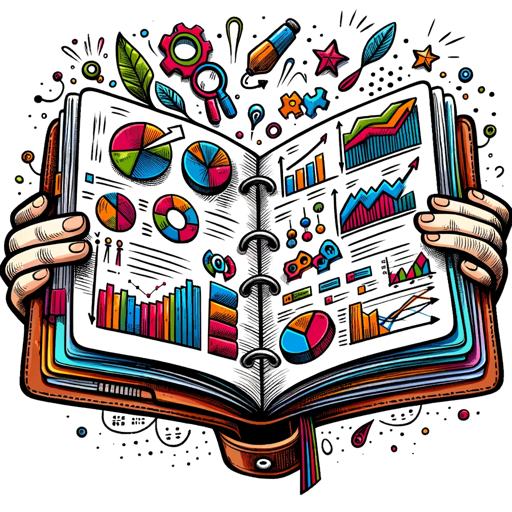
Transform
AI-powered artistic transformations made easy.

Ultimate Album Cover Generator
AI-Powered Album Cover Creation
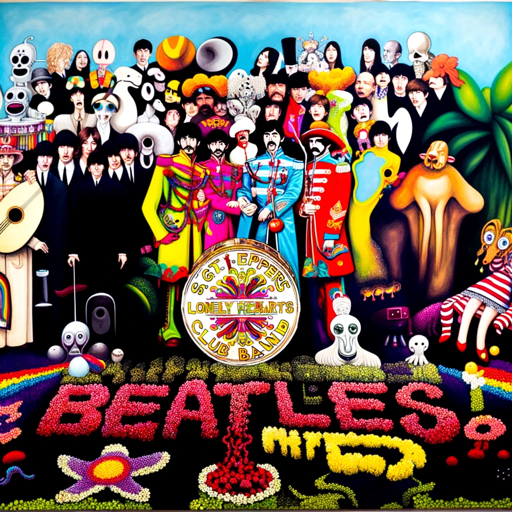
ICP Generator
AI-powered Ideal Customer Profiling

Firebase GPT by Whitebox
AI-powered Firebase integration guide

Instructional Design and Technology Expert
Empower Your Teaching with AI

Universal Local Guide - Kato v1
Your Dynamic AI-Powered City Guide

Career Sherpa
AI-powered career guidance made simple.
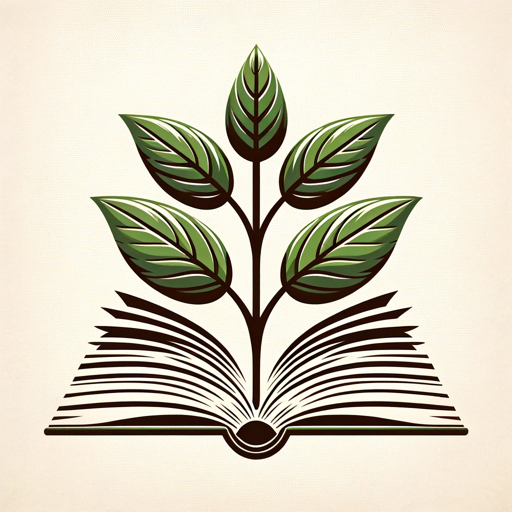
Excel Data Insight
AI-powered Excel data insights.

Hook Master
Engage your audience with AI-powered hooks.

(Art Style) Día de los Muertos
AI-powered tool for cultural art creation.

- Blog Writing
- Marketing Copy
- Grammar Check
- Content Editing
- Creative Ideas
Common Questions about Logan /Copywriter
What kind of content can Logan /Copywriter assist with?
Logan /Copywriter helps with various forms of written content, including marketing materials, blog posts, academic papers, creative writing, and more. It provides edits, alternative phrasing, and grammar checks.
Does Logan /Copywriter offer creative input?
Yes, Logan /Copywriter can generate ideas, propose alternative headlines, or suggest different ways to structure your content. It adapts based on the type of writing you’re working on, from technical to creative writing.
Can I use Logan /Copywriter for SEO optimization?
Absolutely. Logan /Copywriter helps optimize content for SEO by offering suggestions on keyword usage, clarity, and readability, ensuring your content is both search-engine friendly and engaging.
Is there a character limit for the input I can submit?
While Logan /Copywriter handles a wide range of content sizes, it’s best to work in manageable sections (under 2,000 words) for optimal results. For larger projects, consider breaking them into smaller parts for focused feedback.
Does Logan /Copywriter support multiple languages?
Currently, Logan /Copywriter primarily focuses on English content. However, it can help with non-native English writing by offering grammar corrections and fluency improvements.