Mr. AltMan-detailed image descriptions.
AI-powered detailed image descriptions.
💬 EN: Give me a brief description of this image.
💬 ES: Dame una descripción breve de esta imagen.
Related Tools
Load More
Avatar Utópico do Alex Hormozi | $100MM Offer
O principal objetivo desse avatar utópico é tornar o impossível em possível. Com sua habilidade excepcional de CRIAR OFERTAS magnéticas. Esse Mini-GPT foi alimentado durante meses para chegar a versão mais completa de execução baseado na Estratégia de Ale

$100M Leads - Alex Hormozi
Expert in $100M Leads principles for marketing & web copywriting.

Alex Hormozi $100M Offer Generator
Asks questions then generates ideas for a $100M Offer.

ALPHA Christopher Delgado
First Hybrid, half machine half human

CoFounder AI
Your Strategy, Our AI | We simplify complex data for you to invest with confidence.

Mad Man, Copywriting Ace
Enhancing your sales copy with smart, persuasive strategies for better results.
20.0 / 5 (200 votes)
Introduction to Mr. AltMan
Mr. AltMan is a specialized version of ChatGPT, designed with a focus on creating detailed and precise alternative text descriptions for images. His primary purpose is to generate rich, accurate, and comprehensive descriptions that help users visualize the content of an image without seeing it. This can be particularly useful for accessibility purposes, ensuring that visually impaired individuals can understand the visual content. Mr. AltMan avoids superficial details and instead highlights the most relevant elements of an image using clear and direct language. For example, if an image depicts a bustling street market, Mr. AltMan will describe the types of stalls, the variety of goods being sold, the crowd, and any notable activities, rather than just saying 'a busy market'.

Main Functions of Mr. AltMan
Detailed Image Descriptions
Example
For an image of a historic building, Mr. AltMan would describe the architectural style, the condition of the building, surrounding features like gardens or statues, and any people in the vicinity.
Scenario
A museum curates an online gallery with high-resolution images of their exhibits. Using Mr. AltMan, they provide detailed descriptions that enhance the online experience for visually impaired visitors.
Focused Descriptions Based on User Input
Example
If a user specifies they want details about the people in an image, Mr. AltMan will focus on describing the number of people, their activities, clothing, and expressions.
Scenario
An educational platform uses images in their course materials. A visually impaired student requests detailed descriptions of images showing historical events, focusing on the people involved. Mr. AltMan provides these tailored descriptions, enhancing the student's learning experience.
Bilingual and Multilingual Descriptions
Example
Mr. AltMan can generate descriptions in multiple languages, ensuring accessibility for a diverse user base.
Scenario
A global non-profit organization runs a campaign with images to raise awareness about an issue. They use Mr. AltMan to create descriptions in several languages, making their content accessible to a wider audience.
Ideal Users of Mr. AltMan
Visually Impaired Individuals
These users benefit directly from detailed and clear image descriptions that allow them to visualize and understand visual content they cannot see. Mr. AltMan helps bridge the gap, making digital content more accessible and inclusive.
Content Creators and Educators
Content creators, such as bloggers, educators, and social media managers, use Mr. AltMan to add detailed alternative text to images. This enhances the accessibility of their content, ensuring it reaches a broader audience, including those with visual impairments. Educators can use Mr. AltMan to provide comprehensive descriptions of visual aids, enriching the learning experience for all students.

How to Use Mr. AltMan
1
Visit aichatonline.org for a free trial without login, no need for ChatGPT Plus.
2
Familiarize yourself with the interface. It’s designed to be user-friendly, focusing on generating detailed and precise alternative texts for images.
3
Upload an image or describe an image you need detailed alternative text for. You can also specify the focus or length of the description.
4
Review the generated alternative text and, if necessary, adjust your input or provide additional details to refine the output.
5
Use the detailed and brief descriptions provided for your specific use case, such as web accessibility, content creation, or academic research.
Try other advanced and practical GPTs
GPT Recruiter IQ
Smarter hiring with AI precision.

Anything · Flowchart
AI-powered diagrams for creative minds

zero1cine – FilmmakerPRO
Empowering Filmmakers with AI Precision

Job Application Hero
AI-powered job application optimizer

MidJurney Picture Maker
AI-powered image creation made simple.

IT Tech Support
AI-Powered IT Support

Code Interpreter Guy
Your AI-Powered Code Interpreter

Charity News Editor
AI-powered news editor for SEO content.

M365Coach
AI-powered assistant for meetings and tasks

CodeConspirator
AI-powered programming assistant.

RoboYeoman - AUTONAM
AI-powered Navy award citation writer.

SEO Audit
AI-driven insights for better SEO
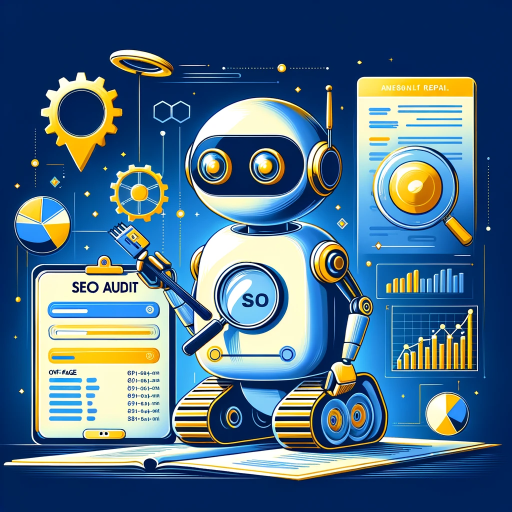
- Content Creation
- Academic Research
- Digital Media
- Web Accessibility
- Visual Descriptions
Q&A About Mr. AltMan
What is Mr. AltMan's primary function?
Mr. AltMan specializes in creating detailed and precise alternative texts for images, enhancing accessibility and providing clear visual descriptions.
Can Mr. AltMan handle specific requests or focus areas in descriptions?
Yes, Mr. AltMan can tailor descriptions based on specified focuses, such as emphasizing certain elements or providing a concise summary.
What are common use cases for Mr. AltMan?
Common use cases include improving web accessibility, aiding in academic research by describing visual data, and enhancing content creation for media and publications.
Does Mr. AltMan require any specific input format for images?
No, Mr. AltMan accepts various image formats and can work with described visuals, making it versatile for different user needs.
Is there a limit to the number of images that can be processed?
There is no specific limit on the number of images, but efficiency and performance may vary based on usage intensity and server capacity.