MRI Spine and Limbs-MRI report summarization tool
AI-powered MRI analysis and summary
Related Tools
Load More
XRay Diagnostic Assistant
Analyzes X-ray images and provides diagnostic reports

MRI Diagnostic Expert
Expert MRI analysis of scans with dual explanations for professionals and laypeople.
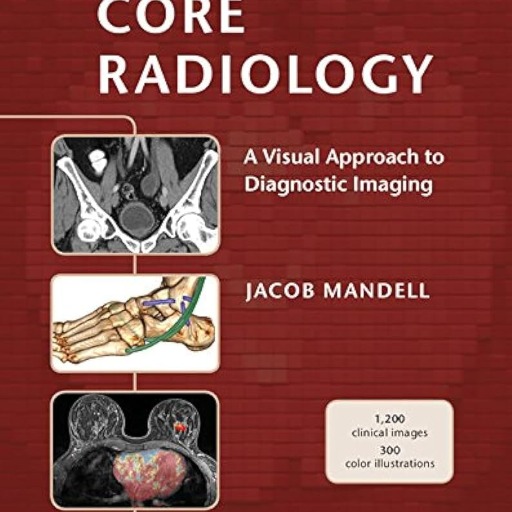
RadiologyGPT
Virtual radiologist, based on radiology textbooks. As accurate as it gets. 🩻
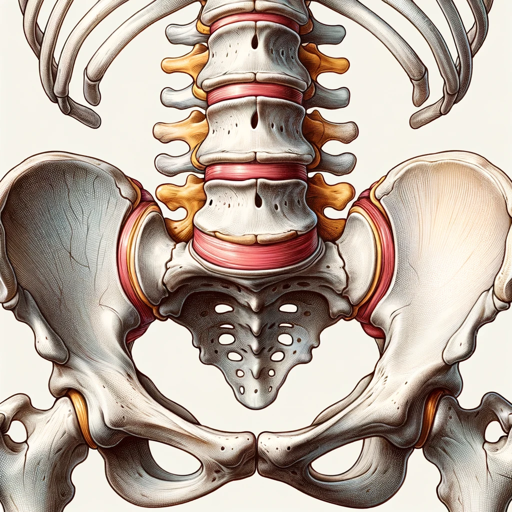
Low Back Pain
1. Pain indicate that cells in your back is dead, damaged and weak. 2. Blood circulation and nutrition are crucial to back. 3. Very simple 6 movements to increase blood circulation to back. 4. Spinal adaptation. 5. Redlight stretch by M.D

MRI Master
Expert in advanced MRI techniques and data analysis

physioGPT
A virtual physiotherapist offering exercise and stretching suggestions.
20.0 / 5 (200 votes)
Introduction to MRI Spine and Limbs
MRI Spine and Limbs is a specialized AI-powered tool designed to analyze and organize MRI reports related to spinal and limb structures. It focuses on interpreting the highlighted sections of these reports, especially those related to abnormalities or significant findings. The tool is designed to condense complex radiological information into concise, technical summaries, prioritizing the most critical findings to assist healthcare professionals in making informed decisions. For example, when reviewing a lumbar spine MRI with multiple highlighted abnormalities, the tool would extract and summarize key issues such as disc herniation, nerve root compression, or facet joint arthropathy, presenting them in a clear, prioritized format.

Main Functions of MRI Spine and Limbs
Prioritization of Critical Findings
Example
In a case where an MRI report highlights multiple spinal issues, such as a severe disc herniation at L4-L5 and mild degenerative changes at other levels, the tool will prioritize the disc herniation in the summary.
Scenario
A radiologist or orthopedic surgeon reviewing a patient's MRI report can quickly identify the most pressing issue, such as severe nerve compression, and plan treatment accordingly.
Compact Summarization of Findings
Example
After analyzing a knee MRI that highlights a torn meniscus, ligament strain, and mild effusion, the tool will produce a concise summary focusing on these abnormal findings.
Scenario
A sports medicine specialist needs a quick overview of the MRI report to decide if the patient requires surgical intervention or conservative management.
Categorization of Pathologies
Example
The tool categorizes findings from a spine MRI into groups such as facet joint pathology, vertebral body issues, and foraminal narrowing.
Scenario
A neurosurgeon preparing for a spinal surgery can use this categorization to plan the approach by understanding the distribution of different pathologies across the spine.
Ideal Users of MRI Spine and Limbs
Radiologists
Radiologists can use this tool to streamline their workflow, particularly when dealing with complex cases involving multiple abnormalities. The tool helps them quickly identify and report critical findings, ensuring that the most significant issues are not overlooked.
Orthopedic Surgeons and Neurosurgeons
These specialists benefit from the tool's ability to condense and prioritize MRI findings. The concise summaries allow them to focus on key abnormalities relevant to surgical planning, improving decision-making in preoperative and postoperative care.

Detailed Guidelines for Using MRI Spine and Limbs
Visit aichatonline.org for a free trial without login, also no need for ChatGPT Plus.
Access the MRI Spine and Limbs tool directly from the website without the need for registration or subscription to additional services.
Upload MRI reports with highlighted findings.
Ensure that the MRI report is in a digital format, and use the tool to upload the document. The system prioritizes analyzing the yellow-highlighted sections for key information extraction.
Review extracted summaries.
The tool provides a concise and focused summary of the key positive findings, omitting normal results. Review this summary to quickly grasp the critical details of the MRI report.
Analyze detailed pathology.
For spinal MRIs, detailed information on facet joint pathology, vertebral body pathology, central canal narrowing, and foraminal narrowing is provided. For limb MRIs, joint and soft tissue pathology are summarized in separate paragraphs.
Download or share the results.
After reviewing the report, download the summary or share it with others as needed. This step allows for easy dissemination of the analysis, facilitating communication with other healthcare providers or specialists.
Try other advanced and practical GPTs
Expert in Shiny for R
AI-powered guidance for Shiny app development

Invite Maker
AI-powered invitation creation made easy.

Baby python
AI-powered tool for seamless Python coding.

arxiv论文翻译
AI-powered translations for your research

博士论文
AI-powered dissertation assistant

Image To Website
Convert Wireframes to Code with AI.

超可爱女友(微信聊天风格)
Your cute and lively WeChat companion.

STICC: Effectively Define Complicated Tasks
AI-powered clarity for complex tasks.

FM 24 - Tactic Companion
AI-powered Football Manager tactics tool.

会社分析くん
AI-driven insights for strategic business decisions

Find an Academic Source
AI-powered academic research tool

Insight Source
AI-powered insights for complex problem-solving.
- Research Aid
- Medical Analysis
- Report Summarization
- Clinical Review
- Pathology Focus
Common Questions and Detailed Answers about MRI Spine and Limbs
What types of MRI reports can MRI Spine and Limbs analyze?
MRI Spine and Limbs can analyze both spinal and peripheral limb MRI reports. The tool is designed to focus on yellow-highlighted positive findings, providing detailed summaries for various pathologies such as joint, soft tissue, and vertebral conditions.
How does MRI Spine and Limbs prioritize information from an MRI report?
The tool prioritizes yellow-highlighted sections within the MRI report, extracting and summarizing key positive findings. It focuses on significant pathology while omitting normal findings, ensuring that the most critical information is presented first.
Can MRI Spine and Limbs help in generating academic or research content?
Yes, MRI Spine and Limbs can assist in generating concise and technical summaries that are valuable for academic writing, research purposes, and presentations. It can save time by quickly providing focused content derived from MRI reports.
Is any special software required to use MRI Spine and Limbs?
No special software is required. MRI Spine and Limbs is a web-based tool accessible through any standard web browser. There is no need to download or install additional applications to use its features.
How does MRI Spine and Limbs ensure the accuracy of its summaries?
The tool is designed with advanced algorithms that accurately interpret medical terminology and pathology within MRI reports. By focusing on highlighted sections and positive findings, it delivers precise and relevant summaries tailored for healthcare professionals.