My Job Assistant-job application email drafts
AI-powered job application drafts.
How should I respond to this job ad?
What's a good subject line for a marketing job application?
Can you help me write an email for this job opening?
I need a response for a job in graphic design, any suggestions?
Related Tools
Load More
Job - AI Job Search Copilot
No more solo job hunting - Do it with Jobright: All jobs in one platform, perfectly matched to your skills | Tailor your resume for every role | One-stop company insights

Job
Find your perfect job matches from 1M+ high quality, newly posted openings (local & remote) in tech effortlessly with Jobright AI Co-Pilot | One stop job search across major job boards

Job Application Hero
🚀 Effortlessly Optimize Your Job Applications with GPT-4o | 📝 Tailor outdated materials into standout cover letters and responses | 🔑 Keyboard Shortcuts: (L) Cover Letter Generation, (Q) Hiring Questions, (C) CV Checker, (H) Help | www.application-hero.c
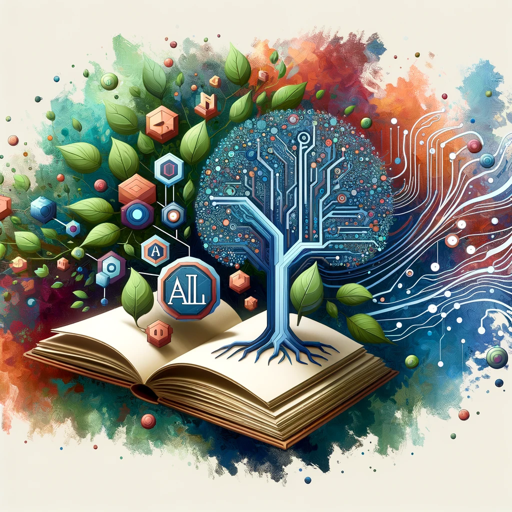
Academic Assistant
Academic Assistant: Professional academic assistant with a professorial touch
Job Coach
Resume optimization and interactive interview practice to secure your next job.

Assistants Helper
I am a Master of the Open AI Assistants Documentation and can help you build any swarm of assistants
20.0 / 5 (200 votes)
Introduction to My Job Assistant
My Job Assistant is a specialized tool designed to aid users in crafting concise and effective job application emails. The primary focus is on aligning the user's skills with the job requirements, using minimal and precise language. This tool avoids storytelling, elaborate introductions, and overly formal salutations, ensuring that the communication remains brief and direct. Examples of usage include helping a job seeker quickly tailor their application email to highlight relevant skills for a software developer position or assisting a professional in summarizing their qualifications for a managerial role.

Main Functions of My Job Assistant
Crafting Concise Job Application Emails
Example
A user applying for a marketing position inputs their skills and the job description. My Job Assistant generates a brief email highlighting the user's expertise in social media marketing, content creation, and data analysis.
Scenario
A marketing professional wants to apply for a new role and needs a succinct email that showcases their most relevant skills without unnecessary details.
Highlighting Relevant Skills
Example
An applicant for a data analyst role provides their experience in statistical analysis and proficiency in tools like Python and SQL. My Job Assistant creates an email that emphasizes these skills directly in relation to the job requirements.
Scenario
A data analyst is seeking to emphasize specific technical skills that match the job description, ensuring their email is targeted and relevant.
Avoiding Overly Formal Language
Example
A candidate for a customer service position uses My Job Assistant to write an email that is professional yet approachable, avoiding phrases like 'Dear Hiring Manager' and focusing on their problem-solving abilities and communication skills.
Scenario
A job seeker wants to maintain a professional tone without being overly formal, making their application email more relatable and engaging.
Ideal Users of My Job Assistant
Job Seekers
Individuals actively looking for new employment opportunities benefit from My Job Assistant by creating concise and tailored job application emails that highlight their most relevant skills, improving their chances of securing interviews.
Professionals Seeking Career Advancement
Current professionals aiming for career growth or transitioning to new roles can use My Job Assistant to succinctly communicate their qualifications and achievements, making their applications more impactful and targeted.

How to Use My Job Assistant
1
Visit aichatonline.org for a free trial without login, also no need for ChatGPT Plus.
2
Select the 'Job Application Email' option to begin drafting your email.
3
Input your relevant job details, including job title, company name, and your skills that match the job requirements.
4
Review the generated email draft, making any necessary edits for personalization and accuracy.
5
Copy the final draft and send it via your preferred email client.
Try other advanced and practical GPTs
TextTuner
AI-Powered Text Enhancement

EU AI Act Insight
AI-powered insights for EU AI Act compliance

EU Law GPT
AI-powered insights for EU law

雅思学术老师-GPT
AI-powered IELTS Preparation Assistant

Android Studio Developer
AI-Powered Android Development Simplified

Schedule Organizer AI
AI-driven schedules for a balanced life

Voice Engine Text To Speech
AI-Powered Text to Speech Conversion

SMLE Destroyer
AI-Powered SMLE Exam Mastery

Promptie The Prompt Pro
AI-powered prompt engineering made easy.

English Test Maestro
AI-Powered English Test Practice and Learning

ニュース予測くんNeo
AI-powered insights at your fingertips.

Tara
AI-Powered Writing Simplified

- Professional Emails
- Job Applications
- Email Drafting
- Cover Letters
- Career Services
My Job Assistant Q&A
What is My Job Assistant?
My Job Assistant is a tool designed to help users draft concise and effective job application emails, aligning their skills with job requirements.
Do I need to log in or have a subscription to use My Job Assistant?
No, you can access a free trial at aichatonline.org without needing to log in or have a ChatGPT Plus subscription.
Can I use My Job Assistant for other types of professional emails?
While it is optimized for job application emails, you can adapt it for other professional emails by specifying the context and requirements.
How does My Job Assistant ensure privacy and data security?
My Job Assistant does not store or remember any personal information, ensuring your privacy and data security.
What tips can improve my experience with My Job Assistant?
Provide clear and specific job details, review and personalize the draft, and use it as a template for consistency across multiple applications.