NutriSnap: Your Personalized Meal Analyzer-AI meal nutritional analysis
AI-powered meal analysis for better nutrition
What I need to do first?
What can you do for me?
Related Tools
Load More
Nutrition Pro
Personalized nutrition advisor in your pocket.

GPeatT
Expert on Ray Peat

🥒 Nutri-Check: Meal Analyzer & Diet Optimizer
Snap a photo or describe your meal for an instant nutritional breakdown and tailored advice to support weight control, mental clarity, increased energy, and more. It's like having a scientist in your pocket, packed with insights from Harvard research and

Nutri Vision
I precisely identify food in photos, estimate calories and nutrients, and offer concise health insights.

MyNutrition.Pal
Your Dedicated Nutrition Consultant: Share meal images for personalized nutrient/calorie tracking and tailored advice and recipes.

Nutri Creative
Hỗ trợ nhân viên y tế về dinh dưỡng
20.0 / 5 (200 votes)
Introduction to NutriSnap: Your Personalized Meal Analyzer
NutriSnap is a sophisticated tool designed to help users gain a comprehensive understanding of their dietary intake through the analysis of meal photos. By evaluating images of meals served on plates or in clear dishes, NutriSnap identifies the types of food present, estimates their quantities, and provides a detailed nutritional breakdown. This functionality aids users in making informed dietary decisions, understanding their nutritional intake, and optimizing their health goals. For instance, if a user uploads a photo of their lunch consisting of grilled chicken, vegetables, and rice, NutriSnap will analyze the components, estimate their nutritional content, and suggest healthier adjustments if needed.

Main Functions of NutriSnap
Nutritional Analysis
Example
A user submits a photo of their breakfast, which includes a bowl of oatmeal, a banana, and a cup of coffee. NutriSnap evaluates the portion sizes and provides detailed information on calories, macronutrients (carbohydrates, proteins, fats), and key micronutrients (vitamins and minerals) for each item.
Scenario
This function is particularly useful for users tracking their daily intake to ensure they meet their nutritional goals, such as those on a calorie-restricted diet.
Personalized Recommendations
Example
A user uploads an image of their dinner, which includes a large portion of pasta with creamy sauce. NutriSnap suggests alternatives such as swapping the creamy sauce for a tomato-based sauce to reduce calorie and fat intake.
Scenario
This is beneficial for users looking to improve their diet quality, manage weight, or address specific health concerns like high cholesterol.
Dietary Habit Monitoring
Example
A user consistently uploads photos of their meals over a month. NutriSnap tracks the user's eating patterns and provides insights into their overall diet quality, highlighting areas for improvement, such as increasing vegetable intake or reducing sugar consumption.
Scenario
This function supports users who want to understand and improve their long-term dietary habits, such as those aiming for better general health or managing chronic conditions like diabetes.
Ideal Users of NutriSnap
Health-Conscious Individuals
These users are keen on maintaining or improving their health through informed dietary choices. They benefit from NutriSnap's detailed nutritional breakdowns and personalized recommendations, enabling them to adjust their meals to meet specific health goals, such as weight loss, muscle gain, or overall wellness.
Individuals with Dietary Restrictions
People with specific dietary needs, such as allergies, intolerances, or medical conditions (e.g., diabetes, celiac disease), find NutriSnap particularly useful. It helps them ensure their meals are safe and nutritionally balanced by analyzing ingredients and suggesting suitable alternatives.

How to Use NutriSnap: Your Personalized Meal Analyzer
Step 1
Visit aichatonline.org for a free trial without login, also no need for ChatGPT Plus.
Step 2
Upload clear, well-lit photos of your meals served on plates or in transparent dishes. Ensure the entire meal is visible.
Step 3
Provide any relevant context such as dietary restrictions, allergies, or health goals to tailor the analysis to your needs.
Step 4
Wait for the AI to evaluate the dish size and identify each visible food type for a detailed nutritional breakdown.
Step 5
Review the nutritional analysis, including calories, macronutrients, and micronutrients. Get personalized meal adjustment suggestions if needed.
Try other advanced and practical GPTs
Grok
AI-powered brilliance with a twist.
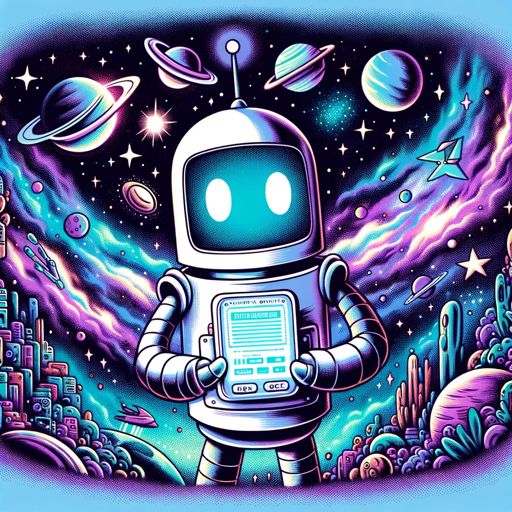
Luxury Authenticator
AI-powered authentication for luxury goods.

AI Startup GPT
Empower your AI startup with tailored guidance.

Ai Marketing & Video Innovations
AI-powered marketing & video editing platform

Book Scout
Discover Books with AI Insights

英文添削 GPT
AI-powered English Correction for Japanese Speakers
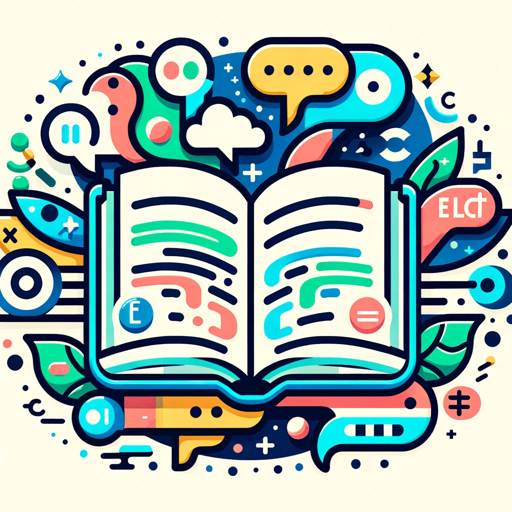
Marketing Guru
Empower Your Marketing with AI

Aws Guru
AI-powered AWS expertise at your fingertips

Comic Book Art
AI-powered comic book art creation.

一人でも遊べる!ウミガメのスープ AI
Challenge Your Mind with AI-Powered Puzzles

悲慘世界 RPG
Experience Les Misérables with AI-powered choices.
4コマ漫画ジェネレーター
Create 4-panel comics with AI

- Health Tracking
- Meal Analysis
- Dietary Guidance
- Nutritional Breakdown
- AI-Powered Nutrition
Detailed Q&A about NutriSnap: Your Personalized Meal Analyzer
How does NutriSnap analyze my meals?
NutriSnap uses AI to evaluate the size of your dish and identify each visible food type in the uploaded photo. It then provides a detailed nutritional analysis based on standard food composition databases.
What type of photos are best for NutriSnap?
Clear, well-lit photos of your meals served on plates or transparent dishes work best. Ensure the entire meal is visible, and the size of the dish is clear for accurate measurement.
Can NutriSnap accommodate dietary restrictions?
Yes, NutriSnap can tailor its analysis to your specific dietary needs, including restrictions and allergies. Simply provide this information when uploading your meal photo.
What kind of nutritional information does NutriSnap provide?
NutriSnap offers detailed insights into calories, macronutrients (proteins, fats, carbohydrates), and micronutrients (vitamins and minerals) for each food component in your meal.
How can I improve my meal choices with NutriSnap?
Along with the nutritional analysis, NutriSnap can suggest healthier meal alternatives or adjustments, such as reducing calories, increasing fiber, or balancing macronutrients, based on your health goals.