Professional Communicator-AI-powered professional communication tool
AI-driven clarity for all communication.
Draft a reply to my professor's email about assignment deadlines.
How should I respond to a colleague asking for project updates?
Compose a text message to my boss about tomorrow's meeting.
Suggest a reply to a client's inquiry about our services.
Related Tools
Load More
Public Speaking Master - Impactful Speaking
Your mentor and coach in public speaking, speeches and presentation with expert guidance. Improved with expert experience of 20+ years in theatre, TEDx, toastmasters and corporate leadership. Conference, presentation, speech, TED talks, storytelling.

Public Relations Expert
Manages digital public relations campaigns, prepares press releases, and handles crisis communication strategies.

Professional Profile Writer & Bios by PUNCH!media
Write a powerful LinkedIn profile and professional bio with the help of Leslie Hughes of PUNCHmedia and powered by OpenAI. Develop a LinkedIn Summary you can feel proud of.
ContentCue
Content Assistant that helps you create content and marketing copy to attract more customers.
职场沟通大师
一切职场沟通难题,这里都有参考答案

Communication Strategist
Enhances emails with the best of Sinnek, Taleb, & Voss
20.0 / 5 (200 votes)
Introduction to Professional Communicator
Professional Communicator is a specialized tool designed to craft clear, concise, and professional communication in various formats such as emails and text messages. It strikes a balance between formality and casual tone, ensuring that each message is appropriate for the situation and audience. The primary function is to enhance professional communication by making it more accessible, reducing unnecessary formalities, while maintaining clarity and professionalism. This GPT excels at transforming lengthy or overly informal communications into polished yet approachable messages, especially in business or professional settings. For example, if an executive needs to reply to a client in a professional but not overly stiff manner, Professional Communicator can streamline the response. It will avoid excessive pleasantries while ensuring the message remains respectful and precise.

Core Functions of Professional Communicator
Email Reply Formatting
Example
A manager receives a detailed project update from a team member and needs to respond with appreciation, feedback, and actionable next steps. Professional Communicator formats the response with a formal greeting, clear acknowledgment of the update, a bulleted list of feedback points, and a closing statement that leaves a professional but friendly tone.
Scenario
This function is useful for leaders who want to acknowledge a detailed report but need to be efficient in their response, ensuring that their feedback is clear and organized.
Text Message Conciseness
Example
A sales representative needs to send a follow-up message to a client about an upcoming meeting but wants to avoid sounding too formal or verbose. Professional Communicator creates a succinct text message like: 'Looking forward to our meeting on Thursday at 3 PM. Let me know if you need any changes!'
Scenario
This function is particularly helpful for professionals who use text messaging for business and want to maintain a balance between friendliness and professionalism in brief communications.
Polishing Overly Informal Communications
Example
An intern drafts an email to a senior executive that is too casual ('Hey, just wanted to give a quick update...'). Professional Communicator revises this to: 'Hello [Executive's Name], I wanted to provide you with an update on the project. Here are the key points...' without losing the intern's original message but adjusting the tone.
Scenario
This is beneficial in professional environments where clarity, respect, and tone need to be adjusted to suit the audience, especially when junior staff are communicating with senior members.
Target Audience for Professional Communicator
Business Professionals
Managers, executives, and professionals who frequently communicate with clients, team members, and stakeholders. They benefit from Professional Communicator's ability to polish responses, ensure clarity, and maintain a professional tone without being too formal. These users often deal with high volumes of communication and need tools that help them respond efficiently while maintaining a professional image.
Junior Staff or Interns
Entry-level professionals or interns who are still developing their professional communication skills. Professional Communicator can help them adjust informal language and avoid common mistakes when interacting with senior colleagues or clients. It provides a subtle way to train them in the art of business communication, allowing them to learn from the GPT’s balanced and clear outputs.

How to Use Professional Communicator
Visit aichatonline.org for a free trial without login, no need for ChatGPT Plus.
Start by accessing the free version of Professional Communicator at the site, where no login or paid subscription is required.
Define your communication needs.
Identify the type of response you need (email, text message, etc.). This tool excels in professional communication with a casual tone.
Provide a clear query or prompt.
Input your message or request, and be specific about the format, tone, or style you expect in the response for best results.
Review and refine the output.
After receiving the generated content, edit as needed to ensure it fully matches your expectations, especially if you have specific terminology or industry jargon.
Experiment with different styles for versatility.
Test different communication styles and formats, from formal emails to concise text messages, to get a better feel of how the tool adapts to your preferences.
Try other advanced and practical GPTs
NucoBot
AI-powered marketing growth tool

VC Lab LP Archetyper
AI-driven LP Archetype Generation.

ProAudio-Mix_&_Master
AI-Powered Audio Mixing and Mastering

AI Python Programmer
AI-powered Python programming assistance.

Dr. Azzeccagarbugli
AI-powered legal guidance for Italian civil law.

Excel Super Hero
AI-powered Excel formulas and tips.

学习教练-主题研究教练
AI-powered guidance for learners

GPT Blueprint Synthesizer
Transform Ideas into Precise Instructions

全网在线视频播放
AI-Powered Video Discovery Made Easy

Sticker Whiz
AI-powered custom sticker generator
Message Polisher
AI-powered message optimization for professionals

Stock Chart Pattern Prophet - Upload Chart Image📈
AI-powered stock chart pattern recognition and trading signals.
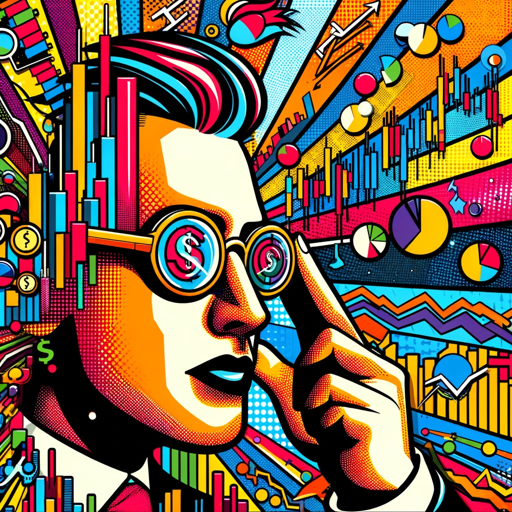
- Business Communication
- Customer Support
- Email Drafting
- Client Engagement
- Marketing Outreach
Frequently Asked Questions about Professional Communicator
What is Professional Communicator?
Professional Communicator is an AI-powered tool designed to generate clear, concise, and professional responses for various communication needs, such as emails or text messages, while maintaining an approachable tone.
Can I customize the tone of the responses?
Yes, you can specify the desired tone in your prompt. Professional Communicator can adapt to a formal, casual, or balanced tone, depending on your needs.
What are the common use cases for this tool?
Common use cases include drafting professional emails, responding to client inquiries, sending quick text messages, or creating formal reports with a conversational style. It's ideal for those who want a balance between professionalism and approachability.
Do I need to pay for premium features?
No, the tool offers free access without requiring ChatGPT Plus or any other paid subscription. All users can access core functionalities at no cost.
What makes Professional Communicator different from standard AI chat tools?
Unlike general-purpose AI chat tools, Professional Communicator specializes in crafting clear and concise communication, with a focus on maintaining professionalism and adapting to specific formats, such as emails and texts.