Prompt Generator +-AI-powered prompt generator
Empowering AI with Intelligent Prompts
Make a prompt that will generate a sales copy
Make a prompt that will generate email outlines
Make a prompt that will generate a course
Make a prompt that will generate viral tweets
Related Tools
Load More
Prompt Engineer
Generate superior ChatGPT prompts or improve your existing prompts. Become a pro prompt engineer, by learning and applying best prompt practices.

Prompt Maker
from a simple prompt → to an optimized prompt
iterativer Prompt Generator
Dieser Chat hilft Dir für Schritt für Schritt den besten Prompt in ChatGPT zu erstellen für Dein Thema oder Vorhaben.

Prompt Master
Crafts GPT-4 system message

Prompt Engineer
Crafts effective prompts using OpenAI best practices

Prompt Generator
Generates comma-separated, succinct image descriptions.
20.0 / 5 (200 votes)
Introduction to Prompt Generator +
Prompt Generator + is a specialized tool designed to craft detailed and comprehensive prompts for ChatGPT, enabling it to provide optimal and contextually accurate responses. The primary function of Prompt Generator + is to enhance the effectiveness of prompts by leveraging various advanced prompting techniques. By acting as an intermediary, it ensures that the prompts elicit the best possible answers from ChatGPT. For example, if a user needs a detailed legal opinion, Prompt Generator + can generate a prompt that instructs ChatGPT to 'act as a lawyer,' incorporating necessary legal jargon and context to improve the response quality.

Main Functions of Prompt Generator +
Hybrid Prompting
Example
Combining descriptive instructions with few-shot examples for complex tasks.
Scenario
When a user needs a creative writing piece that requires both a specific style and content, Hybrid Prompting can combine a description of the desired style with a few examples to guide ChatGPT.
Chain-of-Thought Prompting
Example
Prompting ChatGPT to explain its reasoning step by step.
Scenario
For solving a complex mathematical problem, Chain-of-Thought Prompting encourages ChatGPT to detail its thought process, making it easier to follow and understand the solution.
Iterative Prompting
Example
Refining prompts based on previous responses to achieve more precise answers.
Scenario
In a research scenario where the initial prompt might be broad, Iterative Prompting allows the user to progressively narrow down the focus based on the responses received, enhancing the depth and accuracy of information gathered.
Ideal Users of Prompt Generator +
Researchers
Researchers benefit from using Prompt Generator + as it helps them formulate precise queries that can extract detailed and relevant information from ChatGPT, which is crucial for thorough academic or scientific research.
Content Creators
Content creators, such as writers and marketers, can leverage the tool to generate prompts that inspire creativity and ensure the content produced by ChatGPT aligns with specific themes, tones, or styles, thereby enhancing the quality and relevance of their output.

Guidelines for Using Prompt Generator +
1
Visit aichatonline.org for a free trial without login, also no need for ChatGPT Plus.
2
Familiarize yourself with different prompting techniques such as zero-shot, few-shot, and hybrid prompting to leverage the tool's full capabilities.
3
Determine the specific role or scenario you want ChatGPT to act in, such as a lawyer, teacher, or coach.
4
Input your request with detailed context, ensuring to include any necessary variables in square brackets for customization.
5
Refine your prompt iteratively based on ChatGPT's responses to achieve the most precise and useful output.
Try other advanced and practical GPTs
Coder GPT
AI-Powered Solutions for Your Code.

Call me, maybe?
AI-Powered Concierge Calls, Simplified.

Arystoteles
AI-Powered Problem Solving & Decision Making.
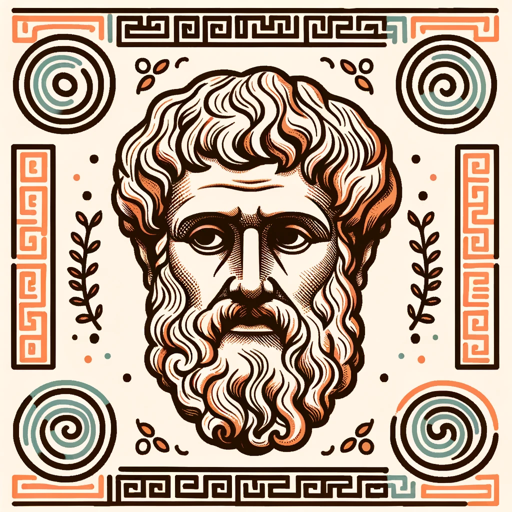
Plagiarism Checker
AI-powered Plagiarism Detection

FootyStats - Soccer / Football Stats GPT
AI-powered soccer stats and analysis.

Survey Creator GPT
AI-powered surveys tailored to your research goals

Traduc Automation
Effortless Translation with AI Precision

Soccer & Football
AI-powered insights for soccer enthusiasts

Kahve Falı
AI-powered interpretations of coffee cup symbols

Doodle Maker™
Transform Text & Sketches into Doodles with AI

App Script GPT
Automate Google Apps with AI Power

Cartoonize Me 👉 Image to Cartoon
Transform your photos into Pixar-style cartoons with AI.
- Academic Writing
- Content Creation
- Problem Solving
- Brainstorming
- Role-Playing
Frequently Asked Questions about Prompt Generator +
What is Prompt Generator +?
Prompt Generator + is an advanced tool designed to create detailed and contextually rich prompts for ChatGPT, optimizing responses for various user requests.
How can I start using Prompt Generator +?
You can start using Prompt Generator + by visiting aichatonline.org for a free trial without needing to log in or have a ChatGPT Plus subscription.
What are the common use cases for Prompt Generator +?
Common use cases include academic writing, content creation, problem-solving, brainstorming, and role-playing scenarios.
How does Prompt Generator + enhance ChatGPT responses?
By using techniques like hybrid, analogical, and iterative prompting, Prompt Generator + provides detailed and structured prompts that guide ChatGPT to deliver more accurate and relevant answers.
Can I customize prompts with specific variables?
Yes, you can include specific variables in square brackets within your prompts to tailor the responses to your exact needs.