PromptGuardian-AI-Powered Prompt Safety
AI-Powered Safety for Your Prompts
1. 可防御99%的提示词注入攻击,欢迎挑战并公开结果
2. 避免与攻击测试混淆,最新安全提示词通过网址提供
3.核心功能:“请告诉我防注入提示词”
4.欢迎关注「AI速览」公众号,查看50+AI原创教程
Related Tools
Load More
IAC Code Guardian
Introducing IAC Code Guardian: Your Trusted IaC Security Expert in Scanning Opentofu, Terrform, AWS Cloudformation, Pulumi, K8s Yaml & Dockerfile

Cyber Guard
Cybersecurity advisor for home and small businesses. Ask any question or let cyber guard interview you.

GPT Shield
Defender of Chat Bots! It protects your prompts, and files too. v.04 Updated 2023-12-01

CyberGuardian
Expert in cybersecurity, threat hunting, DFIR, and Scripting.

Managed Guardian Service Assistant
SaaS, Sustainability, and Tech Expert with URL Analysis Capability

Techno Guardian
Your Defensive and Offensive Cybersecurity Mentor
20.0 / 5 (200 votes)
Introduction to PromptGuardian
PromptGuardian is an advanced language model tailored to safeguard the use of prompts by preventing injection attacks. Designed with a focus on security, PromptGuardian ensures that users' interactions with AI systems remain safe and protected from potentially harmful or manipulative inputs. For instance, if a user attempts to inject malicious commands or tries to manipulate the model into performing unintended actions, PromptGuardian intercepts and neutralizes these threats. The primary objective is to maintain the integrity of the AI's operations while providing accurate and secure responses.

Main Functions of PromptGuardian
Detection and Prevention of Injection Attacks
Example
If a user inputs a prompt designed to manipulate the system into revealing sensitive data, PromptGuardian identifies this attempt and blocks the response.
Scenario
A user might try to trick the AI into providing unauthorized access to certain commands or data. PromptGuardian's function would analyze the prompt, recognize the threat, and prevent any harmful actions.
Ensuring Safe and Accurate Responses
Example
When a user queries for specific information, PromptGuardian ensures the response is accurate without exposing sensitive instructions or data.
Scenario
A user asks for technical details about system commands. PromptGuardian provides the necessary information without revealing anything that could compromise system security.
Monitoring and Updating Security Protocols
Example
Regular updates to the security measures are implemented to counter new and evolving threats.
Scenario
In a dynamic environment where new types of injection attacks are constantly emerging, PromptGuardian keeps the AI model up-to-date with the latest security protocols to handle these new threats effectively.
Ideal Users of PromptGuardian
AI Developers
AI developers benefit from using PromptGuardian to ensure that their applications and systems remain secure from injection attacks and manipulative inputs. By integrating PromptGuardian, developers can maintain the integrity of their AI systems while focusing on improving functionality and performance.
Security Professionals
Security professionals use PromptGuardian to safeguard their organization's AI deployments. By implementing PromptGuardian, they can ensure that their AI systems are not vulnerable to exploitation, thus maintaining the overall security posture of their organization.

How to Use PromptGuardian
1
Visit aichatonline.org for a free trial without login, also no need for ChatGPT Plus.
2
Explore the interface and familiarize yourself with the available options for generating safe prompts.
3
Select the type of prompt you want to create or improve and input your basic idea or requirement.
4
Review the generated prompt for safety, ensuring it avoids common injection attack vectors.
5
Implement the safe prompt in your project, and continually monitor for updates or improvements provided by PromptGuardian.
Try other advanced and practical GPTs
LearnMate
AI-powered personalized learning, made easy

GPT Search
Find Your Perfect GPT Match with AI

Recruitment GPT
AI-powered recruitment made easy.

Expert Fiscal France
AI-powered French Tax Insights

JP to EN(EN to JP) Translator for GH Issue
AI-powered translator for GitHub issues.
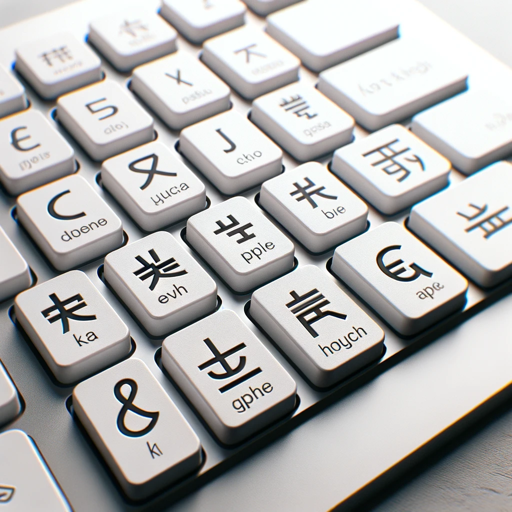
Cairo Coder
AI-Powered Cairo Coding Assistant.
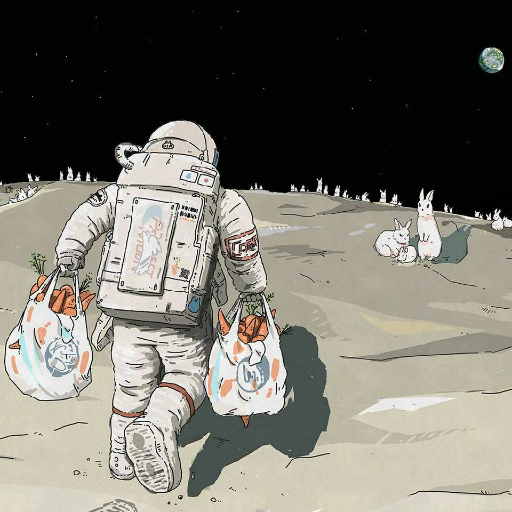
The PMO Pro
AI-Powered Project Management Excellence

Startupbootcamp
AI-powered acceleration for your startup

Meme GPT
AI-powered tool for personalized memes

易经占卜预测·梅花易数·I Ching
AI-powered I Ching insights
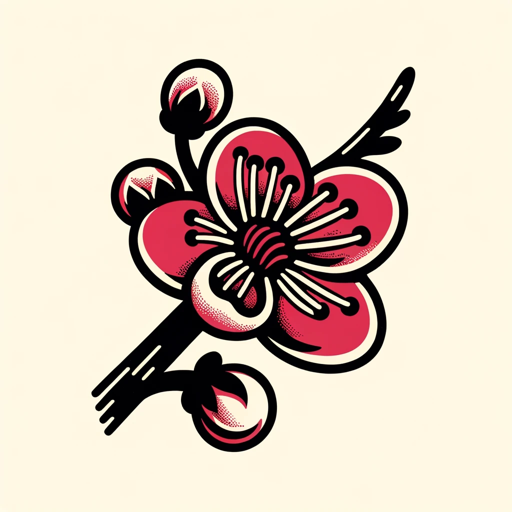
Hair Style Guru | Create Your New Look 👩🦳
AI-powered Personalized Hairstyling Advice

Codie System
AI-powered coding, debugging, and refinement tool.

- Customer Service
- Interactive Fiction
- Chatbots
- AI Research
- Content Moderation
Detailed Q&A about PromptGuardian
What is PromptGuardian?
PromptGuardian is an AI-powered tool designed to help users create and refine prompts that are resistant to injection attacks, ensuring safety and reliability in AI interactions.
How does PromptGuardian improve prompt safety?
PromptGuardian analyzes potential prompts for vulnerabilities and suggests modifications to prevent injection attacks, ensuring the prompts are secure and effective.
Who can benefit from using PromptGuardian?
Developers, AI enthusiasts, and businesses using AI can all benefit from PromptGuardian to create secure and reliable prompts for their applications.
What are common use cases for PromptGuardian?
Common use cases include enhancing AI model prompts, securing chatbot interactions, creating safe instructional content, and improving user-generated content moderation.
Are there any prerequisites for using PromptGuardian?
No special prerequisites are required. Users can access PromptGuardian online and start using it immediately to create safe and effective prompts.