SCAMPER Ideation Tool-creative brainstorming for solutions.
AI-powered tool for creative brainstorming.
Give me a SCAMPER idea for a coffee shop.
How can I modify a smartphone using SCAMPER?
SCAMPER suggestions for improving a book club.
What can I substitute in my morning routine?
Related Tools
Load More
Creative Answers & Brainstorm GPT
4.5 ★ The most creative answers GPT4o can make. ⚠️ You can skip all reasoning and just read the final part. ⚠️ P.S. If any ideas you don't like, it's important to tell GPT why and point them out

Idea Generator - BRAINSTORMER v2
stunspot's ideation generator! Ideas for days!

Idea Loop
Self-guided ideation agent with a 'chain of thought' process.

Innovator's Lens - for innovation business ideas
Shifting biases for new ideas. Enter "industry", "topic", and "additional information" 「業界」「トピック」「補足情報」を入力すると、そのテーマ内のバイアスを指摘し、ずらしたアイデアを創出します。

GPT Idea Roller
Sparking joy with AI brainwaves!

Idea Spark
Your Brainstorming Partner for Generating Unique Ideas
20.0 / 5 (200 votes)
Introduction to SCAMPER Ideation Tool
The SCAMPER Ideation Tool is designed to facilitate creative problem-solving by guiding users through the SCAMPER technique, a well-established method in brainstorming and innovation. SCAMPER stands for seven key strategies: Substitute, Combine, Adapt, Modify, Put to another use, Eliminate, and Reverse. These strategies encourage users to reimagine existing products, services, or processes by looking at them from new perspectives. The tool helps individuals or teams generate diverse ideas and find innovative solutions, particularly useful in product design, business development, and process optimization. For example, a company struggling with a declining product line might use the SCAMPER tool to explore fresh ideas. They might apply 'Substitute' to swap out a material for a more sustainable option, or 'Combine' to add a new feature that complements an existing product. The tool's primary purpose is to break habitual thinking patterns and inspire creativity by suggesting different angles to view a challenge.

Core Functions of SCAMPER Ideation Tool
Substitute
Example
Replacing a traditional component in a product with an alternative material or process.
Scenario
A smartphone manufacturer may explore substituting plastic cases with biodegradable materials, making their product more eco-friendly and appealing to environmentally conscious consumers.
Combine
Example
Merging two distinct ideas or processes to create something new.
Scenario
A fitness app could combine workout tracking with meal planning features, offering users a more comprehensive health management solution.
Adapt
Example
Adapting an existing idea, concept, or product from one context to another.
Scenario
An online bookstore might adapt the subscription model commonly used by streaming services to offer book rentals, helping readers access a wide range of books without buying them.
Modify
Example
Changing the size, shape, or other characteristics of a product to improve it or appeal to new markets.
Scenario
A company manufacturing camping gear could modify a tent’s design to make it lighter and more portable, addressing the needs of backpackers.
Put to Another Use
Example
Repurposing an existing product or idea for a new, unexpected application.
Scenario
A medical company may discover that a device originally designed for diagnosing one condition could be adapted for treating or diagnosing another medical issue.
Eliminate
Example
Removing unnecessary components or features to streamline a product or process.
Scenario
A software development firm might eliminate unused features from an app to simplify the user interface and improve performance.
Reverse
Example
Reversing a process or the direction of a product's design to discover new insights or opportunities.
Scenario
A restaurant chain may reverse its business model by offering home-cooked meal kits, allowing customers to experience their recipes in the comfort of their homes.
Target Users for SCAMPER Ideation Tool
Product Designers and Developers
Product designers and developers are ideal users of the SCAMPER Ideation Tool as it helps them innovate and refine product features. By using the seven strategies, they can discover new ways to enhance existing designs, solve complex design challenges, and create entirely new products that better meet customer needs.
Business Strategists and Innovators
Business strategists benefit greatly from SCAMPER, particularly when looking to adapt to new market conditions or solve business problems. The tool helps them explore diverse ideas for new business models, improve operational efficiencies, and identify unique solutions that might give their business a competitive edge.
Educators and Trainers
Educators and trainers can use SCAMPER as a framework to teach creativity and critical thinking. It provides a structured method for students to approach problem-solving and fosters out-of-the-box thinking, which is crucial in both academic settings and in the professional world.

How to Use SCAMPER Ideation Tool
Step 1
Visit aichatonline.org for a free trial without login, no need for ChatGPT Plus.
Step 2
Identify the problem or challenge you want to solve. Be clear about the specific context, industry, or product you are working on.
Step 3
Select the SCAMPER strategy you wish to apply (Substitute, Combine, Adapt, Modify, Put to another use, Eliminate, Reverse). Use the tool's prompts to explore these strategies systematically.
Step 4
Generate and review the ideas provided by the tool. Assess their feasibility, relevance, and creativity in solving your problem.
Step 5
Refine and adapt the generated ideas to better suit your specific needs or combine different SCAMPER strategies to develop more robust solutions.
Try other advanced and practical GPTs
Architect Assistant
AI-powered design ideas for modern living.
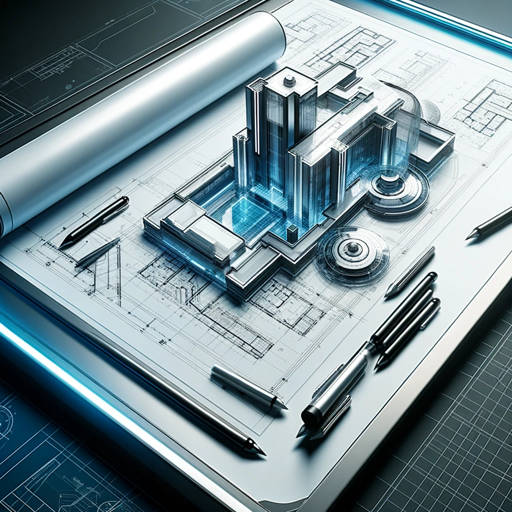
Image Alchemy
Transforming your vision into reality with AI-powered images.

Watercolor Artist
Transform Your Images into Watercolor Masterpieces with AI

Mind Mate
AI-powered CBT for better mental health

Pixie: Computer Vision Engineer
AI-powered computer vision assistant.

ネーミングクリエイター
AI-powered name generation made easy.
Ai Coach - Meal Master
AI-Powered Personalized Meal Planning

Ai Coach - Workout Builder
AI-Powered Custom Workouts

DevHunt
AI-powered tool discovery for developers

(旧)ブログ執筆アシスタント
AI-Powered Writing for Everyone

HekaGPT » Visionary Tarot Readings for All Seekers
Discover Your Path with AI-Powered Tarot
$100M Offer
Craft unbeatable offers with AI power

- Creative Writing
- Problem Solving
- Marketing Strategy
- Team Collaboration
- Product Design
Frequently Asked Questions about SCAMPER Ideation Tool
What is the SCAMPER Ideation Tool?
The SCAMPER Ideation Tool is an AI-powered brainstorming assistant that helps users generate creative ideas and solutions by applying the SCAMPER technique. It guides users through seven creative thinking strategies—Substitute, Combine, Adapt, Modify, Put to another use, Eliminate, and Reverse—to enhance problem-solving.
How can SCAMPER be applied in product development?
SCAMPER can be used in product development to explore new ways to improve existing products or create innovative new ones. For example, using 'Substitute,' a team might explore alternative materials, or with 'Combine,' they could merge two features to create a unique offering.
Is SCAMPER suitable for team collaboration?
Yes, SCAMPER is highly effective for team collaboration. It encourages diverse perspectives by prompting team members to think creatively and share ideas openly. The tool's structured approach makes it easy to document and refine collective brainstorming efforts.
Can the SCAMPER Ideation Tool be used for academic purposes?
Absolutely! SCAMPER is useful for academic research, thesis development, or creative writing. It helps researchers and students to think beyond conventional methods and develop innovative approaches or solutions to complex problems.
What makes SCAMPER different from other brainstorming tools?
SCAMPER stands out because it offers a structured yet flexible framework that stimulates creativity in a systematic way. Unlike other tools, it focuses on guided questions that lead to actionable ideas, supported by AI-powered suggestions that adapt to user inputs.