视频生成器-AI-powered video generation
Create AI-powered programming videos effortlessly
如何使此剪辑文档更加吸引?
你能帮我改进视频剪辑方案吗?
对于谈论Python的视频,你有什么好的开场白建议?
帮我总结这个编程概念以便在视频中使用。
Related Tools
Load MoreVideo Generator
This GPTs engages with users through friendly and professional dialogue to create higher quality video

图片生成器
专业的图片生成器,以中文提供说明

Video Maker
AI Video Maker. Help you generate videos for social media - Youtube, Tiktok, Instagram, etc.!

Create Image Videos
Autonomously creates complete TikTok scenarios with images.

Script to Video Generator
This AI tool tranforms any script into scene images with consistent characters and high quality. Once Sora is released, we will update it to scene videos.

PixVerse - Generate videos for free
Create breath-taking videos with ChatGPT
20.0 / 5 (200 votes)
Introduction to 视频生成器
视频生成器 is a tool designed to assist users in creating and editing video scripts with a focus on programming and technical education content. It is tailored to provide clear, engaging, and accurate scripts that help convey complex programming concepts in an accessible manner. The tool's primary purpose is to aid educators, content creators, and developers in generating high-quality educational videos quickly and effectively. For instance, when an instructor wants to create a video tutorial on Python programming, 视频生成器 can help structure the script to ensure it is comprehensive and engaging for the audience.

Main Functions of 视频生成器
Script Generation
Example
An educator inputs a topic like 'Introduction to JavaScript Functions', and the tool generates a detailed script outlining the key concepts, examples, and common pitfalls.
Scenario
A teacher needs to create a lesson plan for an online course. Using 视频生成器, they input the lesson's topic, and the tool produces a script that covers all necessary points, ensuring nothing critical is missed.
Content Structuring
Example
For a video on 'Machine Learning Basics', 视频生成器 organizes content into sections: introduction, key concepts, practical examples, and a summary.
Scenario
A YouTuber plans to create a series of educational videos on machine learning. They use 视频生成器 to structure each episode, making sure there's a logical flow and each video builds on the previous one.
Language and Clarity Enhancement
Example
A technical document is simplified into a script that uses everyday language, making it more accessible to beginners.
Scenario
A software company wants to produce a video explaining their product to non-technical customers. They input the technical specifications, and 视频生成器 outputs a script that conveys the same information in a way that's easy for the average user to understand.
Ideal Users of 视频生成器
Educators and Teachers
Educators who are involved in teaching programming or technical subjects can benefit from 视频生成器 by receiving assistance in creating comprehensive and structured video scripts for their lessons. This helps them ensure that all necessary topics are covered in an engaging and pedagogically sound manner.
Content Creators and YouTubers
Individuals who create educational content for platforms like YouTube can use 视频生成器 to generate scripts that are both informative and engaging. The tool helps them maintain a clear structure and focus, making their videos more appealing to viewers who want to learn technical topics efficiently.

How to Use 视频生成器
Visit aichatonline.org
Visit aichatonline.org for a free trial without login, also no need for ChatGPT Plus.
Choose your video type
Select the type of video content you want to generate, such as educational tutorials, coding walkthroughs, or programming tips.
Input your content
Enter the script or key points you want the video to cover. You can provide detailed instructions for specific segments.
Customize the visuals
Choose from a variety of visual styles, backgrounds, and animations to enhance your video's appeal.
Generate and review
Click on the 'Generate' button to create the video. Review the output and make any necessary adjustments before finalizing and downloading your video.
Try other advanced and practical GPTs
TG - SRP
AI-powered guidance for SRP success.

游戏王卡片LUA编写(Yu-Gi-Oh! Card LUA Scripting)
Create custom Yu-Gi-Oh! card scripts easily.

数据分析师
AI-powered insights for your e-commerce data.

AI八字命理预测大师
AI-Powered Bazi Fortune-Telling

商务英语翻译
AI-Powered Business Translation, Simplified

React Native Expo
AI-powered, seamless mobile app building.

卡通形象生成器
AI-powered tool for 80s manga transformation

图片生成器
AI-powered image creation made easy

代码生成器
Your AI assistant for coding solutions
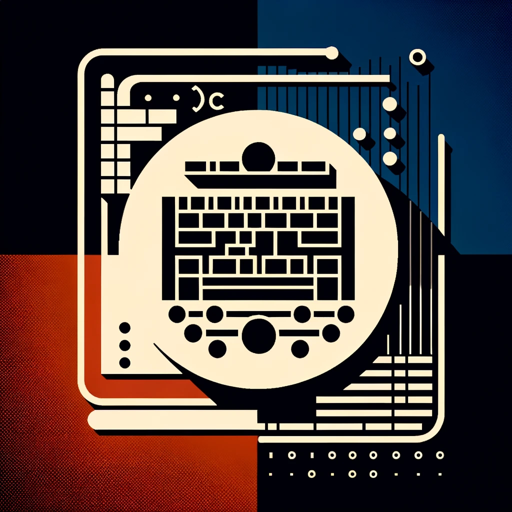
中文代码助手
AI-powered coding assistance in Chinese.

代码侠
Your AI assistant for coding solutions.

代码解释助手
Your AI-Powered Python and Deep Learning Assistant
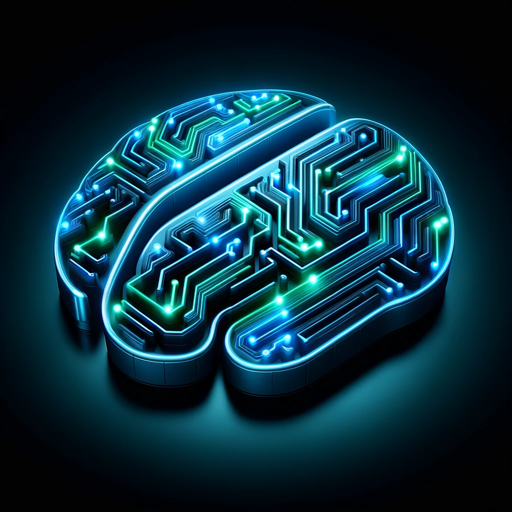
- Educational Videos
- Tech Reviews
- Programming Tutorials
- Coding Walkthroughs
- Project Showcases
Frequently Asked Questions about 视频生成器
What is 视频生成器?
视频生成器 is an AI-powered tool designed to help users create engaging and informative video content easily. It is ideal for generating programming tutorials, coding walkthroughs, and educational videos.
Do I need to sign up or pay to use 视频生成器?
No, you can visit aichatonline.org for a free trial without logging in or needing a ChatGPT Plus subscription.
What types of videos can I create with 视频生成器?
You can create various types of videos including educational tutorials, coding walkthroughs, programming tips, and more. The tool offers customization options to suit different needs.
Can I customize the visuals in my videos?
Yes, 视频生成器 allows you to choose from different visual styles, backgrounds, and animations to enhance the appearance and appeal of your videos.
How do I ensure my video content is accurate?
Input detailed and accurate content in the script or key points section. Review the generated video thoroughly and make necessary adjustments to ensure the accuracy and quality of the content.