Social Media Post Creator-AI-powered Social Media Posts
AI-powered Social Media Post Generator
Compose a light-hearted tweet with #morningroutine.
Create an informal Instagram post about #weekendvibes.
Draft a cheerful tweet using #happiness.
Develop a casual Instagram story on #dayinlife.
Related Tools
Load More
Social Media Post Creator
Creates social media posts tailored to your audience and topic & adds an image to accompany it

Instagram Post Writer
Creative assistant for art posts with researched hashtags.
All-in-One Social Post
The Ultimate Social Media Solution: Easily post to Facebook, Twitter, Instagram, LinkedIn, and YouTube for guaranteed success.

Social Media Posts Creator
Tell me what you do and I will create viral posts for you. I can also visit your website or profile to understand better what you do.

Viral Social Media Post Generator
CustomGPT to create Viral Social Media Posts with Jeff J Hunter's CLEAR Copywriting Method

MyLinkedIn Post Creator
Virtual assistant created by Max Del Rosso specialising in creating engaging posts for LinkedIn, combining persuasive writing techniques with emoticons and targeted hashtags to optimise professional communication
20.0 / 5 (200 votes)
Introduction to Social Media Post Creator
The Social Media Post Creator is an AI-driven tool designed to assist users in crafting engaging, tailored content for platforms like Twitter and Instagram. Its main purpose is to streamline the process of social media content creation, offering users a variety of tones and styles to choose from, such as formal, funny, informal, serious, romantic, or melancholy. By leveraging natural language processing, it can understand user inputs and deliver posts that align with the specified intent. For instance, if a user wants a humorous tweet about a trending topic, the Social Media Post Creator can generate a witty post that resonates with the audience, ensuring the content remains engaging and relevant.

Main Functions of Social Media Post Creator
Tone and Style Customization
Example
A user wants to create a formal LinkedIn post announcing a job promotion.
Scenario
By selecting the 'formal' tone, the tool crafts a professional announcement highlighting the user's achievements and new responsibilities, ensuring it fits the platform's norms.
Content Optimization
Example
An influencer wants to maximize engagement on Instagram by posting at optimal times.
Scenario
The Social Media Post Creator suggests posting times based on the user's audience analytics and crafts captions with relevant hashtags, improving reach and engagement.
Multi-platform Content Adaptation
Example
A brand wants to announce a new product launch across Facebook, Twitter, and Instagram.
Scenario
The tool creates platform-specific content by generating concise tweets, visually appealing Instagram captions, and detailed Facebook posts, all maintaining a consistent brand message.
Ideal Users of Social Media Post Creator
Social Media Managers
These professionals manage multiple social media accounts and need efficient content creation tools. The Social Media Post Creator offers them the ability to quickly generate posts, plan content strategies, and maintain brand consistency across platforms, freeing up time for other strategic activities.
Small Business Owners
Owners of small businesses often lack the resources for dedicated social media teams. By using the Social Media Post Creator, they can produce professional-quality content that enhances their online presence, attracts customers, and competes with larger companies without the need for extensive marketing budgets.
Influencers and Content Creators
Influencers and content creators thrive on audience engagement and consistent posting. The Social Media Post Creator helps them maintain a steady flow of creative content, allowing them to focus on their brand identity and audience interaction while ensuring their posts are timely and relevant.

How to Use Social Media Post Creator
1
Visit aichatonline.org for a free trial without login, also no need for ChatGPT Plus.
2
Identify the specific tone and style you want for your social media post (e.g., casual, formal, funny).
3
Input your desired content or provide a brief description of the message you want to convey.
4
Specify any additional details such as the target audience, platform (Twitter, Instagram), and any hashtags or keywords you want included.
5
Review the generated post, make any necessary edits, and then publish it directly to your social media account or copy it for later use.
Try other advanced and practical GPTs
Better Movie Posters
AI-powered poster creation.

Murder Mystery Mayhem
AI-powered detective mystery game

JPT (Jewish-GPT)
Explore Judaism with AI-powered insights.

DevOps GPT
AI-Powered DevOps Solutions

API Architect
Effortlessly Build APIs with AI Power.

Academic Engrussian
AI-powered academic translation and editing

AI Accounting Advisor (AAA)
AI-powered financial insights, simplified.

全球AI快讯
Stay Informed with AI-Powered News

Love Me or Not
AI-powered romantic analysis for deeper connections
FAANG Interviewer
AI-powered FAANG interview simulator.
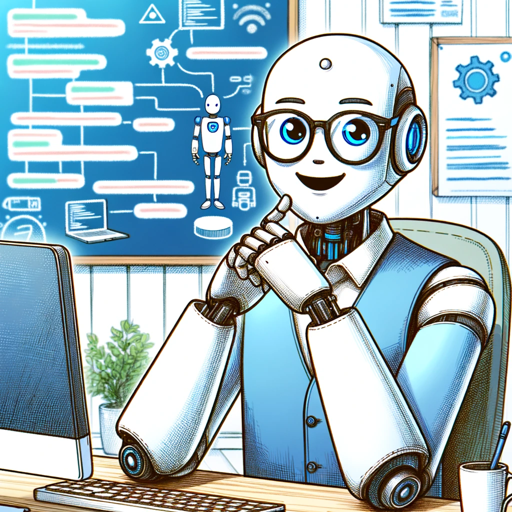
Only Python Code GPT
AI-powered Python code generator.
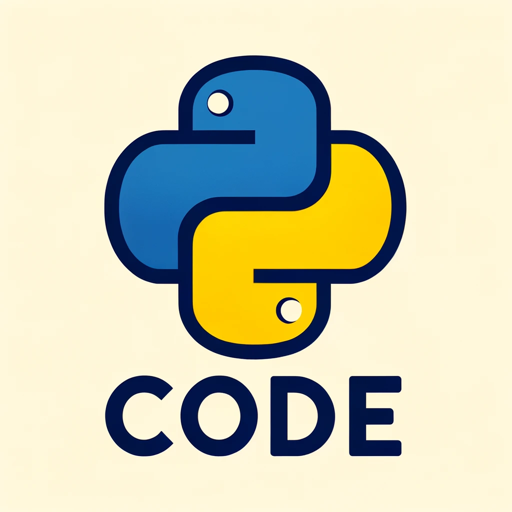
头像助理
AI-Powered Avatar Creation Tool

- Content Creation
- Social Media
- Marketing
- Branding
- Engagement
Frequently Asked Questions About Social Media Post Creator
What platforms does Social Media Post Creator support?
The tool is optimized for creating content specifically tailored to Twitter and Instagram, ensuring that the posts fit the style, length, and tone best suited for these platforms.
Can I customize the tone of the posts?
Yes, you can choose from a variety of tones such as formal, casual, funny, or even melancholic. The tool allows for extensive customization to match your brand's voice or personal style.
Do I need any prior experience to use Social Media Post Creator?
No prior experience is necessary. The tool is designed to be user-friendly and intuitive, making it accessible for everyone, from beginners to social media professionals.
Can the tool help with hashtag generation?
Yes, Social Media Post Creator can suggest relevant hashtags based on the content and platform, helping to increase the visibility and reach of your posts.
Is there a cost associated with using Social Media Post Creator?
You can start using Social Media Post Creator for free, without needing to sign up for ChatGPT Plus. However, premium features might be available for a fee depending on the platform’s offerings.