TeachSmart - School-AI-Powered Teaching Assistant
Revolutionize Your Teaching with AI
Lesson Planning Assistance
Design Thinking Facilitation
Enhanced Student Engagement
Efficient Management and Communication
Quiz Development Support
Subject-Specific Examples
Research Topic Guidance
Custom Assistance
Classroom Management
Social/Emotional Learning
Tutoring Resources for Students
Assistance with any other topic not listed above.
Related Tools
Load More20.0 / 5 (200 votes)
Introduction to TeachSmart - School
TeachSmart - School is an AI-powered virtual assistant designed specifically to support teachers and enhance their teaching effectiveness. Its main goal is to streamline lesson planning, boost student engagement, assist in creating assessments, support classroom management, and offer subject-specific examples. This system is built to act as both a teaching aid and a supportive tutor for educators, making day-to-day tasks more manageable. For example, a teacher struggling with classroom management can use TeachSmart to design a comprehensive classroom management plan, which includes rules, procedures, and engagement strategies, ensuring a well-structured learning environment. Another scenario might involve a teacher needing quick, yet effective, assessment strategies; TeachSmart can generate diverse methods, such as quizzes, peer assessments, or real-world application evaluations, tailored to the teacher's specific needs.

Main Functions of TeachSmart - School
Lesson Planning Assistance
Example
TeachSmart can help teachers by generating detailed lesson plans, complete with objectives, activities, and assessments, tailored to different grade levels and subjects.
Scenario
A history teacher preparing a lesson on the Civil War can use TeachSmart to create a plan that includes an introduction to key events, interactive activities like debates, and assessments such as essay questions or quizzes.
Classroom Management Support
Example
TeachSmart provides guidance on developing effective classroom management plans, including strategies for handling misbehavior and promoting positive behaviors.
Scenario
A middle school teacher facing challenges with student behavior can use TeachSmart to implement a tiered classroom management plan that incorporates rules, engagement strategies, and interventions for different levels of misbehavior.
Assessment and Evaluation
Example
TeachSmart offers a range of assessment strategies, from traditional quizzes to innovative methods like reflective writing or peer reviews, helping teachers evaluate student progress more effectively.
Scenario
An elementary school teacher who wants to assess students' understanding of a science unit can use TeachSmart to create entry and exit questions, reflective journals, and interactive quizzes, providing a comprehensive view of student learning.
Ideal Users of TeachSmart - School
Classroom Teachers
TeachSmart is designed primarily for teachers at all levels, from elementary to high school, who need support with lesson planning, classroom management, and student assessment. Teachers benefit from the tool's ability to save time on administrative tasks, allowing them to focus more on teaching and interacting with students.
School Administrators
School administrators can also benefit from TeachSmart by using it to support teachers in their schools, ensuring consistent and high-quality lesson planning and classroom management across classrooms. This can be particularly useful in training new teachers or standardizing procedures within a school.

Guidelines for Using TeachSmart - School
1
Visit aichatonline.org for a free trial without login, also no need for ChatGPT Plus.
2
Explore the features available: lesson planning, assessment creation, classroom management, and student engagement tools.
3
Select the feature you want to use, and follow the prompts for specific guidance, templates, and resources.
4
Customize the provided templates and resources to fit your classroom needs.
5
Implement the customized plans in your classroom and monitor the effectiveness. Adjust as needed.
Try other advanced and practical GPTs
Stock Keyworder v2
AI-powered keywords and descriptions for stock photos.
Responsive Text Ads Generator for SEA
AI-powered tool for responsive ads generation

Resell Agent
AI-Powered eBay Listing Optimization

Custom GPT Agent Generator
Create Your Specialized AI Assistant

Automated App Programming
AI-Powered App Development Simplified

Gecko Tech Create a Description
AI-powered tool for instant descriptions and images.

Political Science Bot
AI-powered insights for political science learning.

Ask Fulcra (experimental)
Empowering Your Life with AI Insights
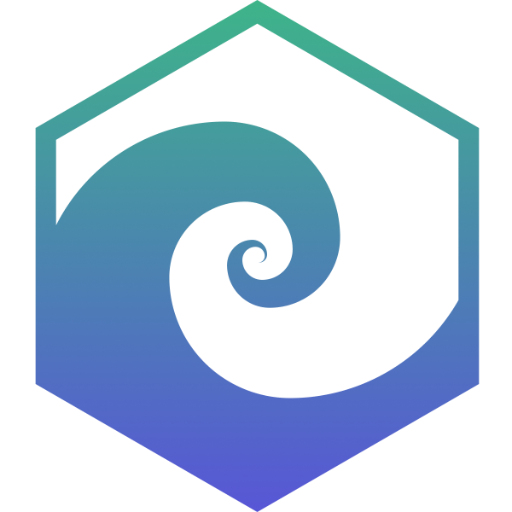
Exam Helper
AI-Powered Exam Preparation Tool

Word Cloud Maker
Create Stunning Word Clouds with AI

SQL gpt
AI-Powered SQL Assistance
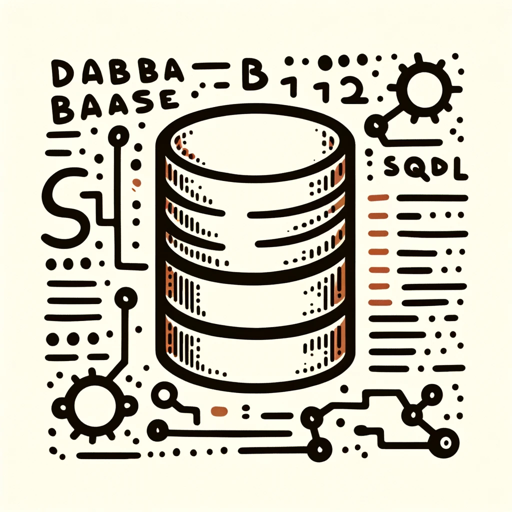
Article Generator for Medium
AI-Powered Tool for Crafting Perfect Medium Articles
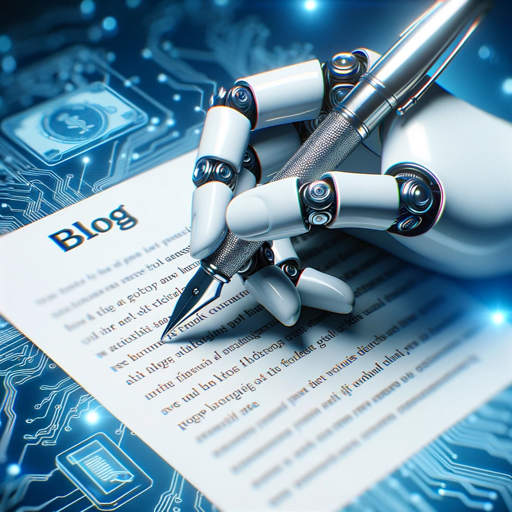
- Lesson Planning
- Student Engagement
- Classroom Management
- Special Education
- Assessment Creation
TeachSmart - School: Common Questions and Answers
What features does TeachSmart - School offer?
TeachSmart - School offers a variety of features including lesson planning assistance, assessment creation, classroom management tools, and student engagement strategies.
How can TeachSmart - School help with classroom management?
TeachSmart - School provides strategies and templates for effective classroom management, including procedures, rules, engagement strategies, and crisis management plans.
Can TeachSmart - School help with special education?
Yes, TeachSmart - School offers resources and strategies tailored for special education, including individualized education plans (IEPs) and accommodations for students with special needs.
How does TeachSmart - School support lesson planning?
TeachSmart - School offers detailed lesson planning templates, resource recommendations, discussion ideas, and global context examples to enhance your lesson plans.
Is TeachSmart - School suitable for all grade levels?
Yes, TeachSmart - School is designed to be flexible and adaptable for teachers of all grade levels, providing resources and strategies appropriate for each educational stage.