Thumbnail Genius-AI-generated YouTube thumbnails
AI-powered, stunning YouTube thumbnails
Can you create a thumbnail for a cooking video?
I need a thumbnail for my travel vlog.
Design a thumbnail for my gaming stream.
Make a thumbnail for a DIY tutorial video.
Related Tools
Load More20.0 / 5 (200 votes)
Introduction to Thumbnail Genius
Thumbnail Genius is a specialized service designed to create sets of three distinct YouTube thumbnails for each video title provided by the user. The primary purpose of Thumbnail Genius is to craft visually appealing, emotionally resonant, and thematically harmonious thumbnails that attract viewers and enhance engagement. Each thumbnail is meticulously designed to echo the theme of the video while offering unique visual interpretations to form a cohesive and impactful viewing experience. For example, if a user provides a video title 'Top 10 Travel Destinations for 2024', Thumbnail Genius would create three different thumbnails: one showcasing a breathtaking beach, another highlighting a vibrant cityscape, and a third featuring a serene mountain landscape, each with striking color schemes and minimal text to maximize visual impact.

Main Functions of Thumbnail Genius
Creation of Multiple Thumbnails
Example
Three different thumbnails for a single video title like 'How to Bake the Perfect Cake'.
Scenario
A YouTube channel focusing on baking tutorials requests thumbnails for a new video. Thumbnail Genius creates one thumbnail with a close-up of a beautifully decorated cake, another with the baker in action, and a third with an assortment of ingredients and tools, each designed to appeal to different viewer preferences.
Emotional Resonance and Visual Appeal
Example
Thumbnails for a motivational video titled 'Overcoming Challenges'.
Scenario
For a motivational speaker's YouTube video, Thumbnail Genius designs three thumbnails: one with a person climbing a mountain, another with a determined face against a sunset, and a third with an abstract representation of breaking chains, all aimed at evoking a strong emotional response from potential viewers.
Adherence to Viral Thumbnail Best Practices
Example
Thumbnails for a tech review video titled 'Latest Smartphone Review'.
Scenario
A tech review channel needs compelling thumbnails for their latest smartphone review. Thumbnail Genius creates thumbnails featuring a close-up of the phone, a split-screen comparison with another popular model, and a reaction shot of the reviewer holding the phone with an excited expression, each adhering to best practices like clear imagery, vibrant colors, and minimal yet impactful text.
Ideal Users of Thumbnail Genius Services
Content Creators
YouTube content creators who regularly produce videos and seek to increase viewer engagement and click-through rates. These users benefit from Thumbnail Genius by having professional, eye-catching thumbnails that help their videos stand out in a crowded marketplace, attract more viewers, and ultimately grow their channels.
Marketing Professionals
Marketing professionals and social media managers who need to create compelling visual content for campaigns. Thumbnail Genius helps these users by providing thumbnails that are not only visually appealing but also emotionally engaging, which is crucial for capturing the audience's attention and driving traffic to promotional videos or advertisements.

How to Use Thumbnail Genius
1
Visit aichatonline.org for a free trial without login, also no need for ChatGPT Plus.
2
Enter your YouTube video title in the provided input field.
3
Choose the style and elements you want in your thumbnails, ensuring they align with your video's theme.
4
Generate three distinct thumbnail designs by clicking the 'Create Thumbnails' button.
5
Review the generated thumbnails and choose the one that best suits your needs, or request alternative designs if necessary.
Try other advanced and practical GPTs
決算分析GPT
AI-powered financial insights

Rhetoric Wizard
Master rhetoric with AI-powered insights
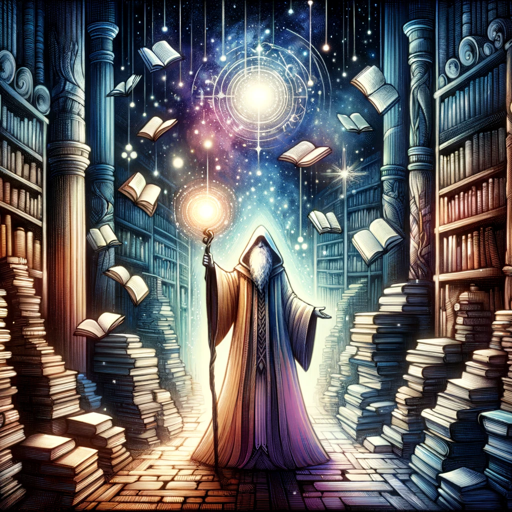
Artificial Intuition
AI-powered text analysis for deeper understanding
RolePlayHumanWritingGPT
AI-Powered Writing for Every Need

Market Insight Explorer
AI-Powered Market Insights Simplified

Software Interview Guru
AI-powered Interview Preparation Guru

Image Master
AI-Powered Hyper-Realistic Image Generation
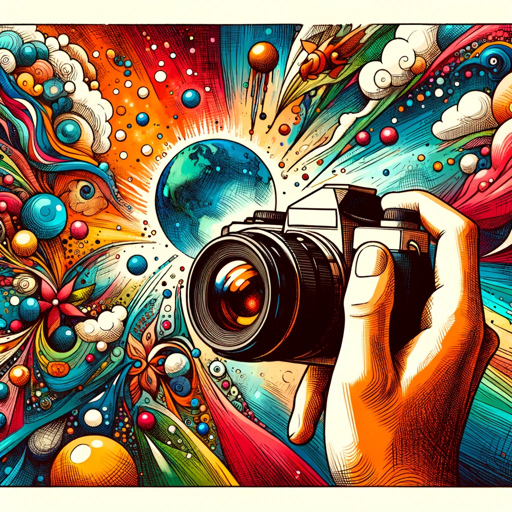
GPT FloorPlan Builder
AI-powered precision for your floor plans

アイデアマン
AI-powered solutions for creative problem-solving.

英汉互译
AI-Powered English-Chinese Translation
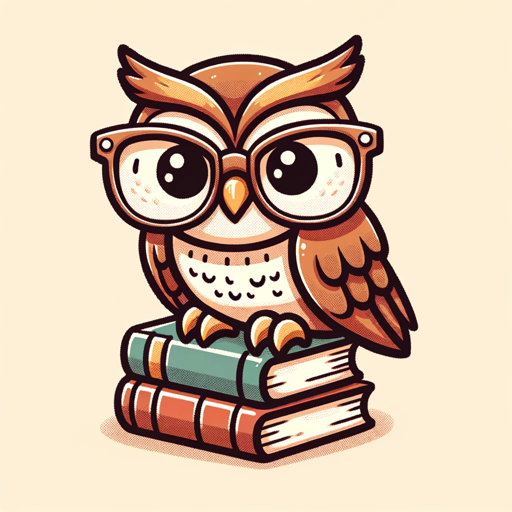
币圈分析师
AI-powered crypto market insights

中文早安图
AI-Powered Chinese Good Morning Images

- Marketing
- Branding
- Visual Design
- Promotion
- YouTube
Thumbnail Genius Q&A
What is Thumbnail Genius?
Thumbnail Genius is a tool that generates three distinct, visually appealing YouTube thumbnails based on your video title. It uses AI to ensure each thumbnail is engaging and resonates with the video content.
How do I get started with Thumbnail Genius?
Simply visit aichatonline.org for a free trial without needing to log in or use ChatGPT Plus. Enter your video title and follow the prompts to generate thumbnails.
Can I customize the thumbnails?
Yes, you can select styles and elements that match your video's theme to ensure the thumbnails are personalized and relevant.
What makes Thumbnail Genius unique?
Thumbnail Genius creates three distinct thumbnails for each video title, providing variety and ensuring that you have multiple visually compelling options to choose from.
Is Thumbnail Genius mobile-friendly?
Absolutely, the primary images or elements in each thumbnail are designed to be easily viewable on mobile screens.