UiUx Guru-AI-Powered UI/UX Design Tool
AI-Driven UI/UX Design, Simplified
Describe your project's objectives
Select a color scheme for your app
Design a user-friendly layout
Choose typography for your website
Provide feedback on this wireframe
Related Tools
Load More
iOS App Design Guru
Expert iOS app UI/UX designer focusing on modern, simple designs
UX/UI Design Assistant
Creates engaging UX for apps and websites with innovative ideas.

Website Design Guru
I guide in improving website UX & design, inspired by tech icons.

UI UX GPT Design Expert
Expert in full UI/UX design with latest CSS rules.

UI/UX Mentor
Assists designers in UX decisions, heuristic evaluation, live website audit, and creating pixel perfect components!

UX Mentor
Hey, I'm here to support you on your UX and Design Leadership journey.
20.0 / 5 (200 votes)
Introduction to UiUx Guru
UiUx Guru is a specialized AI-driven tool designed to enhance and streamline the UI/UX design process. Its primary purpose is to assist designers, developers, and businesses in creating user-centric digital experiences with precision, efficiency, and creativity. UiUx Guru works by providing comprehensive project assessments through detailed questionnaires, understanding the design preferences, scope, wireframe details, and visual elements needed for a project. It integrates these inputs to generate tailored UI/UX designs, ensuring that every aspect of the design aligns perfectly with user preferences and project objectives. For instance, if a startup is developing a new mobile app, UiUx Guru can guide the design process by suggesting layouts, navigation structures, color schemes, and accessibility features that suit the app's target audience. It helps avoid common design pitfalls like over-complication or inconsistent branding, offering instead a cohesive design that appeals to the intended user base. This approach not only saves time but also ensures that the final design is both aesthetically pleasing and functionally effective.

Main Functions of UiUx Guru
Detailed Project Assessment
Example
UiUx Guru starts with a comprehensive questionnaire that gathers critical information about the project, such as its purpose, target audience, main objectives, and design preferences.
Scenario
A SaaS company wants to redesign its dashboard interface. Using UiUx Guru, the company fills out the questionnaire to specify their needs, such as simplifying data visualization and making the UI more intuitive. UiUx Guru then generates design recommendations that align with these requirements, ensuring the new design enhances user experience.
Wireframe and Prototype Generation
Example
UiUx Guru creates wireframes and prototypes based on the collected information, providing a visual representation of the design layout before full development.
Scenario
An e-commerce brand needs a new checkout flow to reduce cart abandonment. UiUx Guru generates wireframes showing streamlined steps, easy navigation, and clear call-to-action buttons, allowing stakeholders to review and make adjustments before the final design is developed.
Design Element Customization
Example
The tool suggests design elements like buttons, icons, typography, and color schemes that match the project’s branding and user experience goals.
Scenario
A fitness app wants to create a fresh look for its user interface. UiUx Guru provides suggestions for vibrant color palettes, dynamic icons, and modern typography that reflect the brand's energetic feel, making the app visually appealing and engaging for its active users.
Ideal Users of UiUx Guru Services
UI/UX Designers
Designers benefit from UiUx Guru's detailed guidance in structuring their design projects, offering a reliable framework that keeps them aligned with best practices while allowing for creative flexibility. This tool helps designers quickly develop wireframes, choose appropriate visual styles, and ensure their designs are user-friendly and accessible, thus speeding up the design process without sacrificing quality.
Startups and Small Businesses
For startups and small businesses with limited design expertise or resources, UiUx Guru offers a cost-effective solution to create professional, user-centric designs. It helps these businesses make informed design decisions that enhance their digital products, such as websites or mobile apps, ensuring that their brand looks professional and their platforms are intuitive for users, which is critical for driving growth and user engagement.

Guidelines for Using UiUx Guru
Visit aichatonline.org for a free trial without login, also no need for ChatGPT Plus.
Access UiUx Guru easily by visiting the provided website. No account creation or premium subscription is required, making it straightforward to start.
Complete the detailed project questionnaire.
Provide specific details about your project, including purpose, target audience, design preferences, and scope. This helps tailor the UI/UX design output to your exact needs.
Explore the generated design suggestions and wireframes.
Review the proposed designs, which are based on your inputs. This stage allows you to visualize how the project could be structured and designed.
Iterate and refine the design based on feedback.
Use feedback loops to make adjustments. The tool supports iterative refinements to ensure that the final design meets your expectations.
Export and implement the final design.
Once satisfied with the design, export it in your preferred format for implementation. Guidelines for developers are also provided to ensure smooth transition into the build phase.
Try other advanced and practical GPTs
Matthew Mercer GPT
Elevate your storytelling with AI-powered creativity.

Oracle SQL
AI-Powered Oracle SQL Assistant

TOEIC Tutor
AI-powered TOEIC practice and feedback

Business Mentor
AI-powered business guidance

Investigador Fiable
AI-powered research for credible information

Biochemistry
Your AI-powered biochemistry tutor.

Phonetics and Phonology
AI-powered phonetic and phonological analysis tool.

Specialty Coffee Sommelier by Lux Cafe Club
Discover Your Perfect Coffee Match

Tech Expert
AI-powered Technical Assistance
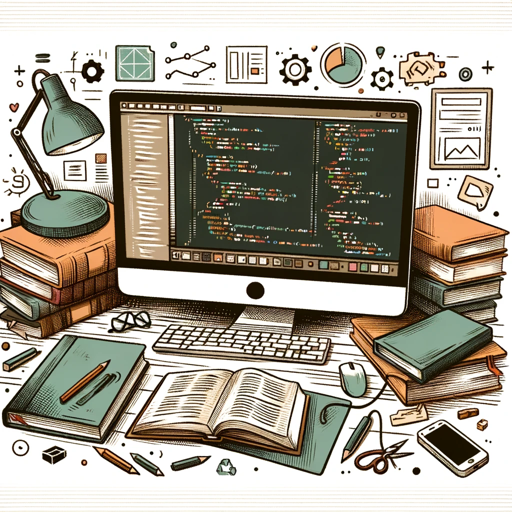
Voice Reader
AI-powered text reader for seamless listening.

Comic Books GPT
AI-powered comic book encyclopedia

Cell Biology Guide
AI-powered insights into cell biology.

- Branding
- Web Design
- UX Research
- Wireframing
- App Prototyping
Frequently Asked Questions About UiUx Guru
What is the primary function of UiUx Guru?
UiUx Guru is an AI-driven tool designed to generate customized UI/UX designs based on detailed user inputs. It helps streamline the design process from concept to final output.
Can I use UiUx Guru without any prior design experience?
Yes, UiUx Guru is user-friendly and designed to assist both novices and experienced designers. Its guided questionnaire ensures that even those with no prior design experience can produce professional-grade designs.
What types of projects is UiUx Guru suitable for?
UiUx Guru is ideal for a wide range of projects, including web design, mobile app interfaces, and other digital platforms. It is particularly useful for startups, small businesses, and educational projects where customized design is needed.
How does UiUx Guru handle iterative design changes?
UiUx Guru supports iterative refinement, allowing users to provide feedback on initial designs and make adjustments as needed. This ensures the final design aligns perfectly with user expectations.
What export formats are available in UiUx Guru?
UiUx Guru offers multiple export options, including popular formats like PNG, SVG, and PDF. It also provides guidelines for developers to facilitate the implementation of the design.