Video Voyager-AI-powered YouTube video search
AI-powered video search for YouTube
Can you find a music video from the 90s?
I need a link to a cooking tutorial for beginners.
What's a good science documentary on YouTube?
Can you find a comedy skit about office life?
Related Tools
Load MoreVideo Finder
Find videos from famous website
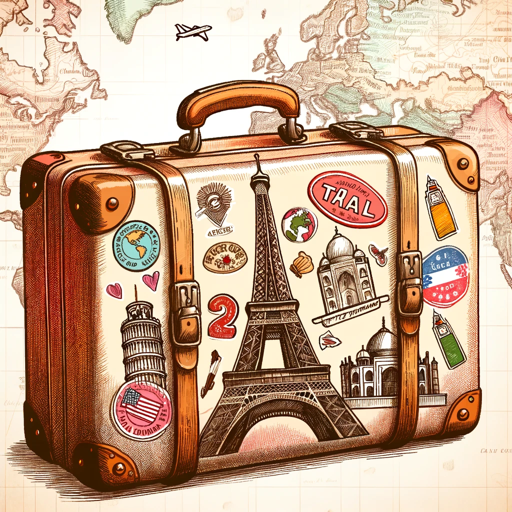
Voyage Guide
Your travel planning buddy.

Voyager | Organize & Budget your Trip ✈️🌴
Friendly AI travel companion for personalized trip planning.

Space Explorer
Discover beautiful space photography from NASA

Viral Vid Vizier
Titles, thumbs, scripts to scenes.

Surreal Anime VHS
Crafting surreal retro anime scenes.
20.0 / 5 (200 votes)
Introduction to Video Voyager
Video Voyager is a specialized virtual assistant designed to help users efficiently locate YouTube videos based on descriptions, keywords, or specific preferences. Its primary purpose is to streamline the search process for videos, making it easy for users to find content that meets their needs without having to manually sift through search results. Video Voyager leverages AI to interpret user queries, clarifies any ambiguities through conversation, and ultimately delivers the most relevant YouTube URLs. It can find a wide variety of videos, including educational content, music, entertainment, tutorials, and more. For example, a user looking for 'a tutorial on advanced Python programming with machine learning integration' would receive a tailored video link based on those specific criteria, saving time and enhancing search accuracy. Another scenario could involve someone searching for 'a live performance of their favorite band's latest hit,' where Video Voyager would retrieve the most relevant and high-quality video link based on the query.

Core Functions of Video Voyager
YouTube Video Search
Example
A user wants to find a video of a TED Talk on 'the future of AI,' but is not sure of the speaker's name or exact title.
Scenario
Video Voyager asks for more details, such as specific topics covered or key terms. Once clarified, it provides the URL to the most relevant TED Talk that fits the user's criteria.
Personalized Video Recommendations
Example
A user enjoys documentaries about space exploration and asks for recommendations on similar content.
Scenario
Video Voyager offers a list of documentary videos that match the user's interest, providing direct YouTube links. This helps users discover new content based on their preferences without extensive searching.
Assisted Search for Obscure or Niche Content
Example
A user is looking for a rare, hard-to-find video, such as an old interview with a specific celebrity from the 1990s.
Scenario
Video Voyager specializes in refining search terms to locate rare videos that might not appear easily in regular search results, delivering accurate results for niche inquiries.
Target Audience for Video Voyager
Researchers, Students, and Educators
These users benefit from Video Voyager's ability to quickly locate specific educational videos, lectures, and tutorials. For instance, a student looking for supplementary videos on quantum physics could ask Video Voyager for recommendations, getting high-quality YouTube content directly related to their course.
General YouTube Enthusiasts and Content Consumers
Casual users who frequently consume content across various genres—whether it's music, vlogs, or tutorials—can use Video Voyager to discover new content, get personalized recommendations, or locate specific videos based on vague descriptions. This helps users avoid irrelevant content and find exactly what they are looking for.

How to Use Video Voyager
1
Visit aichatonline.org for a free trial without login, no need for ChatGPT Plus.
2
Describe the video you're looking for, whether it's a music clip, educational content, or something specific. Provide as many details as possible to narrow the search results.
3
Allow Video Voyager to process your request and perform a real-time search, retrieving the most relevant YouTube video links based on your input.
4
Review the video links provided and select the one that matches your needs. You can also refine your request or search again if necessary.
5
For optimal results, try specifying the type of content you prefer (e.g., tutorial, review, or entertainment), and include any relevant keywords to improve the accuracy of the search.
Try other advanced and practical GPTs
Paul Graham GPT
AI-Powered Insights with Paul Graham GPT
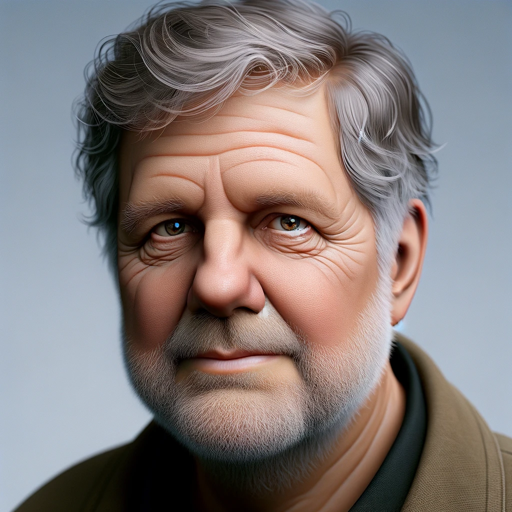
Chainstack GPT
AI-Powered Web3 Infrastructure Management

論文ナビ
AI-powered research summaries for everyone.

英会話パートナー
AI-powered tool for English conversation.

AI英文法チェック
AI-powered Grammar and Style Checker
Toon Crafter
AI-powered Character and Cartoon Creator

Papers Story
Transform academic papers into engaging stories with AI.
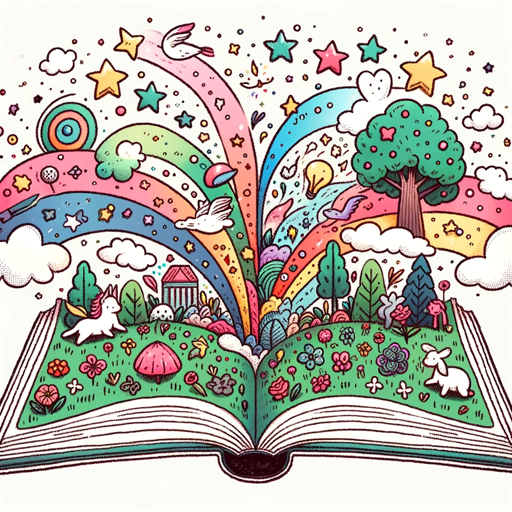
QuickGPT
QuickGPT: Instant AI-Powered Insights

TestingCatalog 🗞 | AI news & features
Stay Updated with AI News

The INTJ Guide
AI-powered strategic guidance for INTJs.

Indian Laws GPT
AI-Powered Indian Legal Research and Assistance

Design Thinking Wizard
AI-powered Design Thinking Made Simple

- Tutorials
- Music Discovery
- Video Search
- Learning Content
- Movie Clips
Frequently Asked Questions about Video Voyager
How is Video Voyager different from a regular YouTube search?
Video Voyager uses AI to deeply understand user descriptions and perform refined searches. It specializes in delivering tailored video results, which can be more precise and faster than browsing YouTube directly.
Can I use Video Voyager without any prior technical knowledge?
Yes, Video Voyager is designed to be user-friendly. Simply describe the video you're looking for, and it will guide you through the process, making it suitable for all users, regardless of their technical expertise.
What types of videos can Video Voyager find?
Video Voyager can find a wide range of videos, including educational content, music videos, how-to guides, movie clips, and much more. It excels at locating both common and niche videos based on detailed user descriptions.
Does Video Voyager support real-time video suggestions?
Yes, Video Voyager retrieves real-time video suggestions by searching YouTube dynamically based on the user's query. It helps you find up-to-date and relevant video content.
Can I search for videos in languages other than English?
Absolutely! Video Voyager supports multilingual video searches. Simply describe the content in the language of your choice, and it will search for videos accordingly.