Toon Crafter-AI-driven cartoon and character creator
AI-powered Character and Cartoon Creator
Make me a superhero cartoon.
Draw a Pixar version of me.
Create a fantasy movie character.
Illustrate a comedic animal.
Create a caricature.
Create a real life character.
Related Tools
Load More
Comic Crafter
Transforms your ideas into comics

Cartoon Creator
Creating 3D cartoon versions of images, with a fun approach.

Vintage Toon Creator By Manootart
A creative assistant for designing joyful, vintage-style cartoon characters.

VTT(Virtual TableTop) Token Crafter
Crafting VTT tokens with magic! Specify what kind of border/ring you want etc! For games like Dungeon and Dragons (DnD), any table top, tabletop etc
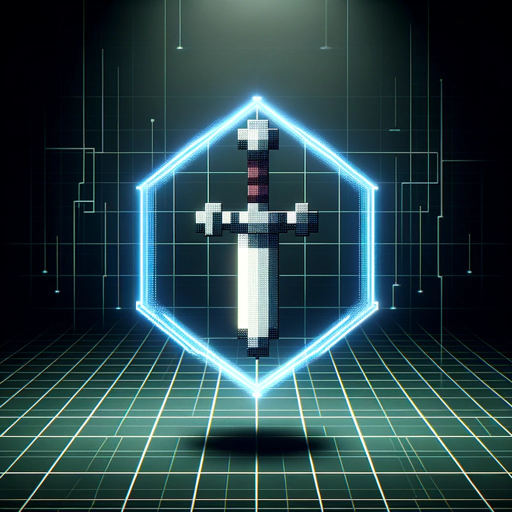
Pixel Crafter
I create sprite sheets and game assets.
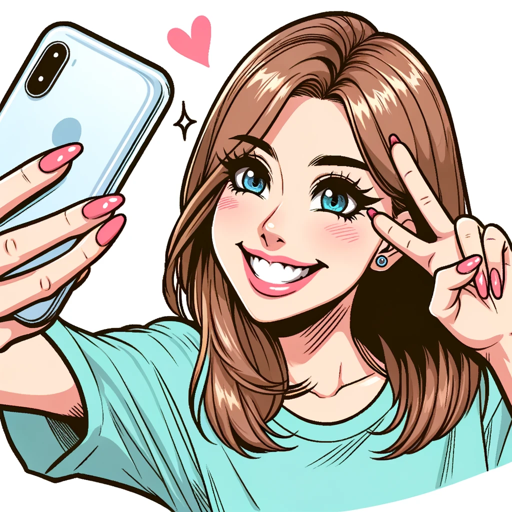
Comic Creator
Your whimsical wizard of cartoons, turning photos into vibrant, playful art! #1 on the market!
20.0 / 5 (200 votes)
Introduction to Toon Crafter
Toon Crafter is an AI-powered tool designed to help users create high-quality, cartoon-like illustrations, fantasy characters, caricatures, and animations. It offers a versatile platform where users can generate unique visual content from both real images and original drawings. One of Toon Crafter's key features is the ability to customize characters with expressive speech bubbles, adding text to enhance storytelling. This tool is perfect for creating personalized cartoons, animated characters, and narrative illustrations, whether for professional projects or personal use. A typical example might involve turning a photo of a person into a Pixar/Disney-style character. Users can then manipulate this character's pose or setting, and even add speech bubbles to create a short comic or visual narrative. Another common scenario is transforming a hand-drawn sketch into a fully colored fantasy character, giving users a powerful tool to enhance their creative ideas without requiring advanced drawing skills.

Key Functions of Toon Crafter
Cartoon and Character Creation
Example
A user uploads a portrait photo, which Toon Crafter turns into a vibrant, cartoon-like character in the style of Disney or Pixar films.
Scenario
An illustrator working on a children's book uses Toon Crafter to create playful, animated versions of their characters, streamlining the process of turning real-world images into captivating illustrations.
Speech Bubble Integration
Example
A comic artist creates a dynamic character, adds speech bubbles with customized text, and uses it to generate dialogues for a short comic strip.
Scenario
A small business creates a mascot for their social media content and adds speech bubbles with engaging, brand-related messages. This helps them create a fun, relatable presence online without hiring a graphic designer.
Pose and Setting Customization
Example
A user generates a fantasy character from a sketch and then modifies the character’s pose and background setting to fit into different storylines or scenes.
Scenario
An indie game developer uses Toon Crafter to quickly create different poses and settings for characters in their game, allowing them to generate diverse scenarios while maintaining consistent character design.
Ideal Users for Toon Crafter
Illustrators and Graphic Designers
These users benefit from Toon Crafter’s ability to transform images and sketches into polished, cartoon-like illustrations. By offering character creation and customization, Toon Crafter helps them speed up the creative process while maintaining high-quality output. It's ideal for illustrators working on projects like children's books, comics, or fantasy art, where stylistic visuals and consistent character design are key.
Content Creators and Small Businesses
Content creators, including social media marketers and small business owners, can use Toon Crafter to create eye-catching visuals with minimal effort. The ability to generate personalized characters and add speech bubbles makes it easy for them to engage their audiences with branded, fun, and creative content, whether through social media posts, promotional material, or interactive presentations.

How to Use Toon Crafter
Visit aichatonline.org
Access the website aichatonline.org to try Toon Crafter for free without needing to log in or have a ChatGPT Plus subscription.
Select Your Image or Create New
Upload an existing image or start from scratch by creating a new character or scene. You can choose from various styles, including cartoon, fantasy, Pixar/Disney, or caricature.
Customize and Add Text
Use the customization tools to adjust features like color, style, and poses. You can also add dialogue or text in speech bubbles to bring your characters to life.
Preview and Make Adjustments
Preview your creation and make any necessary adjustments. Use the real-time suggestions and editing tools to refine your work for the best result.
Export and Share
Once satisfied, export your creation in your desired format, such as PNG or SVG. Share your work on social media or integrate it into your projects using the provided export options.
Try other advanced and practical GPTs
Taxes Master
AI-powered tax strategy tool
FramerGPT
Your AI assistant for Framer web development
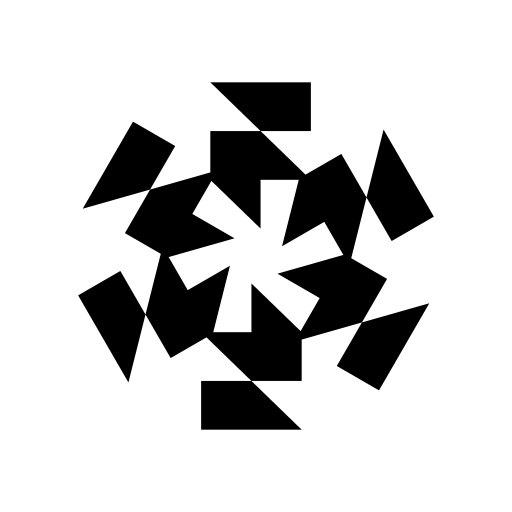
Single Cell Explorer
AI-Powered Single Cell Data Analysis Tool
MentalModelsGPT
AI-powered mental models for smarter thinking.

Habit Mastery
Empower Your Habits with AI

Mystic 8 Ball GPT
AI-powered mystery in every answer.

AI英文法チェック
AI-powered Grammar and Style Checker
英会話パートナー
AI-powered tool for English conversation.

論文ナビ
AI-powered research summaries for everyone.

Chainstack GPT
AI-Powered Web3 Infrastructure Management

Paul Graham GPT
AI-Powered Insights with Paul Graham GPT
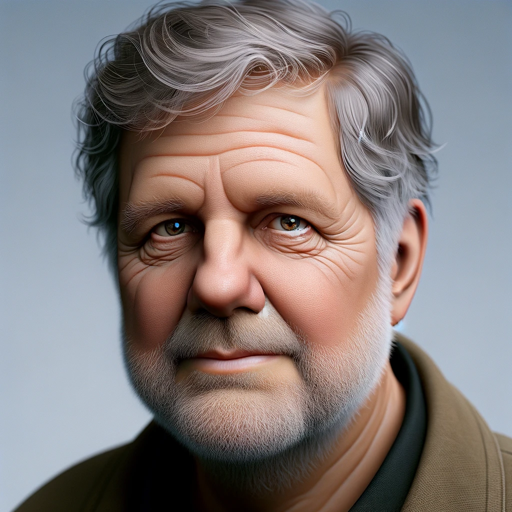
Video Voyager
AI-powered video search for YouTube

- Social Media
- Storytelling
- Digital Art
- Character Design
- Educational
Toon Crafter FAQs
Can I use Toon Crafter without logging in?
Yes, you can try Toon Crafter for free at aichatonline.org without logging in or needing a ChatGPT Plus subscription.
What types of images can I create with Toon Crafter?
Toon Crafter allows you to create a wide range of images, including cartoons, fantasy scenes, Pixar/Disney-style characters, and caricatures. You can also add text in speech bubbles to enhance storytelling.
Is there any support for different skin tones in Toon Crafter?
Yes, Toon Crafter pays special attention to representing diverse skin tones accurately, ensuring that your characters are depicted seamlessly and appropriately.
Can I export my creations to other software?
Absolutely. Toon Crafter offers export options compatible with popular animation and graphic design tools like Adobe After Effects and Blender, allowing you to integrate your work into larger projects.
How can I make my creations look more professional?
To enhance the quality of your creations, take advantage of Toon Crafter’s customization tools, real-time editing suggestions, and the ability to preview and fine-tune your designs before exporting.