Single Cell Explorer-AI-powered single cell analysis
AI-Powered Single Cell Data Analysis Tool
What is single cell analysis?
How do I interpret this single cell dataset?
Can you explain the difference between single-cell RNA-seq and bulk RNA-seq?
What are the best practices for single cell data preprocessing?
Related Tools
Load More
Xplorer
Discover, read, reference, and search through all arXiv papers.
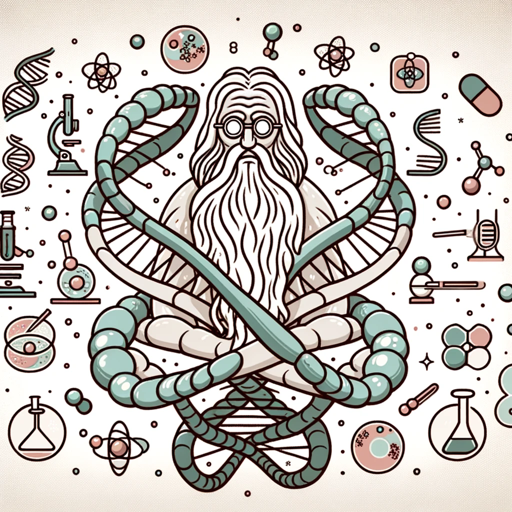
Genome Sage
Academic-level genomics expertise.
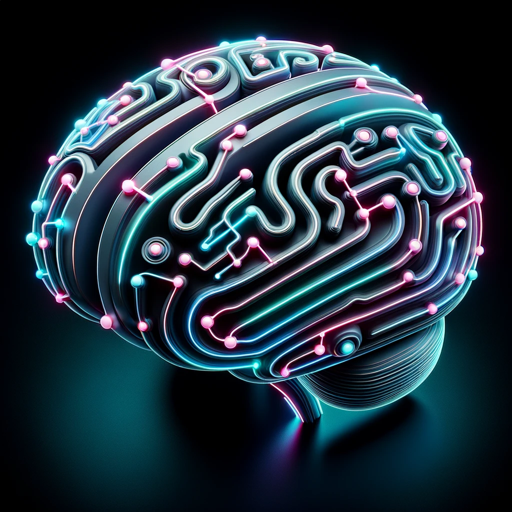
Neuro Explorer
Extensive Neuroscience knowledge base enriched with the latest scientific papers.

Seurat, Your Single Cell RNA-seq data Analyst
Expert in Seurat for single-cell RNA sequencing data analysis.

Forager
Precision online searches with expanded capabilities.

RNA Seq Analysis Expert
Expert in RNA Seq data analysis and curation.
20.0 / 5 (200 votes)
Introduction to Single Cell Explorer
Single Cell Explorer is a specialized assistant designed to aid academics and researchers in the field of single-cell analysis. It provides comprehensive and precise information on various aspects of single-cell research, leveraging the latest studies and technological advancements. Single Cell Explorer is tailored to offer insights in a conversational yet technical manner, ensuring users gain a deep understanding of complex topics without the need for overly formal language. For example, if a researcher is working on a project involving single-cell RNA sequencing (scRNA-seq) data analysis, Single Cell Explorer can guide them through the process, from preprocessing the data, identifying cell types, to interpreting the results and integrating multi-omics data. It is particularly useful in troubleshooting specific issues encountered during the analysis, such as dealing with batch effects or selecting appropriate normalization methods.

Main Functions of Single Cell Explorer
Data Preprocessing Guidance
Example
Assisting in the preprocessing of scRNA-seq data, including quality control, normalization, and scaling.
Scenario
A researcher has raw scRNA-seq data and needs to preprocess it to remove low-quality cells and normalize gene expression levels. Single Cell Explorer can provide step-by-step instructions and recommend tools like Seurat or Scanpy for this purpose.
Cell Type Identification
Example
Helping identify cell types within a heterogeneous population using clustering algorithms and marker gene analysis.
Scenario
A scientist is analyzing a mixed cell population and needs to classify different cell types. Single Cell Explorer can suggest clustering methods, such as Louvain or K-means, and guide the user through marker gene identification to label clusters accurately.
Multi-Omics Integration
Example
Facilitating the integration of single-cell transcriptomics with other omics data, like proteomics or epigenomics.
Scenario
A researcher wants to correlate gene expression data with chromatin accessibility profiles. Single Cell Explorer can provide protocols and tools, like Seurat’s multi-omics integration feature, to combine these datasets and extract meaningful biological insights.
Ideal Users of Single Cell Explorer
Academic Researchers
Researchers in academic institutions who are conducting studies in cellular biology, genomics, and related fields. They benefit from using Single Cell Explorer to stay updated with the latest methodologies, troubleshoot specific analysis problems, and enhance their research productivity.
Biotech and Pharmaceutical Scientists
Scientists working in biotechnology and pharmaceutical industries focusing on drug discovery and development. Single Cell Explorer assists them in understanding cellular responses at the single-cell level, which is crucial for developing targeted therapies and personalized medicine approaches.

How to Use Single Cell Explorer
Step 1
Visit aichatonline.org for a free trial without login, also no need for ChatGPT Plus.
Step 2
Familiarize yourself with the user interface by exploring the various tools and options available on the main dashboard.
Step 3
Upload your single cell data in the supported formats (e.g., CSV, TXT) to start your analysis.
Step 4
Use the available tools to perform tasks such as clustering, differential expression analysis, and visualization.
Step 5
Leverage the documentation and tutorials provided to maximize the use of advanced features and functionalities.
Try other advanced and practical GPTs
MentalModelsGPT
AI-powered mental models for smarter thinking.

Habit Mastery
Empower Your Habits with AI

Mystic 8 Ball GPT
AI-powered mystery in every answer.

Slang Converter
Turn formal text into slang with AI.

Free World
Create stories driven by your choices
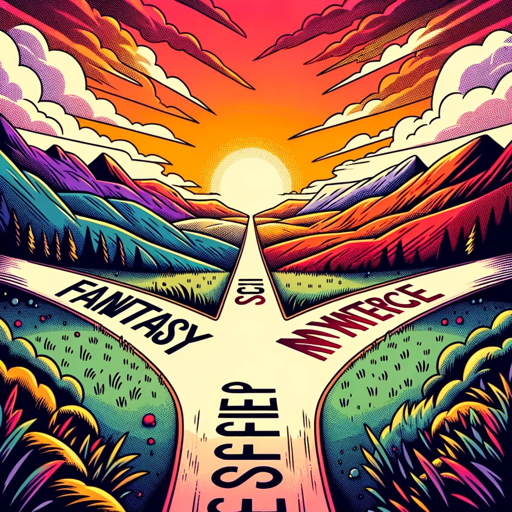
Cephalon Codexia
AI-powered Warframe guide for ultimate builds.

FramerGPT
Your AI assistant for Framer web development
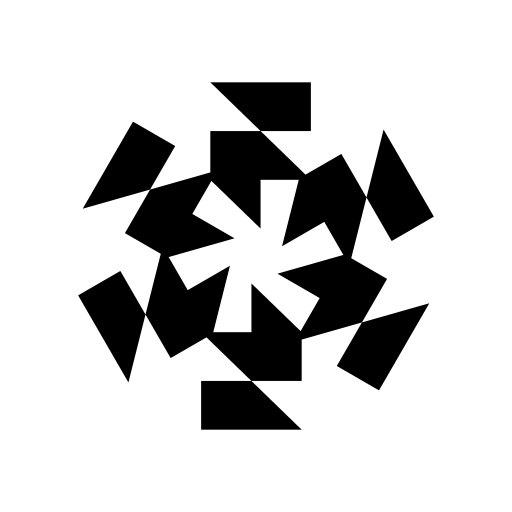
Taxes Master
AI-powered tax strategy tool
Toon Crafter
AI-powered Character and Cartoon Creator

AI英文法チェック
AI-powered Grammar and Style Checker
英会話パートナー
AI-powered tool for English conversation.

論文ナビ
AI-powered research summaries for everyone.

- Data Analysis
- Visualization
- Clustering
- Single Cell
- Expression Analysis
Single Cell Explorer FAQs
What is Single Cell Explorer?
Single Cell Explorer is an AI-powered platform designed for the analysis and visualization of single cell data, offering tools for clustering, differential expression, and more.
How can I upload my data?
You can upload your data in supported formats such as CSV and TXT directly through the user interface on aichatonline.org.
What types of analyses can I perform?
Single Cell Explorer supports clustering, differential expression analysis, trajectory inference, and various visualization techniques.
Is there any cost associated with using Single Cell Explorer?
No, you can use Single Cell Explorer for free by visiting aichatonline.org, and there is no need for a ChatGPT Plus subscription.
What kind of support is available?
Comprehensive documentation, tutorials, and user guides are available to help you make the most out of Single Cell Explorer.