FramerGPT-AI-powered web development guide
Your AI assistant for Framer web development
What's a simple way to create an override in Framer?
Can you give me a detailed explanation of this Framer component?
How do I start with Framer as a beginner?
Show me how to tweak a Framer code override for advanced use.
Show me a few examples of useful code overrides.
Related Tools
Load More
Framer GPT
Create custom code components and overrides for Framer. v1.2

GPT Builder Builder
Your guide to creative GPT building.

Frappe GPT
Offers concise Frappe/ERPNext help, including related settings.

FramerGPT
Generate code components and overrides for Framer.

GPT Engineer
Build interactive web apps using natural language.

Better GPT Builder
Guides users in creating GPTs with a structured approach. Experimental! See https://github.com/allisonmorrell/gptbuilder for background, full prompts and files, and to submit ideas and issues.
20.0 / 5 (200 votes)
Introduction to FramerGPT
FramerGPT is an AI designed to assist users in building websites using the Framer web design platform. It offers guidance on how to create visually appealing, interactive, and responsive websites without delving too deep into code unless needed. Unlike Framer’s prototyping tool, which focuses on creating interactive designs, FramerGPT is strictly focused on web development using Framer's website builder. It tailors advice to the user’s experience level, from beginners to advanced developers, offering solutions for design, layout, structure, and optimization of web elements. For example, if a beginner user wants to build a portfolio website, FramerGPT would suggest pre-built templates, explain how to customize sections, and assist in adding interactive elements like hover effects.

Main Functions of FramerGPT
Guided Web Design
Example
A user wants to create a blog website but isn't sure how to structure it for a good user experience.
Scenario
FramerGPT can help by suggesting common layouts for blogs, such as a sidebar for categories, a hero section for featured posts, and a clear navigation bar. It could also guide the user on how to make the design responsive for mobile users, ensuring the site looks good on all devices.
Component and Interaction Suggestions
Example
An intermediate user wants to add animations when users scroll through their site but doesn’t know which animations would enhance the design.
Scenario
FramerGPT would suggest practical animations like fade-in effects or parallax scrolling that complement the overall design without overwhelming the user. It can also help with adding dynamic buttons, hover effects, and links to improve interaction without needing in-depth coding knowledge.
SEO and Performance Optimization
Example
A user wants their website to load faster and rank higher on search engines.
Scenario
FramerGPT can guide users on reducing image sizes, using efficient media formats, or optimizing fonts and scripts for faster loading times. It would also explain basic SEO practices, like adding metadata, using proper heading tags, and improving the structure of the website to be crawler-friendly.
Ideal Users for FramerGPT
Beginners in Web Design
People who are new to web design or have minimal coding knowledge can use FramerGPT to build visually appealing and functional websites quickly. FramerGPT breaks down the web design process into manageable steps, providing clear explanations and templates so that users can focus on content and customization without worrying about the technical aspects.
Intermediate Designers/Developers
FramerGPT is perfect for designers or developers who have some experience with web development but want to enhance their projects with advanced features. For instance, they may need guidance on adding animations, setting up interactions, or optimizing the website for SEO and performance. FramerGPT can also assist them in refining layouts or using more advanced Framer features like custom components.

Detailed Guidelines for Using FramerGPT
Visit aichatonline.org for a free trial without login, also no need for ChatGPT Plus.
Begin your experience by navigating to the provided URL. You can start using FramerGPT instantly without the hassle of creating an account or subscribing to premium services.
Familiarize yourself with the interface.
Explore the simple and user-friendly interface. Get comfortable with the various input fields, commands, and options available to make the most out of your experience.
Start with a query or task.
Input your specific query or task directly into the interface. Whether you're designing a webpage, seeking advice on web development, or asking for complex technical guidance, FramerGPT will adapt its response accordingly.
Review and refine your outputs.
After receiving your initial results, take the time to review them carefully. Use FramerGPT’s ability to clarify, expand, or modify the responses until you get exactly what you need.
Experiment with advanced features.
Explore deeper functionalities, such as generating detailed web design steps or obtaining SEO advice. FramerGPT can handle a range of complex scenarios, offering tailored insights for professionals and beginners alike.
Try other advanced and practical GPTs
Single Cell Explorer
AI-Powered Single Cell Data Analysis Tool
MentalModelsGPT
AI-powered mental models for smarter thinking.

Habit Mastery
Empower Your Habits with AI

Mystic 8 Ball GPT
AI-powered mystery in every answer.

Slang Converter
Turn formal text into slang with AI.

Free World
Create stories driven by your choices
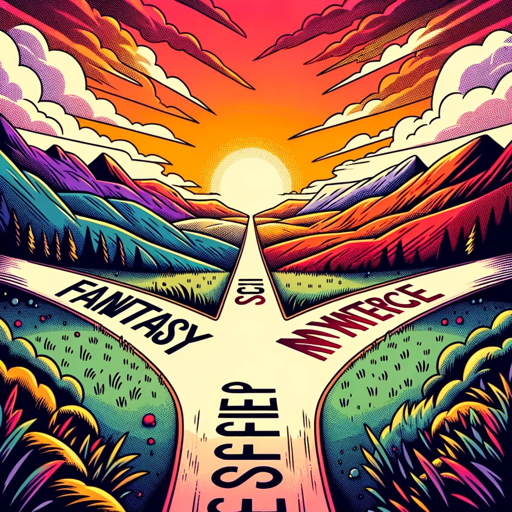
Taxes Master
AI-powered tax strategy tool
Toon Crafter
AI-powered Character and Cartoon Creator

AI英文法チェック
AI-powered Grammar and Style Checker
英会話パートナー
AI-powered tool for English conversation.

論文ナビ
AI-powered research summaries for everyone.

Chainstack GPT
AI-Powered Web3 Infrastructure Management

- Web Design
- Coding Help
- Content Writing
- SEO Tips
- UI/UX Advice
Common Questions and Detailed Answers About FramerGPT
What makes FramerGPT different from other AI tools?
FramerGPT is specifically designed for assisting with Framer web development, offering tailored guidance, step-by-step instructions, and advanced features that cater directly to web designers and developers using the Framer platform.
Can FramerGPT help me with SEO for my website?
Yes, FramerGPT provides SEO-friendly advice, from optimizing content to suggesting effective keywords, helping you improve your website’s visibility on search engines.
How user-friendly is FramerGPT for beginners?
FramerGPT is highly user-friendly, with a simple interface and easy-to-follow guidance that makes it accessible for beginners. The tool is designed to accommodate users at all levels, offering basic to advanced advice depending on your needs.
Is FramerGPT only useful for Framer-related tasks?
While FramerGPT excels in assisting with Framer web development, it also offers valuable insights for general web design, coding best practices, and even content writing, making it a versatile tool for various digital projects.
Does FramerGPT require any special technical setup?
No special setup is required. Simply visit the website and start using the tool right away. It’s designed to be intuitive and requires no additional installations or configurations.