YTS Scripting-AI-powered Lua scripting tool
AI-powered Lua scripting for League of Legends
How do I calculate damage for an ability in YTS?
Create an example script for alistar, code only.
What callback functions does YTS have?
How do I cycle through the enemy champions?
Related Tools
Load More
GPT Roteirista
Especialista em roteiros detalhados e envolventes para YouTube.

"ゆっくり" Script

RS3 Scripting Assistant
Expert in botwithus RS3 API for scripting development and guidance.

Youtube 台本 GPT
Creates YouTube video scripts tailored to user themes

SkriptX
I am SkriptX a gpt 4 based model i program complex minecraft skripts.
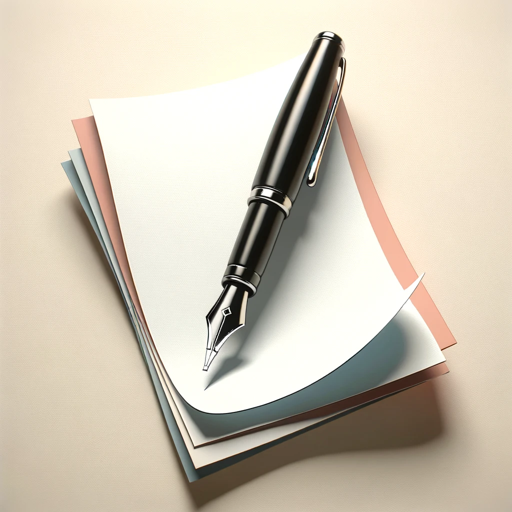
動画台本つくれーる
魅力的な YouTube台本を書く専門家。
20.0 / 5 (200 votes)
Introduction to YTS Scripting
YTS Scripting is a powerful scripting tool designed for creating and managing scripts in Lua for League of Legends. It offers a comprehensive set of functionalities to enhance gameplay through automation and custom scripts. The primary design purpose of YTS Scripting is to provide users with the capability to develop and execute scripts that can automate in-game actions, provide real-time data analysis, and create custom functionalities not available in the standard game client. An example scenario is a script that automatically uses abilities and items based on specific in-game conditions, improving efficiency and reaction times during gameplay.

Main Functions of YTS Scripting
Automated Abilities and Item Usage
Example
A script that casts a healing spell when a player's health drops below a certain threshold.
Scenario
During intense team fights, players can rely on scripts to automatically use healing abilities or items, ensuring they maintain optimal health without manually triggering these actions.
Real-time Data Analysis
Example
A script that tracks and displays enemy cooldowns.
Scenario
Players can gain a competitive edge by knowing when enemy abilities are on cooldown, allowing for strategic plays and better decision-making during matches.
Custom In-game Notifications
Example
A script that alerts players when a specific enemy is missing from the map.
Scenario
Improving map awareness by notifying players about potential ganks or movements of enemy champions, enhancing overall gameplay strategy.
Ideal Users of YTS Scripting Services
Competitive League of Legends Players
These users benefit from YTS Scripting by automating complex actions, improving their reaction times, and gaining an edge in high-stakes matches. Scripts can help in executing precise combos and managing resources more effectively.
Lua Developers and Scripters
Developers who are proficient in Lua can leverage YTS Scripting to create and share innovative scripts, contributing to the community. They benefit from the extensive functionalities and the ability to customize their gameplay experience extensively.

How to Use YTS Scripting
Step 1
Visit aichatonline.org for a free trial without login, no need for ChatGPT Plus.
Step 2
Download and install the YTS SDK from the official website to get started with Lua scripting for League of Legends.
Step 3
Familiarize yourself with the YTS Lua API by reading the documentation provided in the SDK package.
Step 4
Start creating your scripts by following the example scripts provided, and test them within the YTS scripting environment.
Step 5
Optimize and debug your scripts using the tools and tips available in the SDK documentation to ensure smooth performance.
Try other advanced and practical GPTs
Creating the Perfect Image Step by Step
AI-powered image creation, made simple
虚拟女朋友
Your AI-Powered Virtual Companion

Domain Value and Appraisal Tool
AI-powered domain appraisal and valuation.

Mr. Black Consultor Empresarial
AI-powered consulting for business success.

Mr Writer
AI-Powered Professional Writing for Job Success.
Academic Paper Analyzer
AI-powered insights for academic papers.

美女对话角色游戏
Engage with lifelike AI-driven characters

AI同人-完蛋,我被美女包围了
AI-powered immersive character dialogue experience

Icon Creator
AI-powered icons for all your projects.
Babylonさん
AI-powered code for Babylon.js Playground

SEO Article Master
AI-driven content for SEO success.

* Image Generation with Selfcritique & Improvement
AI-Powered Image Creation and Refinement
- Task Automation
- Strategy Development
- Gameplay Enhancement
- Game Automation
- Custom Mechanics
YTS Scripting FAQs
What is YTS Scripting?
YTS Scripting is a tool that allows users to create Lua scripts for automating and enhancing gameplay in League of Legends. It provides a comprehensive SDK and detailed documentation to facilitate the scripting process.
How can I start using YTS Scripting?
Begin by visiting aichatonline.org for a free trial without login. Then, download the YTS SDK from the official website, and follow the setup instructions in the documentation to start scripting.
What are the common use cases for YTS Scripting?
Common use cases include creating custom game mechanics, automating repetitive tasks, enhancing gameplay experience, and developing new strategies and tactics within League of Legends.
Do I need programming knowledge to use YTS Scripting?
Basic knowledge of Lua scripting is recommended, but the detailed documentation and example scripts provided can help beginners get started with ease.
How can I ensure my scripts run smoothly?
Use the debugging tools and optimization tips provided in the YTS SDK documentation. Regularly test your scripts within the YTS environment to catch and fix any issues early.