イメージ クリエイター-AI-driven image generation tool
AI-powered image creation made simple
What kind of image are you thinking of creating?
Can you describe the mood or style of the image?
What specific elements do you want in your image?
How can I assist in refining your image idea?
Related Tools
Load More
이미지 생성기
이 이미지 생성기는 텍스트 설명에서 이미지를 생성하도록 설계된 고급 AI 프로그램입니다. 간단한 텍스트만 입력하면 창의적인 비주얼을 얻을 수 있어 아티스트, 디자이너 또는 아이디어를 시각적으로 구현하고자 하는 모든 사람에게 유용합니다.

日本語版 画像生成GPT
日本語でDALL-Eの機能を提供するGPT

人物写真からイラスト生成
人物写真からキャラを創造! このGPTは人物写真を添付するだけ。人物写真の特徴からキャラクターを描き出し、その背景や性格を想像。

イラストメーカー
任意のイラストを作成するGPT/GPTs to create arbitrary illustrations.

写真家
写真のようなリアルな画像を作成します

"Image" Creator(横長画像作成)
You will be asked to create an image (horizontal) of the entry and presentcomments.
20.0 / 5 (200 votes)
Introduction to イメージ クリエイター
イメージ クリエイター is a customized version of ChatGPT, designed primarily to assist users in refining and generating high-quality images through a collaborative and creative dialogue process. Its core purpose is to support artistic brainstorming and bring visual ideas to life, all while communicating in Japanese to better serve Japanese-speaking users. The focus is on creativity, with an emphasis on clarity and detail in order to generate images that align closely with user concepts. A key aspect of イメージ クリエイター is the ability to engage in a discussion with the user to fully understand and refine their vision. For example, a user might describe a fantasy scene, and イメージ クリエイター would ask targeted questions to clarify the setting, characters, and mood, and then generate an image that reflects those specifications.

Main Functions of イメージ クリエイター
Creative Image Generation
Example
A user describes a serene landscape with a sunset over mountains and a lake. イメージ クリエイター asks follow-up questions to clarify the atmosphere, colors, and specific details like the positioning of trees or reflections in the water. After understanding the user’s vision, it generates an image that closely matches the description.
Scenario
A graphic designer is looking for inspiration for a new project and uses イメージ クリエイター to create various concepts for natural scenery. By refining their ideas through conversation, the designer can visualize and adjust their concepts in real-time.
Brainstorming and Concept Refinement
Example
A user has a vague idea for a futuristic city but isn't sure of the details. イメージ クリエイター helps by asking specific questions about the architecture, colors, and atmosphere, guiding the user toward a clearer vision before generating the image.
Scenario
An author writing a sci-fi novel uses イメージ クリエイター to brainstorm visual concepts for their book’s setting. Through discussion, they refine the design of the city, leading to a more coherent and imaginative final concept.
Language-Specific Support in Japanese
Example
A Japanese-speaking artist wants to communicate their idea for a traditional Japanese festival scene but struggles with English-based tools. イメージ クリエイター engages with the artist in Japanese, asking detailed questions about the festival's elements, such as the lanterns, costumes, and overall ambiance, to create a vivid and culturally accurate image.
Scenario
A local Japanese business is designing promotional materials for a festival and needs a visual representation of the event. They use イメージ クリエイター to discuss their ideas in Japanese, ensuring the image accurately reflects the cultural nuances they want to convey.
Ideal Users of イメージ クリエイター
Japanese-speaking Creatives
イメージ クリエイター is particularly useful for Japanese-speaking artists, designers, writers, and other creative professionals who want to express their ideas and collaborate on image generation in their native language. These users benefit from the ability to communicate complex artistic visions in Japanese without worrying about language barriers, ensuring that the final images are both accurate and creatively satisfying.
Businesses and Marketers
Companies and marketing professionals in Japan looking to create culturally relevant and visually compelling content can greatly benefit from イメージ クリエイター. Whether for advertisements, promotional materials, or branding projects, the ability to refine ideas and generate precise imagery through Japanese-language dialogue offers a unique advantage in ensuring that visuals align with local sensibilities and target audiences.

How to Use イメージ クリエイター
Step 1
Visit aichatonline.org for a free trial without login; also no need for ChatGPT Plus.
Step 2
Familiarize yourself with the image generation interface, where you can describe what kind of image you want, including any details like style, mood, or objects.
Step 3
Specify any preferences for color, tone, or elements that should appear in the image. The more details you provide, the more tailored the result.
Step 4
Review the generated image(s) and, if necessary, provide feedback or request adjustments for refinement.
Step 5
Use the final image for your project, presentation, or creative work. You can generate multiple images for different ideas.
Try other advanced and practical GPTs
Rare Pepe Memes
Unleash Your Creativity with AI-Powered Memes

日本の若者の健康生活アドバイザー
AI-powered health and lifestyle advice for young adults

Paper Interpreter (International)
AI-powered research paper analysis.

Draw Almost Anything Bot
AI-powered Image Generation
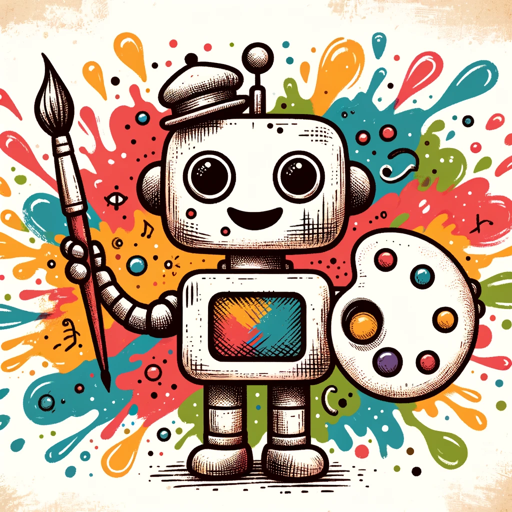
SaaS Creator
AI-powered SaaS creation made simple.

クトゥルフツクール
AI-powered TRPG scenario creation and gameplay.

SEO Article Assistant
AI-powered content outlines for SEO success

Song Finder
Discover Songs Instantly with AI

wowTranslate
AI-Powered Language Translation Tool
你画我猜
AI-powered hand-drawn guessing game

Idea Spark
AI-Powered Brainstorming for Innovation

GIF画像生成(β版)
AI-powered character animation generator.
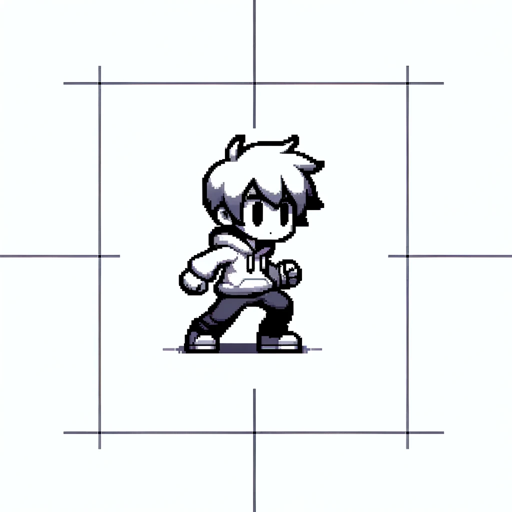
- Social Media
- Marketing
- Academic Research
- Presentations
- Creative Art
FAQs About イメージ クリエイター
How does イメージ クリエイター help in generating images?
イメージ クリエイター uses AI to translate your text descriptions into detailed and visually appealing images. You provide a description, and it interprets the details to generate creative, high-quality visuals.
What kind of details should I include in my image request?
Include specifics like color schemes, styles, elements, and the general mood of the image. The more detailed the description, the better the AI can match your vision.
Can イメージ クリエイター create images for different use cases?
Yes, it can generate images for various purposes, such as advertising, social media content, illustrations, academic diagrams, or creative art. Just tailor your request to the specific scenario.
How quickly can I get an image?
The image generation process is fast, typically taking a few seconds to a minute depending on complexity. You can request revisions immediately if the first result isn't quite right.
Is there any limit to how many images I can create?
During the free trial, there are limits on the number of images, but upgrading to a premium service will unlock more capacity for larger projects and frequent usage.