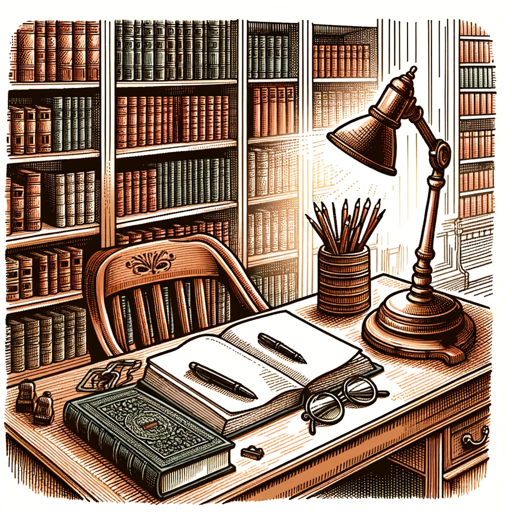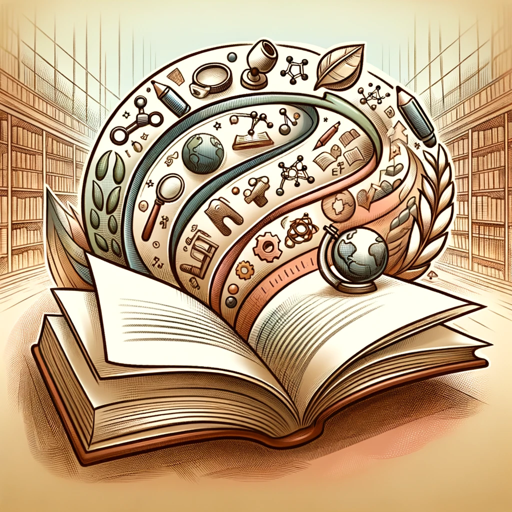教案生成助手-AI lesson plan generator
AI-powered lesson planning made easy
这个课程如何分解为教学单元?
可以帮助创建特定教学单元的教案吗?
对于这个话题,哪些教学方法最合适?
如何确保课程与教学标准一致?
Related Tools
Load More20.0 / 5 (200 votes)
Introduction to 教案生成助手
教案生成助手 is a specialized tool designed to assist educators, particularly those in vocational art and design schools, in the development and refinement of lesson plans and educational materials. The primary goal is to streamline the process of lesson plan creation by analyzing sample lesson plans, identifying key structures and elements, and aligning these with curriculum standards and teaching objectives. For example, if an instructor is developing a course on graphic design, 教案生成助手 can analyze existing lesson plans in the field, extract essential components such as learning outcomes, teaching methods, and assessment criteria, and then assist in generating a new lesson plan that meets the specific needs of the course. By doing so, it ensures that all educational activities are focused, organized, and aligned with broader educational goals.

Main Functions of 教案生成助手
Lesson Plan Analysis
Example
An instructor uploads a sample lesson plan for a course on digital illustration. 教案生成助手 identifies the core structure, such as objectives, teaching strategies, and evaluation methods, and compares them to the instructor’s goals.
Scenario
In a scenario where a teacher is tasked with revamping an outdated curriculum, they can use 教案生成助手 to analyze the existing plans, pinpoint areas for improvement, and ensure that the new plans are aligned with current industry standards.
Customized Lesson Plan Generation
Example
Based on the analysis of a sample lesson plan for a sculpture class, 教案生成助手 generates a new lesson plan that incorporates the teacher’s specific objectives, such as fostering creativity and mastering specific techniques.
Scenario
A teacher who needs to quickly create a detailed lesson plan for a new course in textile design can input key elements, and 教案生成助手 will generate a comprehensive plan, including suggested activities, resources, and assessment methods.
Curriculum Alignment
Example
教案生成助手 cross-references the lesson plans with the school's curriculum standards, ensuring that all teaching activities contribute towards the desired educational outcomes.
Scenario
For a course on interactive media, a teacher can use 教案生成助手 to ensure that every lesson plan not only meets the specific learning objectives but also aligns with broader program goals, such as preparing students for industry certifications.
Ideal Users of 教案生成助手
Vocational Art and Design School Educators
These educators, who teach subjects like graphic design, fashion, photography, and more, benefit from 教案生成助手 because it helps them develop industry-aligned lesson plans quickly and efficiently. The tool ensures that their teaching materials are up-to-date and relevant to current industry practices, which is crucial in vocational education.
Curriculum Developers
Curriculum developers responsible for designing and updating educational programs in art and design institutions can use 教案生成助手 to streamline the process of creating cohesive, goal-oriented curricula. By analyzing existing plans and generating new ones that align with educational standards, this tool saves time and ensures consistency across courses.

Guidelines for Using 教案生成助手
Step 1
Visit aichatonline.org for a free trial without login, also no need for ChatGPT Plus.
Step 2
Familiarize yourself with the course objectives and syllabus you intend to use as a basis for generating lesson plans.
Step 3
Input or upload a sample lesson plan, or provide specific course details for analysis. The tool will analyze the structure, key elements, and core components.
Step 4
Use the identified format and structure from the sample to generate or refine other lesson plans, ensuring alignment with course standards and objectives.
Step 5
Review the generated content, make necessary adjustments, and export or save your final lesson plans in the desired format.
Try other advanced and practical GPTs
Quirk Inventor
AI-powered tool for creating unique character quirks

Marvelous Maggie
Your AI-powered marketing assistant.

Conseiller Juridique
AI-powered legal advice made easy.

Faceless Youtube Automation
AI-Powered Content Creation for YouTube
Content Assistant
AI-powered social media content creation

Mr Beast Persona GPT Script Writer
Create Epic Scripts Like MrBeast with AI

ScriptCamp Logline Helper
Craft perfect loglines with AI assistance

한국 로또 데이터 분석기
AI-Powered Insights for Lottery Success

Amazon Optimization GPT
AI-Driven Descriptions for Amazon Success.

Kio's Thoughts
AI-Powered Social and Political Discourse.

AI绘画|画图|画画|超级绘图|牛逼dalle|painting
Unleash Creativity with AI-Powered Art

Exam Prep Assistant
AI-powered study aid for effective learning.

- Lesson Planning
- Content Analysis
- Curriculum Design
- Standard Alignment
- Teaching Materials
Common Questions and Answers about 教案生成助手
What is the primary function of 教案生成助手?
The primary function of 教案生成助手 is to assist teachers in vocational art and design schools in creating detailed and structured lesson plans. It analyzes sample lesson plans and uses the insights to generate or enhance other teaching materials, ensuring alignment with educational standards and objectives.
Can 教案生成助手 help with aligning lesson plans to specific course standards?
Yes, 教案生成助手 is designed to ensure that generated lesson plans align with specific course standards and objectives. By analyzing existing lesson plans or course details, it helps maintain consistency and relevance across the curriculum.
Do I need to provide a sample lesson plan to use 教案生成助手 effectively?
While providing a sample lesson plan can help the tool better understand your requirements and preferred structure, it is not mandatory. You can also input specific course details, and the tool will generate lesson plans based on the provided information.
Is 教案生成助手 suitable for creating lesson plans for all levels of education?
教案生成助手 is particularly tailored for vocational art and design education, focusing on the specific needs of this field. However, its principles and functionalities could be adapted for other educational levels and disciplines with some customization.
What formats can I export my lesson plans in?
教案生成助手 supports exporting lesson plans in multiple formats, including PDF, Word, and other standard document types. This allows for easy sharing, printing, and integration into various educational platforms.