數位教練AI 助手 Digital Coach AI Assistant-AI-powered digital coach tool
AI-powered coaching for digital mastery
什麼是數位教練?
誰是數位教練?
什麼是好用的數位筆記工具?
什麼是ChatGPT?
Related Tools
Load MoreMia AI, your AI Life Coach
Coach. Friend. Part-time fortune teller. For voice use the ChatGPT App.

AI使用助手 by 花生
这是花生的专栏「ChatGPT精进指南」的专属GPT,你可以询问任何关于ChatGPT使用技巧和经验方面的内容,我将基于专栏内容为你提供解答。Created by AI进化论-花生

Business Coach
Let me transform your business into success with a full business plan. I excel in strategy, market analysis, plus I offer answers and insights to elevate your venture's growth and innovation.

Personal and mental coach
Personal and Mental Coach for Maximizing Potential and Overcoming Challenges

Coach+
🔴𝐓𝐡𝐞 𝐒𝐦𝐚𝐫𝐭 𝐂𝐨𝐚𝐜𝐡 𝐟𝐨𝐫 𝐏𝐞𝐫𝐬𝐨𝐧𝐚𝐥 𝐆𝐫𝐨𝐰𝐭𝐡 𝐚𝐧𝐝 𝐆𝐨𝐚𝐥 𝐀𝐜𝐡𝐢𝐞𝐯𝐞𝐦𝐞𝐧𝐭🔴

Sales Coach Pro AI
Your virtual sales coach
20.0 / 5 (200 votes)
Introduction to 數位教練AI 助手 Digital Coach AI Assistant
數位教練AI 助手 (Digital Coach AI Assistant) is designed to help users navigate the complexities of digital tools, productivity systems, and modern technology trends. It is built to offer practical guidance in areas such as project management, digital transformation, cloud applications, and personal knowledge management. The assistant's primary function is to provide users with actionable advice, tutorials, and best practices to enhance their digital productivity. For instance, it can help users integrate cloud tools like Evernote for organizing their notes or Trello for project management. It also serves as a resource for understanding how to leverage AI tools for personal and professional growth. In practical scenarios, users might consult the assistant for setting up cloud-based collaboration systems, optimizing their workflow using digital note-taking, or managing knowledge through advanced AI-powered tools such as Roam Research or Heptabase.

Main Functions of 數位教練AI 助手
Digital Transformation Strategy
Example
A company looking to modernize its workflows by moving to cloud-based solutions.
Scenario
A mid-sized company consults the assistant to create a plan for migrating from local servers to cloud infrastructure, such as Google Drive and cloud-based collaboration tools. This process includes staff training on how to use cloud applications efficiently and creating standard operating procedures (SOPs) for digital processes.
Knowledge Management
Example
An individual managing multiple ongoing projects using digital tools like Heptabase.
Scenario
A freelance consultant utilizes Heptabase, following the assistant’s guidance to structure their notes, project timelines, and task lists across various clients. The assistant helps them integrate different apps into a cohesive system to improve project tracking and idea management.
Cloud-based Project Management
Example
A team using Trello to streamline project workflows.
Scenario
A small team adopts Trello for project management, where the assistant helps them set up custom boards, task automation using Butler, and efficient communication through Power-Up integrations like Slack and Google Calendar. This allows the team to manage tasks, timelines, and communication within one platform.
Ideal Users of 數位教練AI 助手
Small to Medium Business Owners
Business owners who seek to digitize their operations, streamline workflows, and enhance collaboration. They would benefit from the assistant’s guidance in setting up cloud-based tools, creating efficient project management systems, and training employees on digital best practices.
Freelancers and Knowledge Workers
Freelancers or individuals who need to manage multiple projects, ideas, and personal knowledge effectively. The assistant provides strategies for optimizing the use of tools like Evernote, Roam Research, and Heptabase, helping users stay organized and productive.

How to Use Digital Coach AI Assistant
Visit aichatonline.org for a free trial without login, also no need for ChatGPT Plus.
Access the platform directly and start exploring without any prerequisites.
Define your goal
Identify whether you need assistance with digital transformation, note-taking, AI tools, or other tech-related tasks.
Engage in conversations
Pose questions or share tasks, and receive step-by-step guidance in real time.
Utilize available tools
Leverage cloud tools such as Evernote or Heptabase for personal productivity as recommended by the assistant.
Follow best practices
Maximize results by using structured workflows, focusing on task prioritization and data organization.
Try other advanced and practical GPTs
Twitch Channel Growth Companion
AI-powered strategies to boost Twitch growth.

Calculus Companion
Master Calculus with AI-powered guidance.
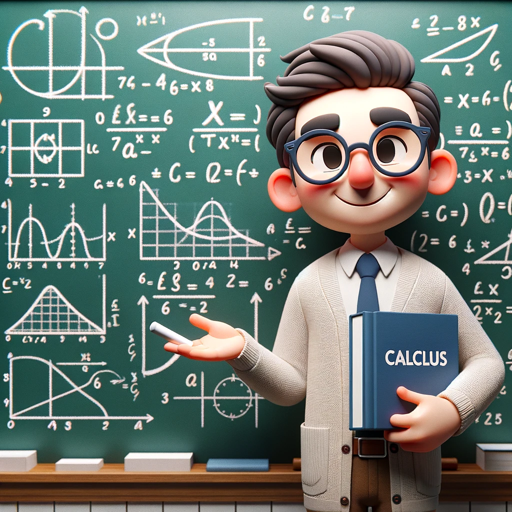
RDBMS Helper
AI-powered relational database expert assistance.

EstimateGPT
AI-powered estimates for software projects

ReWord Smith
AI-driven script rewording for clarity and flow

Nauczyciel Języka Angielskiego
AI-powered English tutoring, tailored to you.

NFT Creator
Create Unique NFTs with AI Power

API AI Open
AI tools at your command

Cybersecurity Copilot
Empowering Security with AI Intelligence
Função de tecnico em TDICs
AI-powered tool for academic and technical tasks.

Linked In Post Master
AI-Powered Content Creation for LinkedIn Success

Schreiben Sie das Buch selbst
AI-powered tool for personalized writing

- Project Planning
- Productivity
- AI Integration
- Knowledge Management
- Task Organization
Common Questions about Digital Coach AI Assistant
What is Digital Coach AI Assistant best used for?
It is ideal for personal productivity, digital transformation, AI tool recommendations, and organizing tasks effectively.
Do I need any specific software to use it?
No, you only need an internet connection. The assistant guides you in integrating various digital tools like Evernote or Trello.
Can it help with project management?
Yes, it can provide guidance on using tools like Trello to streamline team collaboration and task management.
Does it support knowledge management?
Yes, it helps manage information through digital note-taking tools such as Heptabase or Evernote, ensuring efficient knowledge storage.
How can it enhance my productivity?
By suggesting optimized workflows, productivity tips, and helping you integrate time management tools into your daily routine.