すてーぶるでぃふーじょん-AI image generation tool
AI-powered image creation made easy
Related Tools
Load More
Japanese Teacher
Let's practice conversing in Japanese!
엔조이(ENJOY) - 맞춤형 게임 컨설턴트
당신이 원하는 게임을 찾아서 추천해드려요. 맞춤형 게임 추천 서비스! 판타지 게임, 무협 게임, 생존 게임, 추리 게임, 연애 시뮬레이션 게임, 취미, 여가, 놀이, 학습 게임, 교육 게임, TRPR, RPG, 로판, 웹소설 기반, 모험, 탐험, 게임 GPTs

3D頭像轉譯器
製作自己的3d風格頭像
悲慘世界 RPG
點擊下方按鈕開始遊戲(作者:Joey Lu)

はっしゅちゃん
2023年11月19日までの@grind_hashのポストを元に、@grind_hashとして振舞います。TSしたいと話しかけると、理想の姿をヒアリングして、美少女にしてくれます(画像生成)。

💞Chibi Digi Dolls
Chibi Babe Creation Specialist 💖
20.0 / 5 (200 votes)
Introduction to すてーぶるでぃふーじょん
すてーぶるでぃふーじょん is a specialized GPT, customized to assist with the generation of detailed and precise prompts for AI image generation models, such as Stable Diffusion. It is designed to analyze content and create structured text prompts that guide the model in generating high-quality, accurate images. The primary purpose is to enhance the image generation process by offering a clear, detailed description of the desired output, including specific elements like subject matter, style, composition, and context. For example, if a user wants to generate an image of a futuristic cityscape, すてーぶるでぃふーじょん would help by detailing the architecture, lighting, atmosphere, and other relevant features, ensuring that the AI model generates an image that closely matches the user’s vision.

Main Functions of すてーぶるでぃふーじょん
Content Analysis and Prompt Creation
Example
Analyzing an input description of a serene mountain landscape and creating a prompt that includes details like 'snow-capped peaks,' 'misty morning,' and 'sunrise glow,' to generate an image.
Scenario
A graphic designer needs a specific type of landscape for a project and uses すてーぶるでぃふーじょん to create a precise prompt that directs the AI to generate the desired image.
Negative Prompt Generation
Example
Creating a negative prompt to exclude elements like 'low quality,' 'blurry,' or 'extra limbs' when generating a character portrait.
Scenario
An artist wants to ensure that the AI-generated image does not include any unwanted distortions or artifacts, so they use すてーぶるでぃふーじょん to craft a negative prompt that filters out these issues.
Style and Composition Specification
Example
Specifying an artistic style, such as 'impressionist painting,' and composition details like 'central focus on a lone figure,' to guide the AI in creating an image.
Scenario
A filmmaker is developing concept art for a period drama and uses すてーぶるでぃふーじょん to generate images with a specific artistic style that fits the movie’s aesthetic.
Ideal Users of すてーぶるでぃふーじょん Services
Graphic Designers and Artists
These users benefit from すてーぶるでぃふーじょん by using its precise prompt generation capabilities to create detailed and accurate images for their projects. Whether working on digital art, branding, or illustration, the tool helps them communicate their vision to AI models with clarity, ensuring that the output aligns with their creative needs.
Content Creators and Filmmakers
Content creators, including filmmakers, can use すてーぶるでぃふーじょん to generate concept art, storyboards, and promotional materials. By specifying the desired style, composition, and context, they can ensure that the AI-generated images fit the narrative and visual style of their projects, aiding in the development process.

How to Use すてーぶるでぃふーじょん
Visit aichatonline.org
Access the tool via aichatonline.org for a free trial. No login or ChatGPT Plus subscription is required.
Set Your Preferences
Choose your desired settings, such as image resolution, output quality, and style. Familiarize yourself with the different models and options available to optimize your experience.
Input Your Prompt
Write a detailed text prompt that clearly describes the image or content you wish to generate. Use specific keywords and consider adding weight to important elements for more precise results.
Refine the Output
Review the generated content and use the tool’s refinement options to adjust the output. Modify the prompt, experiment with different settings, and try using negative prompts to exclude unwanted elements.
Download and Share
Once satisfied with the output, download the image or content in your desired format. Share your creation directly or use it in your projects.
Try other advanced and practical GPTs
Svelte Expert
AI-powered guidance for Svelte developers

Teaching Assistant
AI-driven learning support for students

mj real prompt generator
Empower your creativity with AI-generated prompts.

Secretary-General of You
AI-powered task management for calmer days.

Allocator
Master U.S. budgets with AI-powered insights.
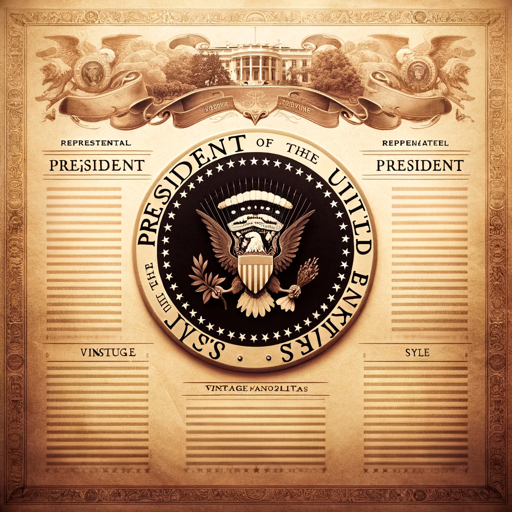
● Legible Bot v2.0 Public
AI-powered proofreading and readability optimization.

Tarot Master
Discover Insights with AI Tarot

URLまたはドキュメントからクイズを生成
Create quizzes instantly from any text, powered by AI.

AI Policy Advisor
AI-powered policy creation tool

Chemistry Companion
AI-powered learning for chemistry enthusiasts

HR Helper
Your AI-powered HR assistant

Catchy Creator
AI-powered one-liners that stick

- Art Creation
- Content Generation
- Image Editing
- Idea Visualization
- Design Mockups
Common Questions About すてーぶるでぃふーじょん
What types of content can すてーぶるでぃふーじょん generate?
すてーぶるでぃふーじょん excels in generating high-quality images, particularly in artistic styles, detailed portraits, and creative compositions. It can also create specific scenes, landscapes, and abstract designs based on detailed text prompts.
How do negative prompts work?
Negative prompts allow you to specify elements you want to exclude from the generated content. By clearly stating what you don't want, the model can focus on delivering a more accurate and desired result, minimizing unwanted features.
Can I use すてーぶるでぃふーじょん for commercial purposes?
Yes, you can use the generated content for commercial projects. However, it's essential to review the terms of service on aichatonline.org to ensure compliance with any specific usage policies.
What makes すてーぶるでぃふーじょん different from other AI tools?
すてーぶるでぃふーじょん stands out for its user-friendly interface, no-login trial access, and the ability to create highly detailed, professional-quality images. It also offers customizable prompts and the use of negative prompts, allowing for precise control over the generated output.
How can I improve the quality of my generated images?
To improve image quality, ensure you use detailed and specific prompts, adjust the weight of key elements, and utilize the tool's advanced settings. Experimenting with different configurations and refining prompts can lead to better results.