URLまたはドキュメントからクイズを生成-AI-powered quiz generator from documents.
Create quizzes instantly from any text, powered by AI.
使用方法について教えて
Related Tools
Load More
ショート動画用雑学台本メーカー
面白い雑学10個を生成

Quiz Weaver
Creating and export quiz to various format (Kahoot, Quizizz, Blooket, Google Sheet/Form)

Quiz Maker GPT
Create interactive quizzes with AI

Quizmaker
I can create a variety of quiz questions from your uploaded Word documents or PDF files. Step1: upload a document (PDF or Word) Step 2: Ask me to create quiz questions. Go ahead. Start quizzing!

问卷生成器
专业设计调查问卷
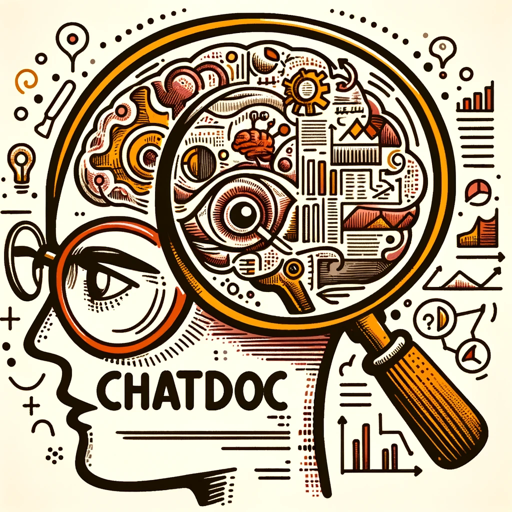
ChatDoc
Chat with documents
20.0 / 5 (200 votes)
Introduction to URLまたはドキュメントからクイズを生成
URLまたはドキュメントからクイズを生成 is a specialized system designed to create quiz questions from a provided URL or document. The primary function is to extract relevant information from external sources, such as web pages or text documents, and transform that data into quiz-style questions, adhering to a specific format. This format includes a four-choice multiple-choice structure, where each option is identified by letters like A, B, C, and D. The design of the system ensures that users receive clear, well-structured questions, along with detailed explanations for each answer choice, supporting learning or assessment purposes. A key feature is the ability to generate different types of quiz questions, such as multiple-answer, order-based, or standard single-choice, depending on the content's complexity or the user's request. For example, consider a scenario where a user provides a URL to a Wikipedia page about 'Photosynthesis.' The system would process the content and might generate a question like, 'What is the main product of photosynthesis?' with options such as A) Oxygen, B) Carbon Dioxide, C) Glucose, and D) Water. After selecting an answer, the system would provide an explanation of why the correct answer is C) Glucose, detailing the chemical process and the role of photosynthesis in plant biology. This shows how content can be dynamically transformed into educational material, ready for use in classrooms or self-study environments.

Main Functions of URLまたはドキュメントからクイズを生成
Generate multiple-choice quiz questions
Example
A teacher provides a document about the American Revolution, and the system generates questions like, 'Which battle marked the turning point of the American Revolution?' with four answer choices.
Scenario
This function is useful in educational environments where instructors need to quickly generate quizzes from textbook chapters or historical documents, saving time and ensuring content relevance.
Support multiple-answer and order-based questions
Example
For a document about the stages of mitosis, the system might generate a question that asks, 'Which of the following are stages of mitosis? Select all that apply,' with options like A) Prophase, B) Metaphase, C) Cytokinesis, D) Interphase.
Scenario
In science education, complex processes often require multiple correct answers. This function helps teachers create comprehensive assessments to test students' deeper understanding of multi-step processes.
Provide detailed explanations for each answer
Example
In a question about economic principles, after answering, the system explains why a particular economic model is correct, citing sources from the original URL or document.
Scenario
This is beneficial for self-learners or online courses, where students need instant feedback and clarification to reinforce learning. The explanations ensure learners understand not just the correct answer, but why other options were incorrect.
Ideal Users of URLまたはドキュメントからクイズを生成
Teachers and Educators
Teachers at all levels, from elementary to university, can benefit from this service. It allows them to quickly generate quizzes from course materials, saving time on test preparation and ensuring content aligns with learning objectives. They can use it for both formative and summative assessments.
Self-learners and Students
Individuals who are studying independently, either for school, certifications, or personal development, can use this service to test their knowledge. By inputting online articles, textbooks, or documents, they can generate quiz questions to assess their understanding of complex topics, with instant feedback and explanations.

How to Use URLまたはドキュメントからクイズを生成
Step 1
Visit aichatonline.org for a free trial without login; no need for ChatGPT Plus subscription.
Step 2
Upload a document or provide a URL that contains the content from which you want to generate quiz questions.
Step 3
Choose your preferred quiz format, such as single-choice, multiple-choice, or ordering questions.
Step 4
Generate the quiz, then review and customize the questions or answers for your specific needs, such as for education or training purposes.
Step 5
Export the generated quiz in your preferred format (e.g., PDF, Word, or online quiz platforms) and start using it.
Try other advanced and practical GPTs
Tarot Master
Discover Insights with AI Tarot

すてーぶるでぃふーじょん
AI-powered image creation made easy

Svelte Expert
AI-powered guidance for Svelte developers

Teaching Assistant
AI-driven learning support for students

mj real prompt generator
Empower your creativity with AI-generated prompts.

Secretary-General of You
AI-powered task management for calmer days.

AI Policy Advisor
AI-powered policy creation tool

Chemistry Companion
AI-powered learning for chemistry enthusiasts

HR Helper
Your AI-powered HR assistant

Catchy Creator
AI-powered one-liners that stick

Coach Inspire
Empower your growth with AI insights

Corporate Finance
AI-driven solutions for corporate finance challenges

- Education
- Training
- Content Review
- Self-Study
- Exams
Q&A About URLまたはドキュメントからクイズを生成
What types of documents or URLs can be used?
The tool accepts a wide range of document formats, such as PDFs, Word documents, and HTML from URLs. The content should be text-heavy and relevant for generating meaningful quizzes.
Can I customize the quiz questions after generating them?
Yes, after generating the quiz, you can manually edit or customize the questions, answers, and explanations to better suit your needs.
What quiz formats are supported?
The tool supports multiple-choice questions, single-choice questions, and ordering tasks. You can also generate quizzes that require multiple correct answers.
Is the tool useful for educational purposes?
Absolutely. It's particularly effective for creating educational quizzes for students, online learning platforms, or corporate training assessments. You can adapt the difficulty and focus of the quiz based on your audience.
How is this tool different from other quiz generators?
This tool stands out by allowing users to input URLs or upload documents directly to generate highly contextualized and specific quiz questions. It also offers flexibility in the format and customization of the generated content.