Fillout Forms-AI form builder for all needs
AI-powered form builder for custom surveys
Make a sales demo form for my startup
Generate a trivia quiz
Create a NPS survey
I need a beach-themed booking form
Related Tools
Load More
Form Assistant
I create Google Forms for events based on your inputs.

G Forms Builder (Googl-Forms)
Create customized questionnaires targeted to your specified audience demographics

Forms, Checklists, Routines & Workflows
Create Forms, Checklists, Daily Routines & Workflows (we call them Quests!) 🚀 which you can share manually ✉️, on a schedule, 🕚 via automation 🤖 or a public link 🔗.

Form Builder Pro
Expert in creating custom forms

FORM - Professional Document Layout with Word
Maximizing document professionalism in Microsoft Word. / / copy/paste: The subject is : "...", then fillin with : Commands : /start , /save , /reason , /settings , /new .

Fill PDF Forms
Fill PDF forms & PDF documents with AI! Upload a file, provide data sources and the AI will handle the rest.
20.0 / 5 (200 votes)
Introduction to Fillout Forms
Fillout Forms is a versatile platform designed to help users create custom forms, surveys, quizzes, and other interactive tools. The platform's core purpose is to simplify the process of gathering and managing information through highly customizable, visually appealing, and easy-to-use forms. Fillout Forms caters to users ranging from individuals with basic needs to businesses and organizations looking for advanced solutions. The design of the platform emphasizes ease of use, offering a drag-and-drop interface, a variety of question types, conditional logic, and integrations with other tools for seamless data processing. For example, an event organizer could use Fillout Forms to create registration forms that not only collect basic attendee information but also customize follow-up questions based on responses. Another example is a teacher creating a student feedback survey with branching paths based on students' feedback scores, offering a more personalized and insightful analysis.

Key Functions of Fillout Forms
Form and Survey Creation
Example
An HR manager creates an employee satisfaction survey.
Scenario
A company wants to understand employee morale, so the HR department creates a survey using Fillout Forms. This survey includes multiple-choice questions, Likert scales, and open-ended questions. Additionally, the survey can apply conditional logic, where employees who report dissatisfaction are prompted to provide specific feedback. All responses are collected in real-time and exported for analysis.
Quizzes and Assessments
Example
A teacher designs a quiz for students to test their understanding of a subject.
Scenario
An educator designs an interactive quiz to assess students' knowledge in history. Fillout Forms allows the teacher to include multiple-choice, short-answer, and ranking questions. The quiz also uses Fillout Forms' automatic scoring feature to provide instant feedback to students and collect analytics on their performance, helping the teacher identify common areas of difficulty.
Conditional Logic and Branching
Example
A nonprofit creates an application form for volunteers, tailoring questions based on their interests.
Scenario
A nonprofit uses Fillout Forms to create a volunteer signup form that asks different questions based on volunteer preferences. If someone expresses interest in working with children, they are asked follow-up questions about experience in education. If they prefer office work, different questions related to administrative tasks are shown. This ensures that the form is personalized, improving volunteer engagement and data relevance.
Ideal Users of Fillout Forms
Businesses and Organizations
Businesses, both large and small, are prime users of Fillout Forms. They use it to collect customer feedback, conduct market research, create employee satisfaction surveys, and manage event registrations. The ability to gather data efficiently and integrate the platform with other business tools (such as CRM systems) allows organizations to streamline their data collection processes. Additionally, businesses that prioritize data-driven decision-making benefit from the platform’s analytics features.
Educators and Trainers
Teachers, trainers, and educational institutions use Fillout Forms for creating quizzes, assessments, and feedback forms for students. The platform’s ability to automate grading and offer customizable, engaging quizzes makes it especially useful in remote or hybrid learning environments. Educators can track student progress, understand learning gaps, and provide immediate feedback, making it a vital tool for modern education.

How to Use Fillout Forms
Visit the Website
Go to aichatonline.org for a free trial without login, and no need for ChatGPT Plus to access the form builder.
Choose Your Form Type
Select the type of form you need to create (e.g., survey, quiz, registration) based on your specific use case.
Add Questions
Start adding different types of questions such as multiple-choice, short answers, or ratings, depending on your requirements.
Customize the Design
Enhance your form's look by choosing a theme, adding images, or adjusting the layout to match your brand or purpose.
Share and Analyze Responses
Share your form via link or embed it on a website. Collect and analyze responses through real-time data insights.
Try other advanced and practical GPTs
目次生成くん(Table of Contents Generator)
AI-powered Table of Contents Creation
Wireframe Wizard
AI-powered wireframe design made simple

Sigmond Wiresworth
AI-Powered Programmable Communications

Quick UX Wireframe
AI-powered tool for instant wireframes

Wireframe Designer
AI-Powered Wireframe Creation Tool

Wireframe to Website
Turn wireframes into websites with AI

🌟 Consistent 3D Character Generator 🌟
AI-powered tool for consistent 3D character generation.
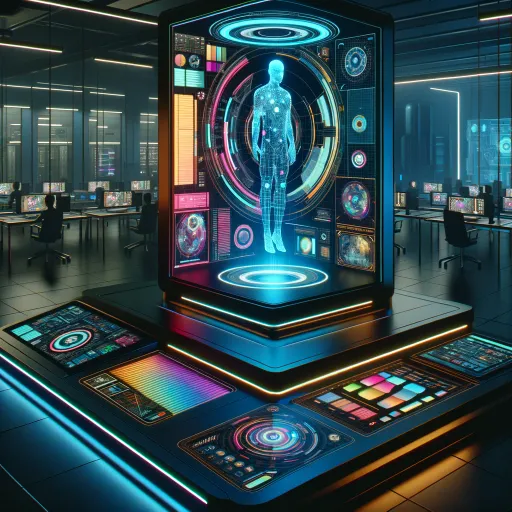
英文文法修正
AI-powered grammar correction tool.

背单词记单词Word Explorer
AI-Powered English Vocabulary Mastery

Article Writer GPT
AI-powered content creation tool
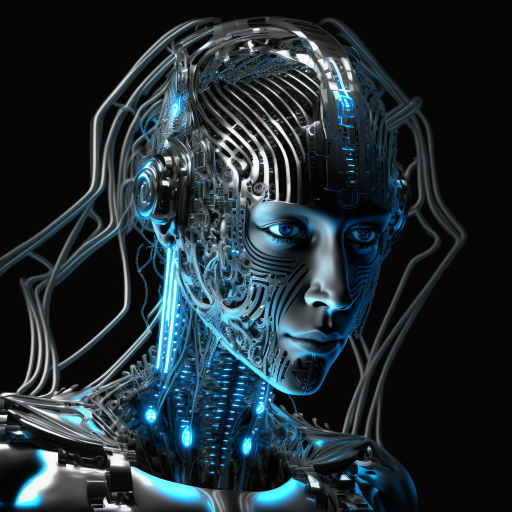
Fashion Advisor
Your AI-Powered Style Consultant
Powerful Sales Presentations
Elevate Your Pitch with AI Precision

- Market Research
- Customer Feedback
- Employee Surveys
- Event Registration
- Academic Testing
Q&A About Fillout Forms
What is Fillout Forms used for?
Fillout Forms is a versatile tool designed for creating custom forms, surveys, and quizzes. It can be used for various purposes such as gathering feedback, conducting research, registration, or assessment.
Do I need to sign up to use Fillout Forms?
No, you can visit aichatonline.org for a free trial without needing to log in or have a ChatGPT Plus subscription. You can start building forms immediately.
What types of questions can I include in my forms?
You can include a wide range of questions such as multiple choice, short answer, paragraph, dropdowns, star ratings, and more. Each question type can be customized to suit your needs.
Can I customize the design of my forms?
Yes, Fillout Forms offers customizable themes, allowing you to change colors, fonts, and backgrounds. You can also add images to personalize the form.
How do I collect and analyze responses?
Once your form is published, you can share it via a direct link or embed it on a website. Responses are collected in real time and can be viewed through the dashboard for analysis.