Wireframe Designer-AI-Powered Wireframe Tool
AI-Powered Wireframe Creation Tool
Can you describe the feature you need?
What is the main goal of this app section?
Could you clarify the user flow for this feature?
What specific elements should be included in this wireframe?
Related Tools
Load More
Wireframe Wizard
I help create Figma wireframes.

Designer's Assistant
Focus on graphic design and output high-resolution healing illustrations.
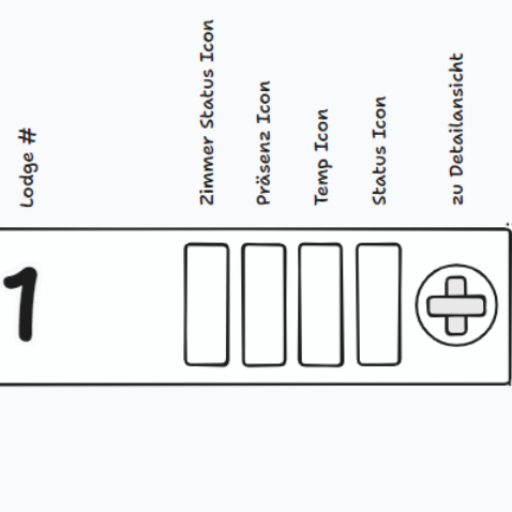
tldraw make it real
Expert web developer turning wireframes into complete prototypes.

3D-Designer
Design and create custom 3D printables without a mechanical design software.

Wireframe | Wizard
A versatile assistant for wireframing digital products, adapting to user skill levels.

FramerGPT
Generate code components and overrides for Framer.
20.0 / 5 (200 votes)
Introduction to Wireframe Designer
Wireframe Designer is a specialized tool designed to facilitate the creation of detailed and structured wireframes for web and mobile applications. Its primary purpose is to help designers, developers, and project stakeholders visualize the layout and functionality of a digital product before the actual development begins. By offering a clear representation of a project's structure, Wireframe Designer aids in identifying potential issues early in the design process and ensures that all team members are aligned on the project's objectives. Examples of Wireframe Designer's application include mapping out the user journey in an e-commerce website, designing the interface of a mobile app, and creating interactive prototypes for user testing.

Main Functions of Wireframe Designer
Creating Basic Layouts
Example
A designer uses Wireframe Designer to draft the main layout of a new blog website, including the placement of headers, footers, and content sections.
Scenario
In this scenario, the designer quickly sketches the homepage layout, showing where the navigation bar, featured articles, and social media links will be placed. This helps in discussing the overall structure with the client and making initial adjustments before moving to detailed design.
Interactive Prototyping
Example
A product manager uses Wireframe Designer to build an interactive prototype of a mobile banking app to demonstrate the user flow for logging in and checking account balances.
Scenario
The product manager creates a series of linked wireframes that simulate the user experience, allowing stakeholders to interact with the prototype as if it were the real application. This facilitates early user feedback and helps in identifying usability issues before development.
Collaboration and Feedback
Example
A development team uses Wireframe Designer to share wireframes with remote stakeholders and collect their feedback directly on the wireframes.
Scenario
In a distributed team setting, the wireframes are shared online, enabling team members and clients to leave comments and suggestions directly on specific elements. This collaborative approach ensures that all feedback is documented and can be addressed systematically during the design iteration.
Ideal Users of Wireframe Designer
UX/UI Designers
UX/UI designers are the primary users of Wireframe Designer. They benefit from its ability to quickly sketch out ideas, create detailed layouts, and develop interactive prototypes. This tool helps them to efficiently communicate design concepts and gather feedback from stakeholders.
Product Managers and Developers
Product managers and developers also find Wireframe Designer highly beneficial. Product managers use it to visualize user flows and gather early feedback, while developers use the wireframes as a reference for building the actual product. The tool ensures that both groups are aligned on the design and functionality before development begins.

How to Use Wireframe Designer
Visit the Website
Visit aichatonline.org for a free trial without login, also no need for ChatGPT Plus.
Select the Wireframe Designer Tool
Navigate to the Wireframe Designer section from the homepage to begin using the tool.
Customize Your Wireframe
Use the tool’s interface to create and customize wireframes according to your project requirements, utilizing the drag-and-drop features and pre-built components.
Preview and Revise
Review your wireframe design in the preview mode to ensure it meets your expectations. Make any necessary revisions before finalizing.
Export and Share
Export your wireframe in your preferred format and share it with your team or clients for feedback and further development.
Try other advanced and practical GPTs
Wireframe to Website
Turn wireframes into websites with AI

Gaming Consoles Ultimate Buyers Guide
AI-powered gaming console recommendations at your fingertips.

Wireframe Wizard
AI-powered Minimalistic Wireframes

GPU Crypto Mining
AI-powered GPU crypto mining insights

CPP、GPU
AI-powered assistance for C++ and GPU

Home Expert
AI-powered assistance for smarter furniture shopping.

Quick UX Wireframe
AI-powered tool for instant wireframes

Sigmond Wiresworth
AI-Powered Programmable Communications

Wireframe Wizard
AI-powered wireframe design made simple

目次生成くん(Table of Contents Generator)
AI-powered Table of Contents Creation
Fillout Forms
AI-powered form builder for custom surveys
🌟 Consistent 3D Character Generator 🌟
AI-powered tool for consistent 3D character generation.
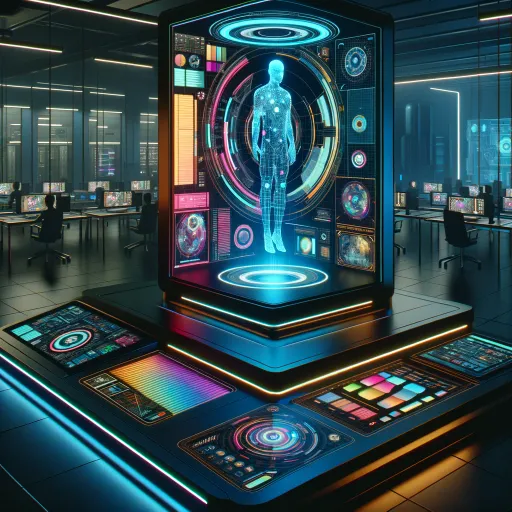
- Web Design
- Prototyping
- App Design
- UX/UI
- Mockups
Frequently Asked Questions about Wireframe Designer
What is Wireframe Designer?
Wireframe Designer is a tool that helps users create detailed wireframes for web and mobile applications, facilitating the design process with a user-friendly interface and customizable components.
Do I need to log in to use Wireframe Designer?
No, you can use Wireframe Designer without logging in. Simply visit aichatonline.org and start your free trial immediately.
What are the main features of Wireframe Designer?
Wireframe Designer offers drag-and-drop functionality, pre-built components, customizable templates, real-time preview, and the ability to export designs in various formats.
Can I collaborate with my team using Wireframe Designer?
Yes, you can easily share your wireframes with team members for collaborative feedback and revisions, enhancing your design workflow.
Is Wireframe Designer suitable for beginners?
Absolutely. Wireframe Designer is designed to be intuitive and easy to use, making it accessible for both beginners and experienced designers.