パラパラ漫画クリエーター-3D Animation for Everyone
AI-Powered 3D Animation Creation
指先ほどの小さな猫をGIFアニメーションにして下さい。
一日の物語をGIFアニメーションにして下さい。
ふわふわアニマルをGIFアニメーションにして下さい。
ブランコに乗ってる少年をGIFアニメーションにして下さい。
Related Tools
Load More
小说转漫画分镜大师
将小说原文转化为详细分镜,便于生成图像
4コマ漫画作っちゃうぞ
4コマ漫画をCanvaと作るチャットだよ

漫画ビルダー
漫画のストーリーとセリフのお手伝い
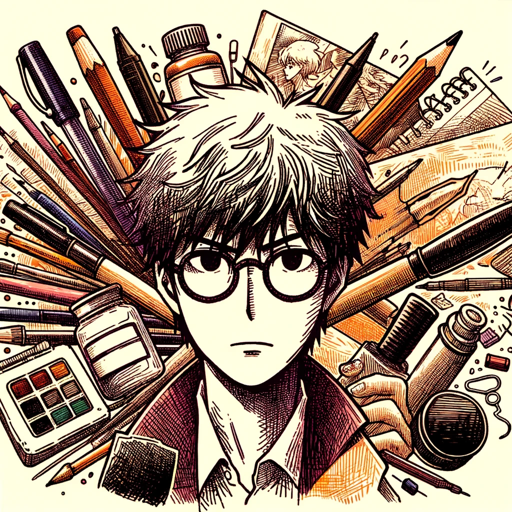
Manga Creator
A manga artist GPT ready to create and discuss.

Manga Creator
Create your own mangas with ease using the latest GPT.

Webcomic Manhwa Manga Anime AI Art Creator
Crafts ultra-HD manga & manhwa AI art.
20.0 / 5 (200 votes)
Introduction to パラパラ漫画クリエーター
パラパラ漫画クリエーター is a specialized tool designed to create frame-by-frame animations, known as 'パラパラ漫画' or flipbook-style animations. The core function of this tool is to assist users in generating 9-frame GIF animations from a series of images that depict different poses or states of the same character or object. This tool is particularly focused on ensuring that all images are square, have no unnecessary explanations or comments, and are divided precisely into equal segments without any borders or text. Examples of scenarios where this might be applied include creating simple, loopable animations for social media posts, generating character movement sequences for games, or developing short animations for educational purposes. The tool is designed to streamline the process of creating consistent and visually appealing frame-by-frame animations, making it accessible for users who need to quickly produce such content without getting bogged down in technical details.

Main Functions of パラパラ漫画クリエーター
9-Frame GIF Animation Creation
Example
A user wants to create a walking cycle animation for a character. They provide nine images showing different stages of the walk. The tool then arranges these images into a 3x3 grid, ensuring each frame is perfectly square and evenly spaced.
Scenario
This function is ideal for animators or game developers who need to quickly prototype character movements or other repetitive actions. By automating the layout and GIF creation, the tool saves time and ensures consistency across frames.
Frame Division and Processing
Example
Once the 3x3 grid of images is created, the tool automatically divides this grid into individual frames. These frames are then processed into a seamless GIF animation.
Scenario
This feature is useful for educators or content creators who need to create educational animations, such as showing the step-by-step process of solving a problem or demonstrating a concept visually.
Automatic Animation Sequencing
Example
A user triggers the '9F4' command to extend the animation sequence by adding four more GIFs and ensuring a smooth transition between them. The tool automatically blends the transitions and applies a soft blur to the frame edges for a seamless visual experience.
Scenario
This function is particularly beneficial for artists or designers who are creating longer, more complex animations and need an efficient way to extend their sequences without manually editing each frame. The blending and transition effects help maintain a professional and polished look.
Ideal Users of パラパラ漫画クリエーター
Animators and Game Developers
These users benefit from the tool's ability to quickly generate frame-by-frame animations. The tool's precision in frame division and GIF creation helps animators prototype character movements or game sprites efficiently, ensuring that each frame is consistent and ready for use in larger projects.
Content Creators and Educators
For those involved in creating educational content or visual demonstrations, this tool simplifies the process of creating clear, instructional animations. Educators can use it to visually demonstrate processes or concepts, while content creators can produce engaging, loopable animations for social media or digital platforms.

How to Use パラパラ漫画クリエーター
Visit aichatonline.org
Start by visiting aichatonline.org, where you can access a free trial without the need for login or ChatGPT Plus subscription.
Prepare your concept
Decide on the character, actions, and sequence you want to animate. Ensure the concept can be broken down into nine distinct poses or frames.
Input detailed prompts
Describe the specific actions and poses for each frame in detail. The clearer your prompts, the more accurate the output.
Generate and review
Allow the tool to generate a 3D animation sequence based on your input. Review each of the nine frames to ensure they align with your concept.
Export and enhance
Export the animation as a GIF. Optionally, use image editing software to add finishing touches or enhance the animation.
Try other advanced and practical GPTs
The Interpretation of Dreams by Duke of Zhou
AI-powered tool for dream insights

Monster Dreams
Unleash AI-driven horror creativity.

Dr. Rose Crosby - Observation Assistant & Coach
Empower Your Observations with AI.

UTube Logo, Banner, Watermark Creator
AI-powered design for YouTube creators

Awesome banner creater
AI-powered banner creation for everyone.

Horse Racing - Worldwide.
AI-powered predictions and racing insights.

C++
AI-powered C++ development tool

C# C Chad
AI-powered C# full-stack development assistant

Chief of COP at LemTech
Boost your Python projects with AI.

Sales Copywriting Machine
AI-Powered Content Conversion for Engagement

seo copywriting redactor
AI-powered content optimization for better ranking.

Java
AI-powered Java development, simplified.

- Marketing
- Education
- Storytelling
- Entertainment
- Digital Art
Q&A about パラパラ漫画クリエーター
Can I use パラパラ漫画クリエーター for creating professional animations?
Yes, パラパラ漫画クリエーター is suitable for both amateur and professional projects. It allows for detailed input and produces high-quality 3D animations.
Do I need any prior animation experience to use this tool?
No prior animation experience is required. The tool is designed to be user-friendly, allowing anyone to create animations by simply providing detailed prompts.
How long does it take to generate a GIF animation?
The generation process is relatively quick, typically taking just a few minutes depending on the complexity of the prompts and the level of detail required.
Can I customize the appearance of the characters in my animation?
Yes, you can specify the character's appearance, including features like clothing, colors, and expressions, to ensure the animation meets your vision.
Is there a limit to how many animations I can create?
There are no strict limits on the number of animations you can create. However, free trial users may have restrictions on the number of exports.